Table of Contents
Introduction
In the realm of video editing, removing backgrounds without the need for a green screen has become a game-changer. This technology is widely used in various fields such as filmmaking, video editing, and content creation. Here, we rank and review the top 7 AI video background removers that can help you achieve professional results effortlessly.
What is an AI Video Background Remover?
An AI video background remover is a tool that uses artificial intelligence to automatically detect and remove the background from a video. Unlike traditional methods that require a green screen, these tools analyze the video frame by frame to isolate the subject and eliminate the background, making it easier to replace it with a new one.
Why Use an AI Video Background Remover?
- Efficiency and Speed: Modern AI video background removers significantly reduce the time and effort required to edit videos. They automate the background removal process, allowing you to focus on other creative aspects.
- High-Quality Results: These tools utilize advanced algorithms to ensure that the background removal is precise and seamless, maintaining the integrity of the original video.
- Versatility: AI video background removers can be used for various applications, including marketing videos, social media content, and professional filmmaking.
- Cost-Effective: By eliminating the need for expensive green screen setups and additional lighting, these tools offer a cost-effective solution for video editing.
Use Cases for AI Video Background Removers
- Creating Marketing Videos: Marketers can use AI video background removers to create engaging promotional videos, adding dynamic backgrounds that capture the audience’s attention.
- Enhancing Social Media Content: Content creators can produce high-quality videos with custom backgrounds, making their content stand out on platforms like YouTube, Instagram, and TikTok.
- Professional Filmmaking: Filmmakers can use these tools to experiment with different backgrounds and settings, enhancing the storytelling aspect of their projects.
- Virtual Meetings and Presentations: Professionals can use AI video background removers to create polished virtual backgrounds for online meetings and presentations, adding a layer of professionalism.
Best AI Video Background Removers
1. Cutout.pro Remove Video Background
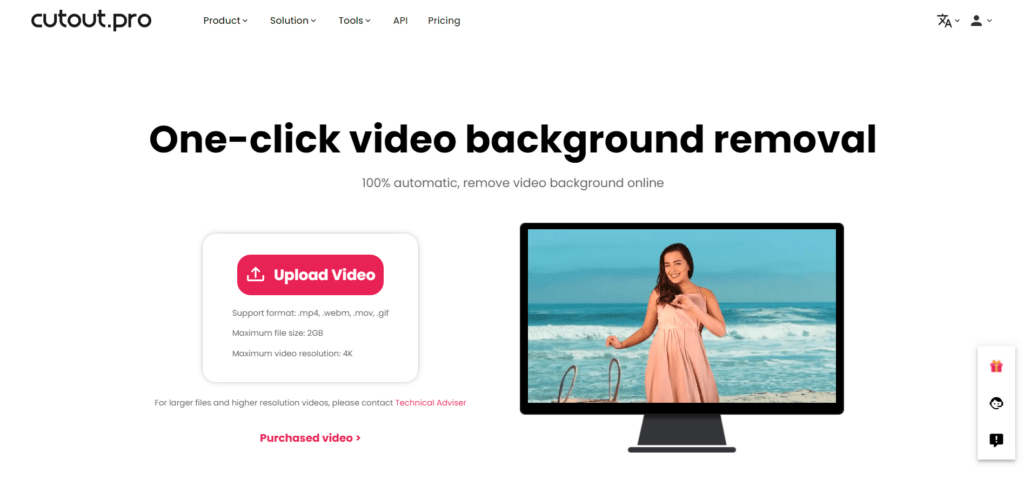
Cutout.pro offers a robust AI-powered video background remover that excels in accuracy and speed. It supports multiple video formats and provides high-quality results without the need for manual adjustments.
2. Unscreen
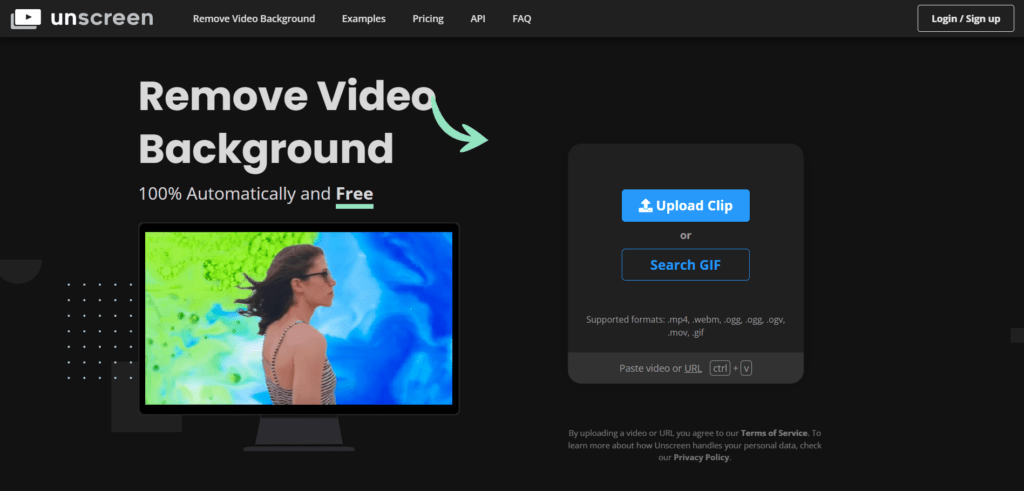
Unscreen is a popular choice for removing video backgrounds. It supports various video formats and offers a user-friendly interface. The tool is known for its high accuracy and the ability to handle complex backgrounds.
3. Adobe Remove Background from Video
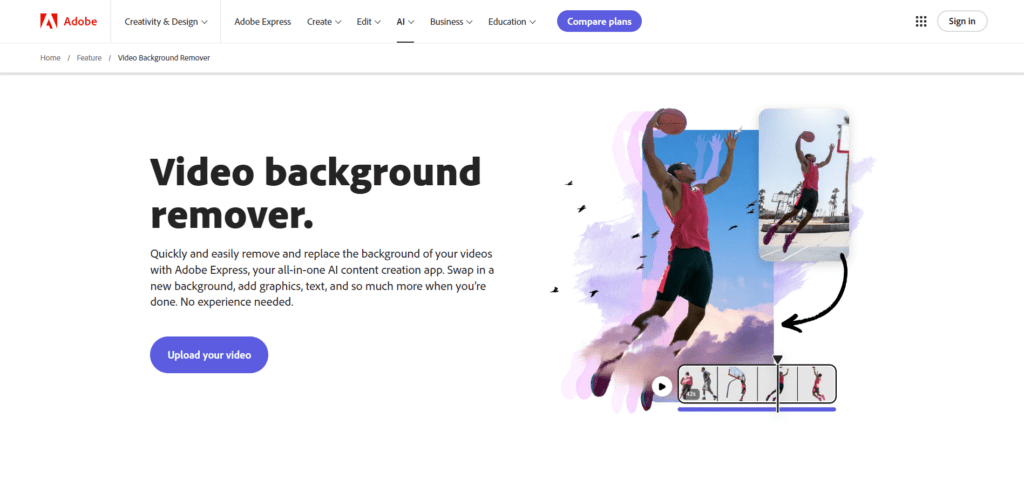
Adobe’s video background remover is integrated into Adobe Express, making it accessible and easy to use. It provides high-quality results and supports a wide range of video formats.
4. Vmake Video Background Remover
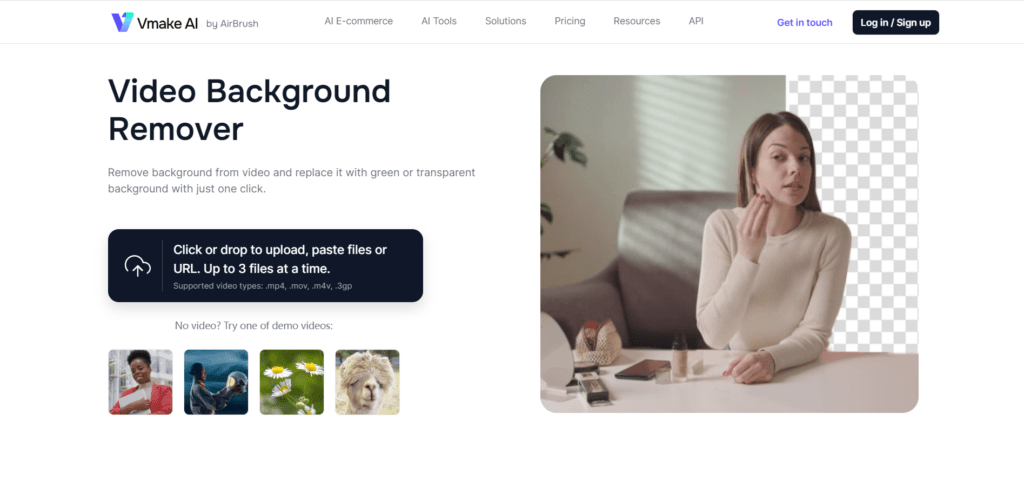
Vmake is an AI-powered tool that offers efficient background removal. It supports multiple video formats and provides options for replacing the background with green or transparent backgrounds.
5. Remove Background from Video Free by Capcut
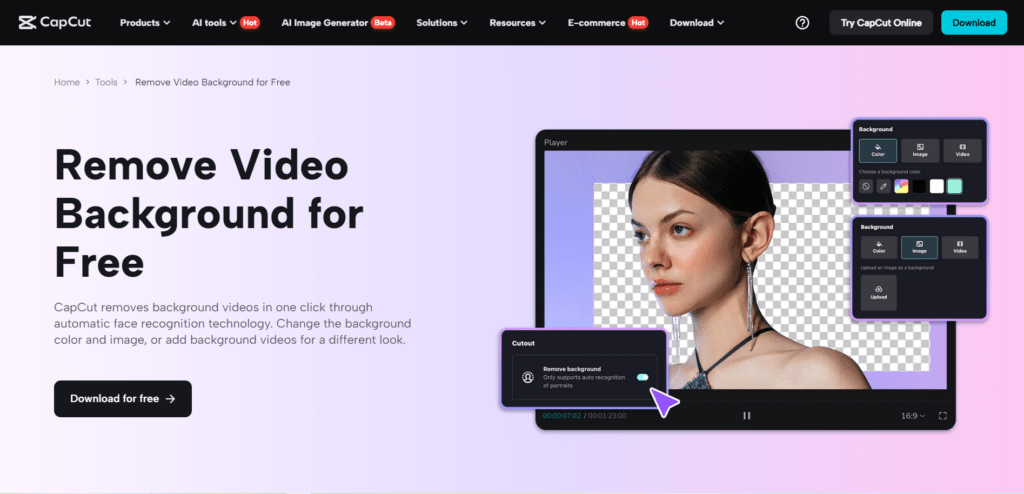
Capcut offers a free video background remover that is perfect for beginners. It provides decent results and is easy to use, making it ideal for quick edits.
6. Veed.io AI Video Background Remover
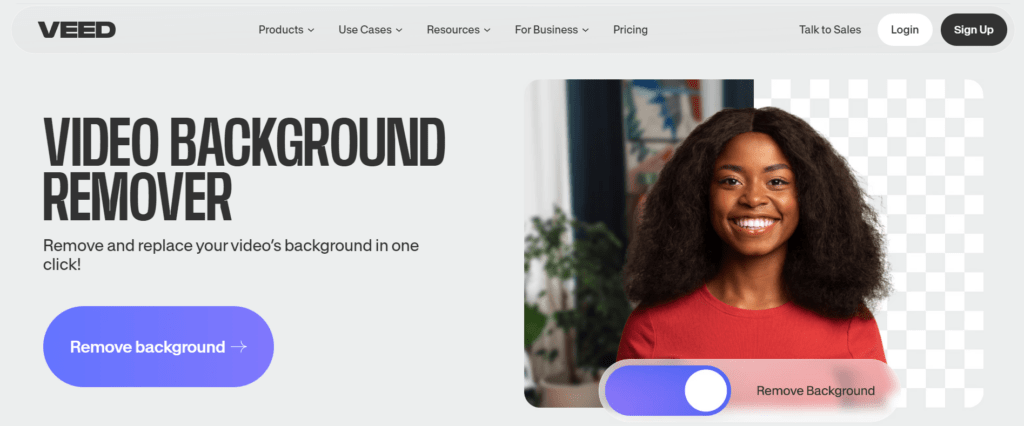
Veed.io provides an AI-powered video background remover that is known for its simplicity and effectiveness. It supports various video formats and offers additional video editing features.
7. Remove Background from Video (AI-Powered) by Kapwing
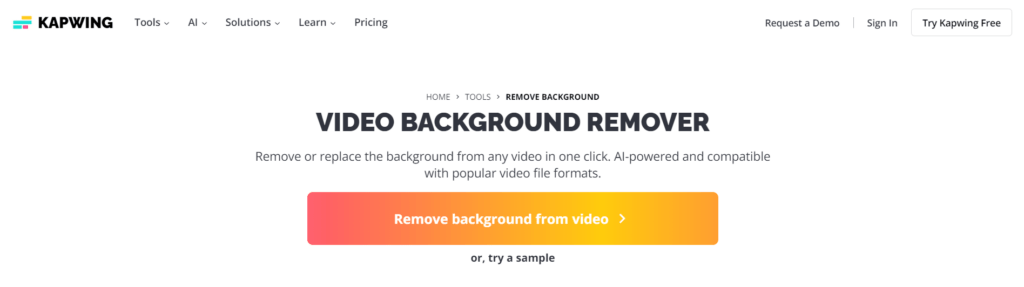
Kapwing offers an AI-powered video background remover that is perfect for content creators. It provides high-quality results and supports a wide range of video formats.
Conclusion
AI video background removers have revolutionized the way we edit videos, making it easier and more efficient to remove backgrounds without the need for a green screen. Whether you are a professional filmmaker, a content creator, or a marketer, these tools can help you achieve professional results effortlessly. By leveraging advanced algorithms and machine learning, these tools offer high-quality, versatile, and cost-effective solutions for video editing.