Table of Contents
Introduction
In today’s digital age, having a reliable and versatile photo editing tool is essential for both personal and professional use. Pixlr stands out as a top choice, offering a comprehensive suite of tools that cater to a wide range of creative needs. Whether you’re a professional designer, a small business owner, or someone who loves editing photos for fun, Pixlr has something for everyone.
Pixlr Review
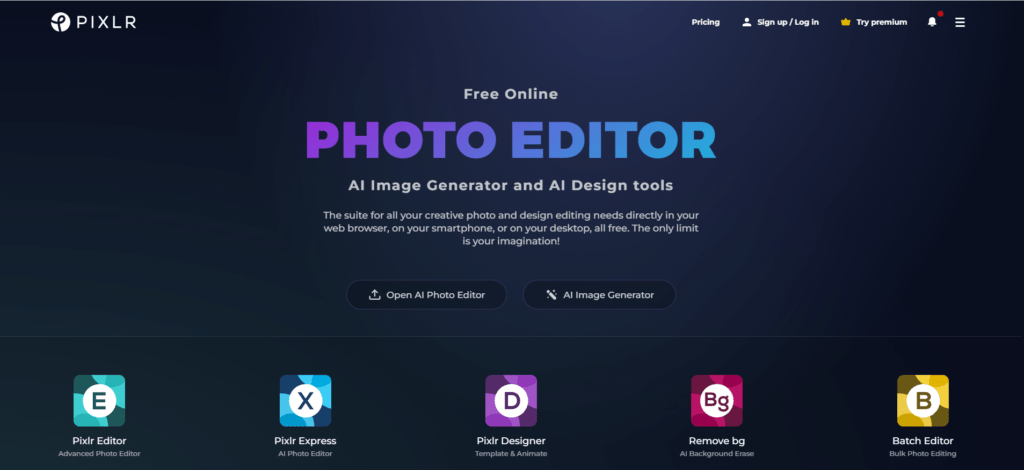
Pixlr is a versatile online photo editor and AI design tool that caters to a wide range of creative needs. Whether you are a professional designer, a hobbyist, or someone who needs quick edits on the go, Pixlr offers a comprehensive suite of tools accessible via your web browser, smartphone, or desktop. With innovative AI features, Pixlr is designed to simplify and enhance your creative process, making it a top choice for photo editing and design.
Pixlr Key Features and Benefits
- Pixlr Editor: Advanced Photo Editing: Offers a comprehensive set of tools for detailed photo editing, including layers, brushes, and filters. Professional Tools: Features like cutout, liquify, and clone stamp make it suitable for professional-grade editing.
- Pixlr Express: AI-Powered Tools: Includes AI-powered features for quick and intuitive photo edits. Background Removal: Easily remove backgrounds with the bg remover tool. Filters and Effects: Apply a variety of filters and effects to enhance your photos.
- Pixlr Designer: Template Designs: Offers a wide range of AI-powered templates for creating professional designs. Animation Features: Animate your designs with ease using the built-in animation tools. Layer Management: Advanced layer management options for detailed design work.
- Pixlr Batch Editor: Bulk Editing: Edit multiple images simultaneously, saving time and effort. Macro Saving: Save your editing settings as macros for future use, ensuring consistency across projects.
- Remove Background: AI Background Removal: Automatically remove backgrounds from images with AI precision. Batch Processing: Remove backgrounds from multiple images at once. High-Quality Output: Save results in up to 16 MPX quality, perfect for e-commerce and professional use.
- Face Swap: AI Face Swap: Seamlessly swap faces in photos with advanced AI technology. Face Swap Templates: Use pre-designed templates to transform your photos into fun and creative works. High-Quality Results: Ensures high-quality face swaps suitable for various creative projects.
- AI Image Generator: Convert simple text into visually captivating artwork with the Text to Image AI image generator. This tool allows users to create stunning AI-generated masterpieces effortlessly.
- Generative Fill: Generative Fill helps users quickly realize their creative vision by making complex edits and refinements, providing complete control over every creation.
- Generative Expand: This feature allows users to expand their images in any direction without cropping, seamlessly blending new content with the existing image.
- Photo Grid Maker: Create beautiful photo grids for social media, advertisements, or print with a variety of layouts, making it easy to present your photos creatively.
- Product Shot Creator: Generate studio-quality product images in seconds, eliminating the need for tedious repetitive work.
- Filters and Effects: Enhance your images with a wide range of filters and effects, including Dispersion, Bokeh, Glitch, Mirror, and more, to elevate your photo editing game.
Use Cases and Potential Applications
Pixlr’s diverse range of tools and features make it suitable for various applications:
- Social Media Content Creation: Easily create eye-catching images for social media posts, stories, and ads.
- E-commerce: Generate professional product photos and enhance visuals to improve sales conversion rates.
- Graphic Design: Use Pixlr’s extensive design tools to create posters, flyers, and other marketing materials.
- Personal Projects: Edit and enhance personal photos, create collages, and experiment with AI-generated art.
Who Is Pixlr For?
Pixlr is designed for a broad audience, including:
- Professional Designers: Offers advanced tools for detailed photo editing and design work.
- Hobbyists and Enthusiasts: User-friendly interface and powerful features make it ideal for casual users.
- Small Business Owners: Provides tools to create professional marketing materials without the need for expensive software.
- Students and Educators: Free access for educational purposes, making it a valuable resource for learning and teaching photo editing and design.
Plans and Pricing
Pixlr offers a range of subscription plans to suit different needs:
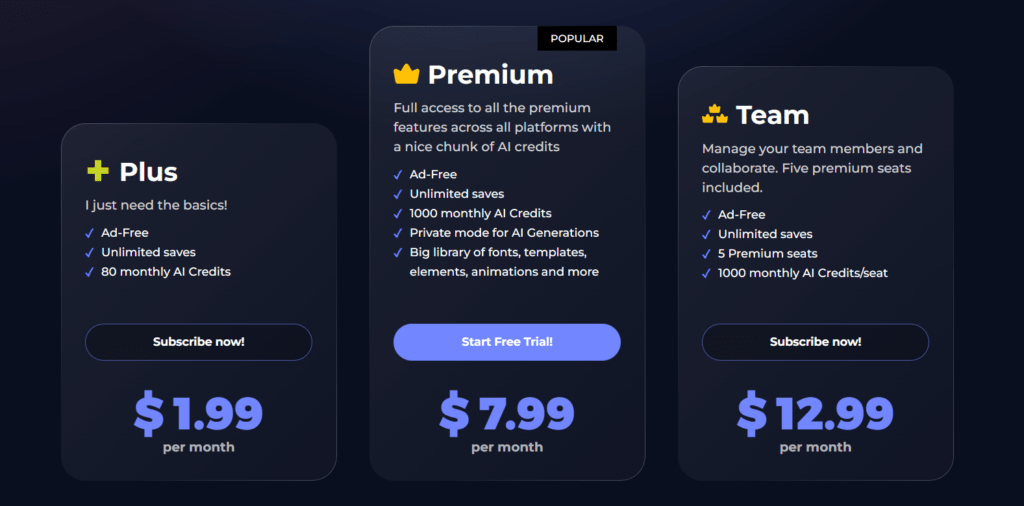
Pixlr offers a variety of subscription plans to cater to different needs, ensuring flexibility and affordability for all users. Here’s a detailed breakdown:
Plus Plan
- Ideal for Basic Needs: This plan is perfect for users who need essential photo editing tools without ads.
- Features:
- Ad-Free experience
- Unlimited saves
- 80 monthly AI Credits
- Pricing:
- $1.99 per month
- Yearly subscription at $0.99 per month (Save 50%)
Premium Plan
- Full Access: Get access to all premium features across all platforms.
- Features:
- Ad-Free experience
- Unlimited saves
- 1000 monthly AI Credits
- Private mode for AI Generations
- Extensive library of fonts, templates, elements, animations, and more
- Pricing:
- $7.99 per month
- Yearly subscription at $4.90 per month (Save 38%)
Team Plan
- Collaborative Work: Designed for teams and organizations needing multiple seats.
- Features:
- Ad-Free experience
- Unlimited saves
- 5 Premium seats
- 1000 monthly AI Credits per seat
- Pricing:
- $12.99 per month
- Yearly subscription at $9.91 per month (Save 31%)
Additional Products
- AI Credit Pack: Top up your account with additional AI credits to maximize the use of generative tools.
- Gift Card: A Plus or Premium subscription makes a perfect gift for creative friends or family members.
- Enterprise: For more seats or custom API solutions, contact Pixlr for tailored enterprise services.
For detailed pricing information, visit the Pixlr Pricing Page.
Customer Reviews
Pixlr has received positive feedback from users across various platforms:
- AppSumo: “The user interface is easy to use and the user experience is good. The layering option and edit history are more useful.”
- Capterra: “Pixlr is a decent photo editing service. It is good for quick edits and basic enhancing of photos.”
- G2: “Pixlr photo editor is a simple software. It is so easy to use. The items are clearly defined.”
Users appreciate Pixlr’s ease of use, comprehensive feature set, and innovative AI tools, making it a preferred choice for photo editing and design.
Important Links and Resources
- Pixlr Blog: Insights, updates, and tutorials on photo editing.
- Pixlr Academy: Educational resources and courses to enhance photo editing skills.
- Pixlr Mobile: Details on the Pixlr mobile app, including features and download options.
- Pixlr Desktop: Information on the Pixlr desktop app, including features and installation guides.
Social Media
- Twitter: Pixlr Twitter
- Facebook: Pixlr Facebook
- Instagram: Pixlr Instagram
- YouTube: Pixlr YouTube
Best Pixlr Alternatives and Competitors in 2024
Conclusion
Pixlr is more than just a photo editor; it’s a powerful design tool that harnesses the power of AI to enhance your creative process. With its user-friendly interface, extensive feature set, and innovative AI tools, Pixlr makes photo editing and design accessible to everyone. Whether you’re looking to create stunning social media content, professional product photos, or simply enhance your personal photos, Pixlr is the ultimate tool to bring your creative vision to life. Explore Pixlr today and unlock your creative potential!