Table of Contents
Introduction
InPixio is revolutionizing the world of photo editing with its powerful, AI-driven tools that make photo enhancement effortless. Whether you’re a professional photographer, an e-commerce entrepreneur, or a hobbyist, InPixio provides the tools you need to create stunning images quickly and easily. With over 10 million downloads, InPixio has established itself as a go-to solution for all your photo editing needs.
InPixio Review
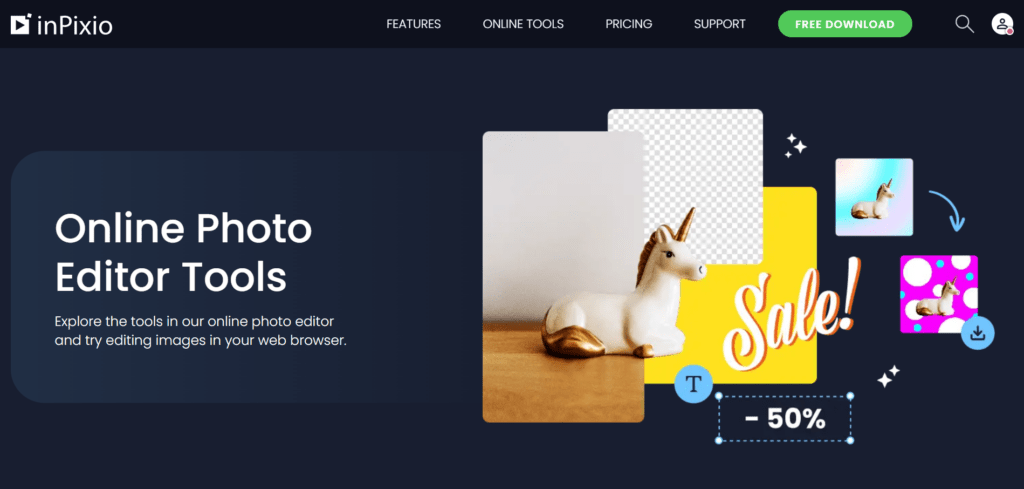
InPixio is a powerful, all-in-one photo editing software designed to make photo enhancement effortless. With over 10 million downloads and a strong community of users, InPixio offers a suite of tools that allow you to edit, crop, remove backgrounds, erase objects, and enhance images with ease. Whether you are a professional photographer or a hobbyist, InPixio provides the tools you need to create stunning images quickly and easily.
InPixio Key Features and Benefits
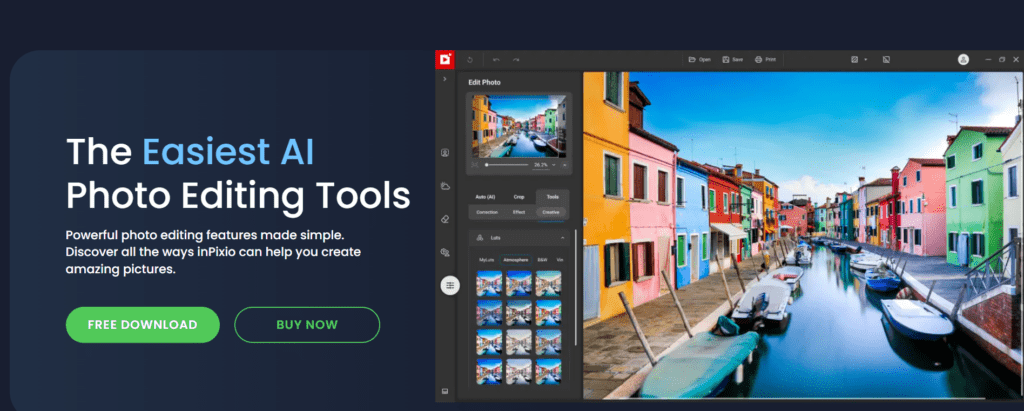
1. Effortless AI-Powered Photo Editing
Transform your photos with one click using powerful AI features. InPixio automatically identifies, isolates, and selects content for you, saving you time and effort.
2. Easy Photo Editing on All Your Devices
- InPixio Mobile Apps: Edit photos on the go with InPixio’s mobile apps.
- InPixio Online: Use online tools directly in your browser, such as the free background remover.
- InPixio for Desktop: Access powerful editing tools on your desktop and work offline.
3. Instant Studio-Quality Product Photos
Create marketplace-ready product shots with transparent backgrounds in seconds. Easily add custom backgrounds, enhance images, add text, and maximize sales with just a few clicks.
4. Limitless Customization Options
Enhance images, retouch portraits, adjust contrast, crop & resize, add text or graphics, create collages, or edit directly from hundreds of templates and unique graphics.
5. Advanced Photo Editing Features
- Erase Unwanted Objects: Say goodbye to unwanted items in your pictures. From road signs to tree branches, simply highlight the object or person you want to erase. AI technology removes the item and reconstructs the background for a flawless finish.
- Remove Backgrounds Instantly: Get a transparent background in seconds. Then add a new background in just one click. InPixio’s AI-powered background remover gets fast and precise results on all kinds of pictures, from portraits to product photos.
- Switch Up Your Sky: Replace the sky in an image at the touch of a button. Choose from a selection of stunning new skies and create the atmosphere you want for your picture, whether that’s sunny or stormy.
- Design Original Creations: From cards to magazine covers, use your photos to make original new designs. Experiment with templates, add text, graphics, and cut-out images to build amazing photo creations in no time.
- Enhance Your Photos: Revive under-exposed images in just a second with AI auto-correction that finds the ideal settings for each photo. Plus get the look you want for your pictures with professional blur effects, overlays, and more.
- Photo Editing Essentials
- Upscale Your Images: Zoom in on a specific area of a photo, or enlarge an entire picture. With InPixio’s image enlargement tools you can create high-resolution pictures, perfect for printing and framing.
- Optimize Your Focus: From portraits to landscapes to close-ups, easily optimize sharpness and blur in your images. With one-click presets for different kinds of photos, you can instantly draw attention to your subject and achieve a professional finish.
6. Online Tools
- Remove Background: Remove image backgrounds with this fast online background eraser.
- Change Background: Replace a photo background with a fun new one in just one click.
- Transparent Background: Turn any photo into a transparent PNG image to use in your designs.
- Meme Maker: Quickly create a fun meme with drag and drop templates.
- Add Text To Photo: Easily add personal messages or greetings to an image.
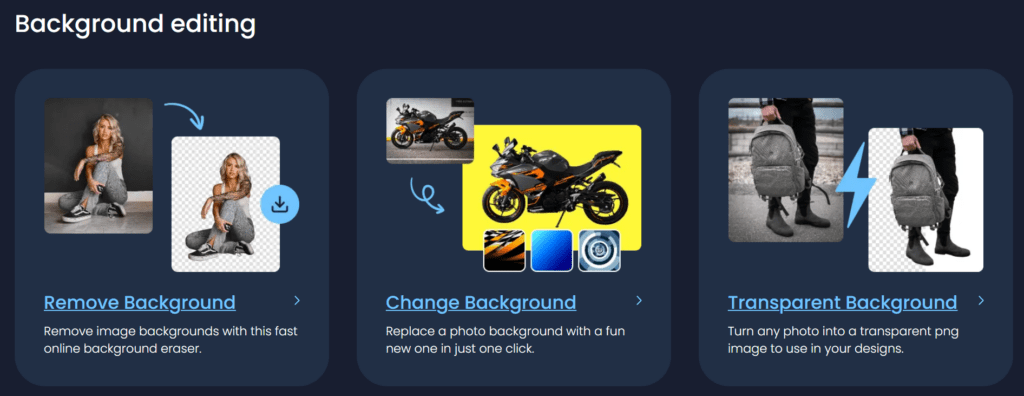
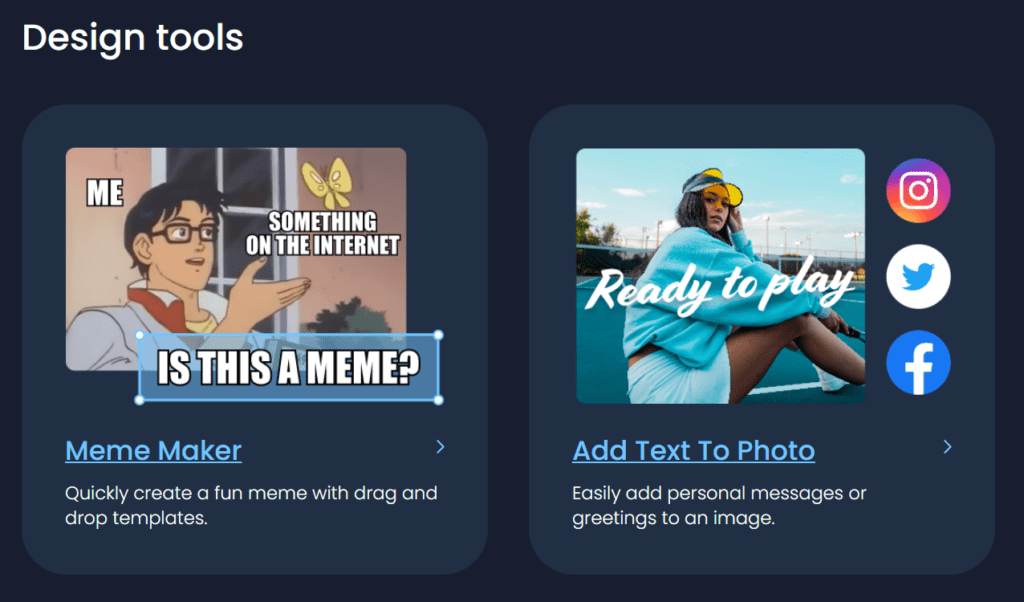
Use Cases and Potential Applications
InPixio is a versatile tool suitable for various industries and personal projects:
- E-commerce: Create professional product photos with transparent backgrounds to improve sales conversion rates.
- Photography: Enhance and retouch photos effortlessly, making it ideal for both amateur and professional photographers.
- Marketing: Quickly create eye-catching visuals for marketing campaigns.
- Personal Projects: Edit and enhance photos for personal use, social media, and more.
Who Is InPixio For?
InPixio is designed for a wide range of users, including:
- Professional photographers looking for efficient editing tools.
- E-commerce entrepreneurs needing high-quality product photos.
- Marketers and designers creating visuals for campaigns.
- Hobbyists and students who want to enhance their photos effortlessly.
Plans and Pricing
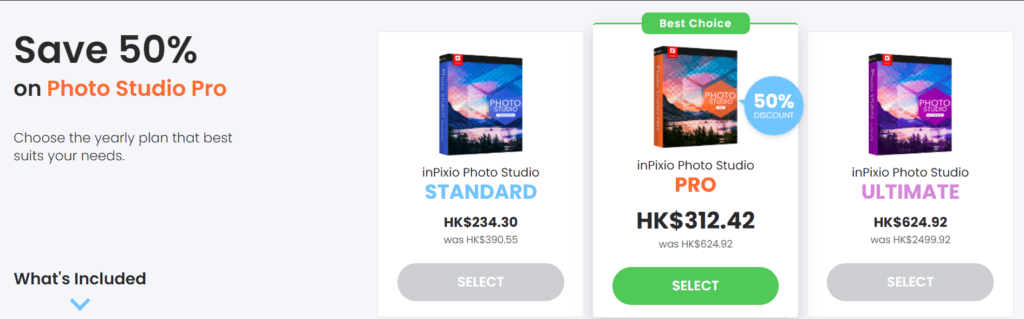
- Free Plan: Access to basic editing tools and features.
- Premium Plan: Unlock advanced tools and features, including AI-powered enhancements, background removal, and more.
- Professional Plan: Ideal for professional photographers and businesses, offering the full suite of InPixio tools and priority support.
For specific pricing details and to choose the plan that best suits your needs, please refer to the InPixio pricing page.
Customer Reviews
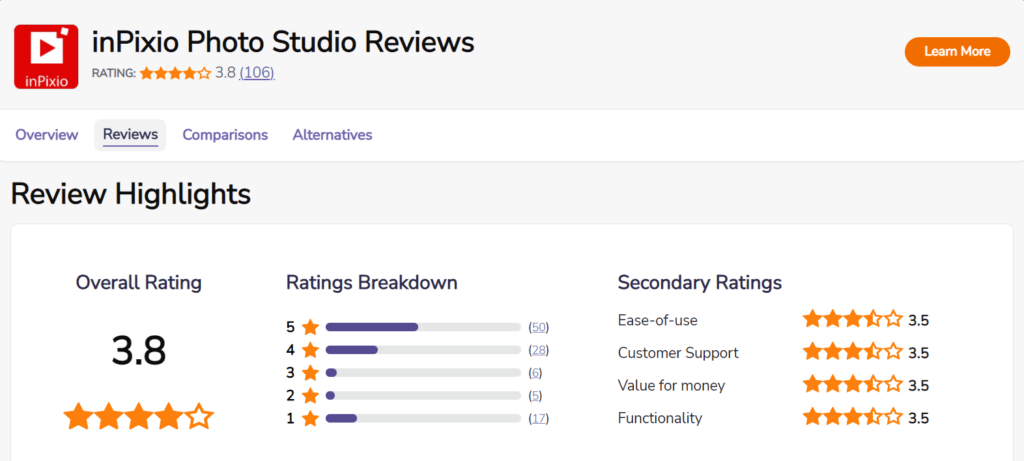
InPixio has received positive feedback from its users. Here are some reviews:
InPixio Photo Studio receives high praise for its user-friendly interface and powerful editing capabilities. Here are some summarized reviews from Software Advice:
- Ease of Use: Users appreciate the intuitive design, making it accessible for beginners and professionals alike.
- Advanced Features: The AI-powered tools, such as background removal and photo enhancement, are frequently highlighted for their effectiveness.
- Value for Money: Many reviewers find the pricing reasonable for the range of features offered.
- Customer Support: Positive feedback is often given for responsive and helpful customer support.
Overall, users are highly satisfied with InPixio’s performance and recommend it for anyone looking to enhance their photo editing skills.
Important Links and Resources
To learn more and unlock the full potential of InPixio, please visit the following helpful links:
- InPixio Facebook Group: Join the InPixio Facebook Group to connect with other users, share your work, ask questions, and get tips and advice from the community.
- Affiliate Program: If you’re interested in promoting InPixio and earning commissions, check out the InPixio Affiliate Program. This program offers great opportunities for affiliates to generate income by sharing InPixio’s powerful photo editing tools.
- InPixio Blog: Stay updated with the latest news, tips, tutorials, and insights by visiting the InPixio Blog. It’s a great resource for learning new techniques and getting inspired by the creative possibilities of InPixio.
- Uninstall Instructions: If you need to uninstall InPixio software for any reason, follow the step-by-step instructions provided on the Uninstall Software page. This guide ensures a smooth and complete removal of the software from your system.
Best InPixio Alternatives and Competitors in 2024
Conclusion
InPixio stands out as a versatile and powerful photo editing tool that caters to a wide range of users. Its AI-powered features, ease of use, and comprehensive suite of tools make it an ideal choice for anyone looking to enhance their photos effortlessly. Whether you’re editing images for professional projects or personal use, InPixio provides the tools you need to achieve stunning results. Explore InPixio today and take your photo editing to the next level.