Table of Contents
Introduction
Noisee AI is revolutionizing the way we experience music by transforming your favorite melodies into captivating music videos. This AI-powered tool is designed to make music visualization accessible and easy, regardless of your technical expertise.
Noisee AI Review
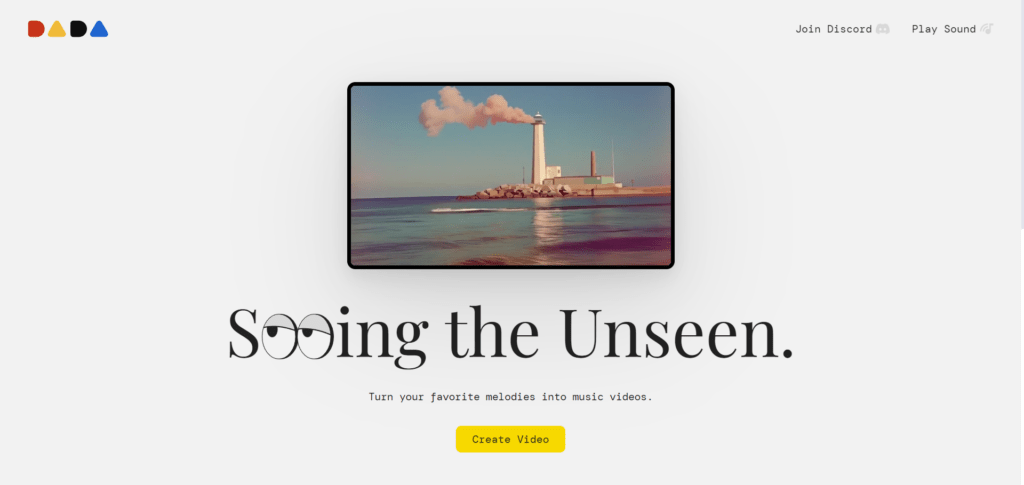
Noisee AI operates as a sophisticated AI-driven music video generator, allowing users to create visually appealing music videos from various audio sources, including Suno, YouTube, SoundCloud, and mp3 files. The platform is designed to seamlessly integrate with your music creation workflow, making it a valuable tool for musicians, content creators, and hobbyists alike.
NoiseeAI Key Features
- Easy Integration
Noisee AI supports multiple audio sources, including Suno, YouTube, SoundCloud, and mp3 files, offering flexibility and convenience for users. - Customizable Visuals
Users can customize their music videos by entering optional keywords, allowing for personalized and unique visual experiences. - Discord-Based Interface
The platform operates primarily on a Discord server, making it easy to get started and interact with the community. - Free to Use
Noisee AI is a free tool, making it accessible to a wide range of users without any financial commitment.
Use Cases and Potential Applications
- Musicians and Bands: Create engaging music videos to accompany your songs, enhancing your online presence and fan engagement.
- Content Creators: Generate visually appealing videos for social media, YouTube, and other platforms to captivate your audience.
- Hobbyists: Experiment with music visualization and create unique videos for personal enjoyment or sharing with friends.
Who Is Noisee AI For?
Noisee AI is designed for musicians, content creators, and hobbyists who want to enhance their music with stunning visualizations. Whether you are a professional artist looking to create music videos or a hobbyist exploring new creative avenues, Noisee AI provides an easy-to-use and powerful tool to bring your music to life.
Frequently Asked Questions (FAQ)
How to Get Started AI?
What Platforms Does Noisee AI Support?
Noisee AI supports audio URLs from Suno, YouTube, Udio, Stable Audio, and SoundCloud. Additionally, you can upload mp3 files directly.
How Do I Upload an MP3 File?
To use an mp3 file, send the command /url and upload the file to the #📃-upload-file-url channel. The Noisee bot will return a URL for your file.
How Do I Enter Keywords for Visualization?
In the pop-up window, enter your imagination keywords (the prompt) and submit. Noisee will start generating the visuals based on your input.
Customization and Commands
How to Specify a Time Segment Within the Audio?
To specify a time segment, enter the time parameter in the format <start_time-end_time>. For example: <00:00-00:30>. Note that the maximum duration per prompt is 60 seconds, and only one time segment can be recognized per prompt.
Can I Use a Reference Image?
Yes, you can use a reference image to match the style of your video. Upload pictures to the #📃-upload-file-url channel, and the bot will return URLs. Paste the image URL into the form returned by the Noisee bot.
What Video Ratios Are Supported?
Noisee AI provides video ratios adapted to different platforms, supporting YouTube’s 16:9 format by default. For TikTok, you can choose 9:16 or other formats.
Usage and Limitations
How Many Videos Can I Generate Daily?
You can generate up to 3 videos every day. Daily credits refresh at UTC+0.
Can I Add the Bot to My Server?
Yes, you can add the bot to your server. However, API support is not available at this time.
What Happens If My Clip Violates Community Guidelines?
If a clip is evaluated by AI as “against community guidelines,” it will be returned as an “Oops” one.
How Long Does It Take to Generate a Clip?
Typically, it takes around 4 seconds to generate a clip, though it can go up to 8 seconds at most.
Plans and Pricing
Noisee AI is free to use, making it accessible to everyone. There are no subscription plans or hidden fees, allowing users to explore and create without any financial barriers.
Customer Reviews
Noisee AI has received positive feedback from users, with many praising its ease of use and the quality of the generated videos. Here’s a glimpse of what users are saying:
“Noisee AI has completely transformed the way I share my music. The videos are stunning and add a new dimension to my songs. It’s incredibly easy to use, and I love that it’s free!” – Musician
Important Links and Resources
To learn more and unlock the full potential of Noisee AI, please visit the following helpful links:
- Join the Noisee AI Discord Server: Connect with the Noisee AI community, share your creations, and get support by joining the official Noisee AI Discord Server.
- User Showcase: Explore the amazing creations shared by the Noisee AI community. Check out the User Showcase to see how others are using Noisee AI to bring their music to life.
- Integrating Suno & Noisee into Music Creation Workflow: Learn how to seamlessly integrate Suno and Noisee AI into your music creation process. This guide provides step-by-step instructions and tips for maximizing the potential of both tools. Read more on the Integration Guide.
- Follow Noisee AI on Twitter: Stay updated with the latest news, features, and community highlights by following Noisee AI on Twitter. Join the conversation and share your creations with the Noisee AI community.
Conclusion
Noisee AI is a game-changing tool for anyone looking to create captivating music videos with ease. Its user-friendly interface, customizable visuals, and free access make it a must-have for musicians, content creators, and hobbyists. Dive into the world of music visualization and let Noisee AI bring your melodies to life.