Table of Contents
Introduction
In the realm of digital photography and image editing, AI relight tools have emerged as transformative assets. These tools harness the power of artificial intelligence to redefine how we perceive and enhance our visual narratives. Whether you’re a professional photographer, graphic designer, or simply a photography enthusiast, AI relight tools can significantly improve your workflow and the quality of your images.
What are AI Relight Tools?
AI relight tools are advanced software applications that use artificial intelligence to adjust the lighting conditions within a photograph after it has been captured. These tools allow users to manipulate the intensity, direction, color, and mood of the light, achieving a desired aesthetic effect with precision and ease.
Why Use AI Relight Tools?
- Enhanced Creativity: AI relight tools open up new creative possibilities, allowing users to experiment with different lighting effects and moods that would be difficult to achieve manually.
- Time-Saving: These tools automate the complex process of relighting images, saving users significant time and effort. With AI relight tools, what used to take hours can now be done in minutes.
- Improved Quality: AI relight tools use sophisticated algorithms to ensure that lighting adjustments are seamless and natural, enhancing the overall quality of the image.
- Versatility: These tools can be used for various applications, from professional photography and graphic design to social media content creation and digital marketing.
Use Cases for AI Relight Tools
- Real Estate Photography: Enhance property listings with more inviting and well-lit images, making them more attractive to potential buyers.
- Fashion and Advertising: Create dramatic and eye-catching visuals that stand out in marketing campaigns.
- Film and Television: Achieve consistent lighting across scenes, improving the overall visual quality of productions.
- Journalism: Improve the quality of news photographs, making them more engaging and impactful.
- Social Media Content: Create more engaging and aesthetically pleasing content for social media platforms, increasing engagement and reach.
Best AI Relight Tools
1. PromeAI Relight
PromeAI Relight is a cutting-edge tool that allows users to reimagine the lighting of their photographs with unparalleled precision. This AI-driven tool offers advanced features that transcend the limitations of natural lighting conditions.
2. Beeble Switchlight
Beeble’s Switchlight is an AI-powered relighting tool designed to brighten photos with sophistication and precision. It’s ideal for enhancing the visual appeal of various types of images.
3. Clipdrop Relight
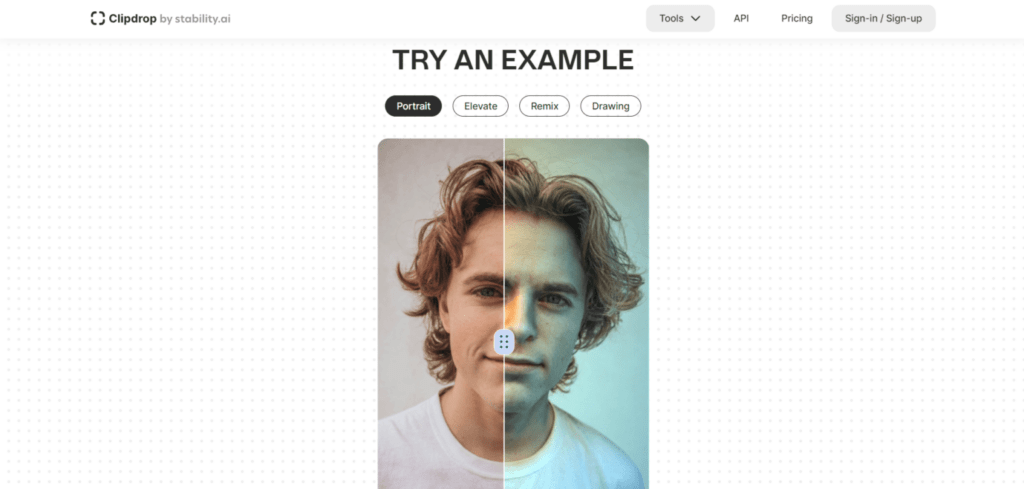
Clipdrop’s innovative AI-driven relight feature offers real-time HDR editing and creative lighting improvements, breathing new life into your images.
4. Autoenhance.ai
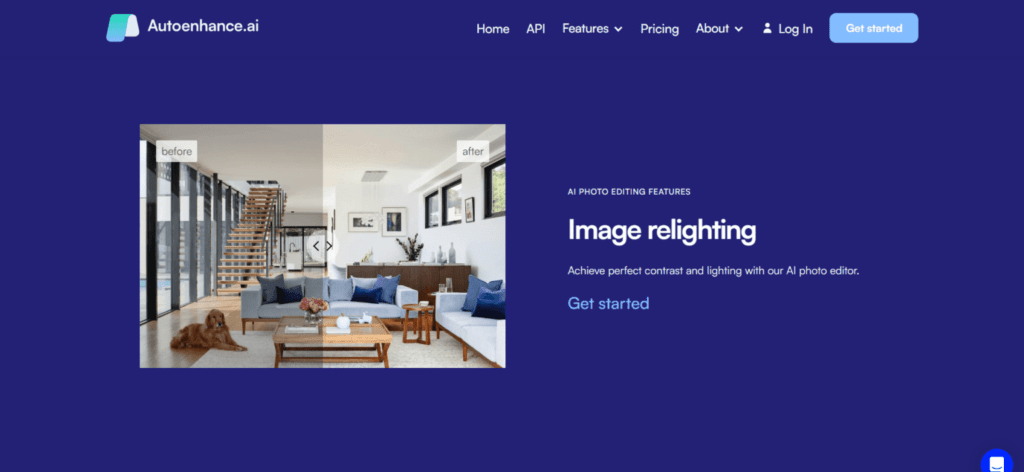
Autoenhance’s AI photo editor analyzes and enhances images, resolving lighting issues and delivering photos with ideal lighting conditions.
5. Photoroom Image Brightener
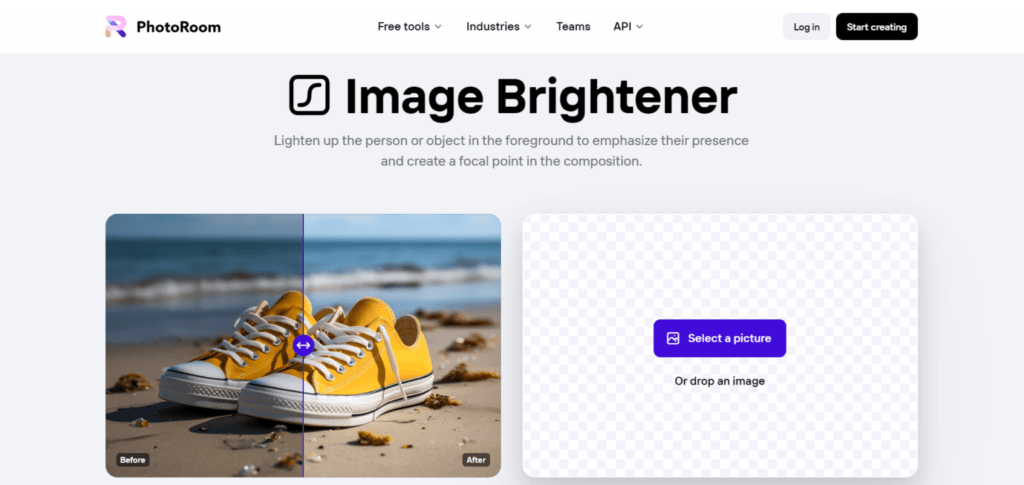
Photoroom’s brightening tool uses AI to adjust the lighting in photos, ensuring every shot is well-lit and visually appealing.
6. Phot.AI Relight
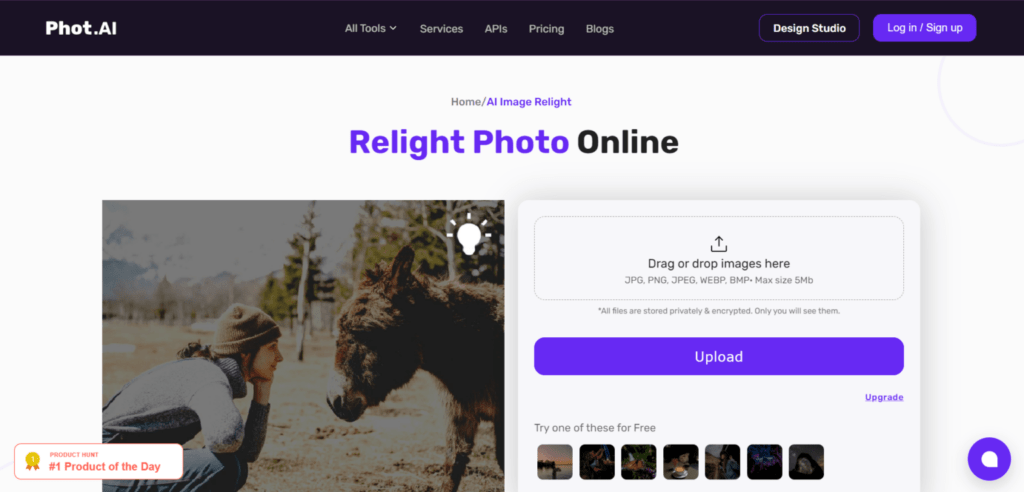
Phot.AI’s technology allows users to effortlessly relight photos, creating more dramatic and artistic effects with just a few clicks.
7. Fotor Relight
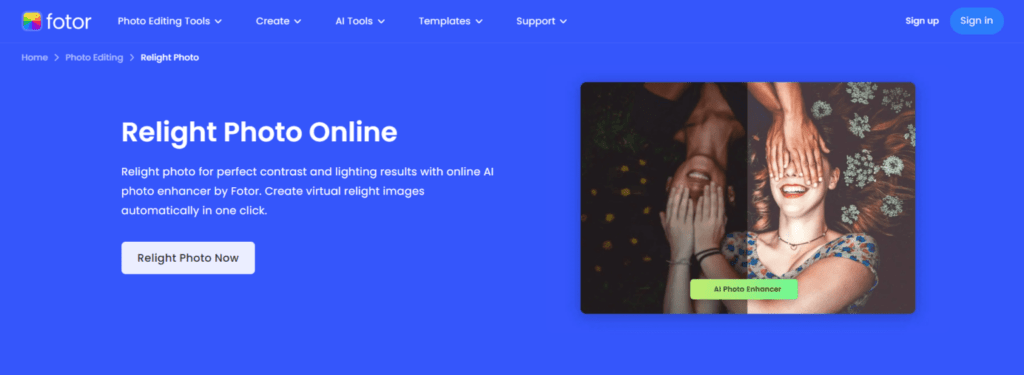
Fotor’s AI relighting capabilities, combined with creative filters and editing features, empower users to transform their photos into captivating visuals.
8. Pixerylabs
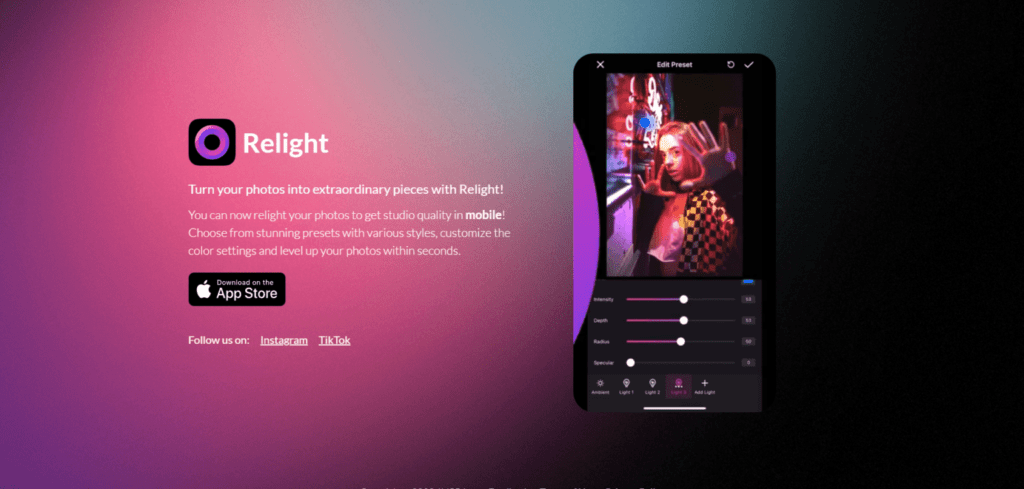
Pixerylabs offers an intuitive iOS app with studio light presets and HD exporting, making it a go-to tool for professional-quality image relighting on the go.
9. Luminar Neo
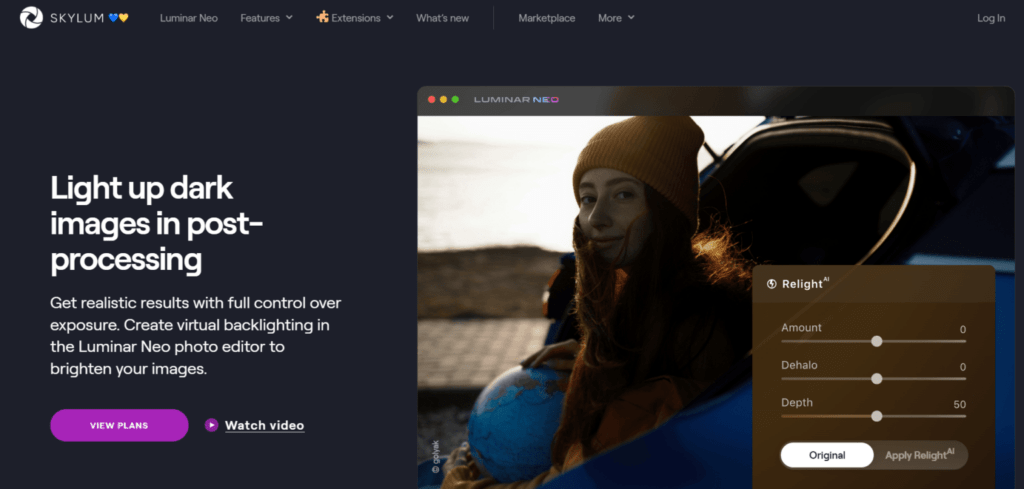
Skylum’s Luminar Neo combines AI and 3D depth control, allowing users to adjust light and exposure with a single click for stunning results.
10. Codeorgana
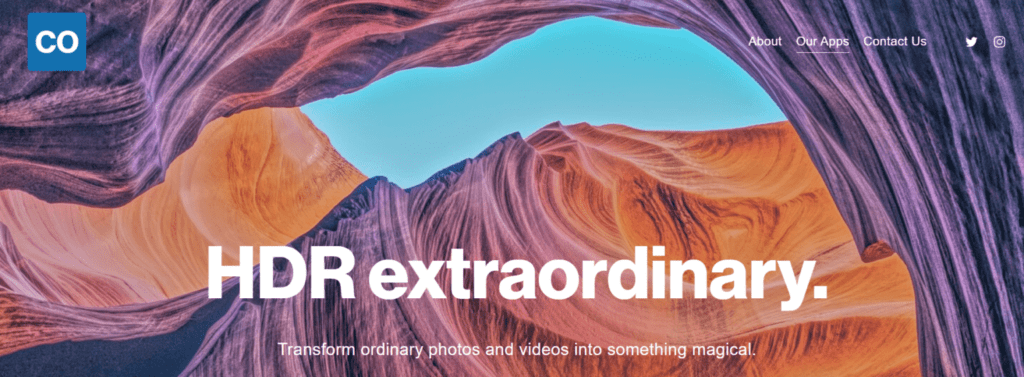
Codeorgana’s real-time HDR app uses tone-mapping algorithms and diverse filters to enhance photos with artistic flair and improved lighting effects.
11. Oblio.io Relight
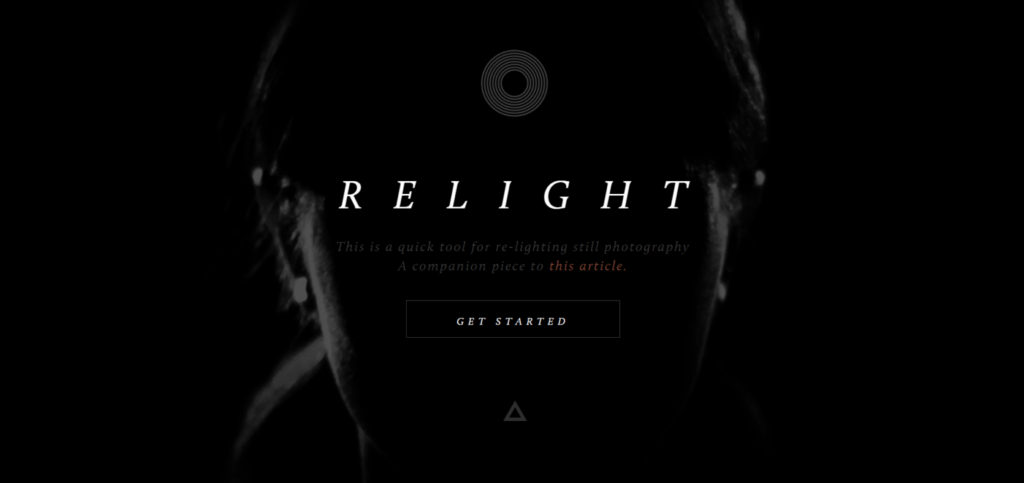
Oblio.io’s AI-powered tool specializes in illuminating dark images and adjusting lighting with a single click, perfect for quickly improving image quality.
Using ComfyUI to Achieve AI Relighting
ComfyUI is a versatile and powerful tool for AI-based image editing, and it excels in relighting tasks. Here’s a detailed guide on how to use ComfyUI to relight images while preserving colors and details.
Workflow Overview
- Initial Setup:
- Start with your original image.
- Use IC-Light for the relighting process. This tool is designed for use with 1.5 models, not SDXL, but it’s capable of handling higher resolutions as well.
- Mask Creation:
- You can either draw a mask yourself or import a custom light mask. If you choose to draw the mask, the workflow is semi-automatic and requires you to draw the mask before proceeding. If you import a custom mask, the process is fully automated.
- Frequency Separation:
- Split both the relit and original images into low-frequency and high-frequency layers. The high-frequency layer retains the details, while the low-frequency layer handles light and color.
- Tone Remapping:
- Adjust the images to correct blown-out highlights and shadows during color matching. This ensures that the relit image maintains a natural look.
- Color Matching:
- Apply four different color matching options to find the best fit for your image. These options range from simple averaging to more complex methods involving multiple remapped images.
- Optional FaceID Pass:
- Use the optional IPAdapter FaceID pass to regenerate any lost facial details during the relighting process. This step ensures that the final image retains the original features and details.
Detailed Steps
- Load the Original Image:
- Begin by loading the image you wish to relight.
- Apply IC-Light:
- Use IC-Light’s core groups to apply the relighting effect. Adjust the CFG (Classifier-Free Guidance) to a lower value (between 1.1 and 1.5) to ensure minimal deviation from the original image.
- Create or Import a Light Mask:
- If you’re creating the mask manually, draw it using the mask editor. If you’re importing a mask, make sure it aligns well with the lighting changes you want to apply.
- Frequency Separation:
- Separate the images into high-frequency and low-frequency layers. High-frequency layers capture details, while low-frequency layers handle broader light and color adjustments.
- Tone Remapping:
- Use the remap range group to adjust the histogram range of the images, preventing blown-out highlights and shadows.
- Color Matching:
- Test different color matching methods. The second method, which averages the original and relit images, is often preferred, but the third and fourth methods, which involve more complex averaging, can yield better results in some cases.
- Optional FaceID Pass:
- Apply the optional FaceID pass to ensure facial details are preserved. This step uses the original image as a reference to regenerate any lost details.
- Final Adjustments:
- Make any necessary final adjustments to the image, such as remapping or post-production tweaks, to ensure the best possible result.
Example
Here’s an example of how the workflow can be applied:
- Original Image: A well-lit portrait.
- Relit Image: Adjusted to mimic different lighting conditions, such as a sunset or studio lighting.
- Final Result: A naturally relit portrait that maintains the original colors and details, thanks to the advanced color matching and frequency separation techniques used in ComfyUI.
This workflow provides a comprehensive approach to relighting images with AI, ensuring that the final product retains the integrity and quality of the original while achieving the desired lighting effects. For a full tutorial and additional details, you can refer to the OpenArt workflow and YouTube video.
Conclusion
AI relight tools are revolutionizing the way we handle image editing, especially when it comes to adjusting lighting conditions. These tools offer enhanced creativity, time-saving automation, improved quality, and versatility across various applications. Whether you’re in real estate photography, fashion, advertising, film, journalism, or social media, AI relight tools can significantly elevate the quality of your work.