Table of Contents
Introduction
In the ever-evolving world of digital content creation, AI tools have become indispensable, especially for image editing. Among these, AI replace tools stand out, allowing users to seamlessly replace objects in images with minimal effort. Whether you’re a professional photographer, a graphic designer, or a social media enthusiast, these tools can significantly enhance your workflow. This article explores some of the best AI replace tools available today.
What are AI Replace Tools?
AI replace tools utilize advanced artificial intelligence algorithms to identify and replace objects within images. Unlike traditional methods that require manual editing skills, these tools automate the process, making it easier and faster to achieve professional results. They can replace unwanted elements, add new objects, or even change backgrounds, all while maintaining the image’s original quality and coherence.
Why Use an AI Replace Tool?
- Enhanced Creativity: AI replace tools open up new creative possibilities by allowing you to experiment with different objects and scenarios. You can easily swap elements in your images to create unique and captivating visuals.
- Cost Efficiency: Traditional image editing can be time-consuming and expensive, often requiring specialized software and skills. AI replace tools streamline this process, reducing the need for costly manual edits and making professional-quality results accessible to everyone.
- Precision and Accuracy: These tools use advanced algorithms to ensure precise and accurate replacements. The new objects blend seamlessly into the images, maintaining a natural look without visible signs of editing.
Use Cases for AI Replace Tools
- Optimizing E-commerce Images: High-quality product images are crucial for e-commerce platforms. AI replace tools can enhance product photos by replacing backgrounds or adding complementary elements, making the images more appealing to potential buyers.
- Enhancing Social Media Content: Creating eye-catching social media posts is easier with AI replace tools. You can replace or remove unwanted objects from your photos, ensuring that your content stands out and attracts more engagement.
- Improving Marketing Materials: Marketing professionals can use AI replace tools to create visually appealing materials. Whether it’s replacing objects in promotional images or adding new elements to align with branding, these tools make the process efficient and effective.
- Artistic Projects: Artists and digital creators can leverage AI replace tools to experiment with different compositions. By replacing objects or adding new elements, they can explore new creative directions and produce innovative artworks.
- Restoring and Retouching Photos: AI replace tools are also useful for photo restoration and retouching. They can remove blemishes, unwanted objects, or even entire backgrounds, helping to restore old photos or enhance new ones.
Best AI Replace Tools for Image Editing
1. PromeAI Erase & Replace
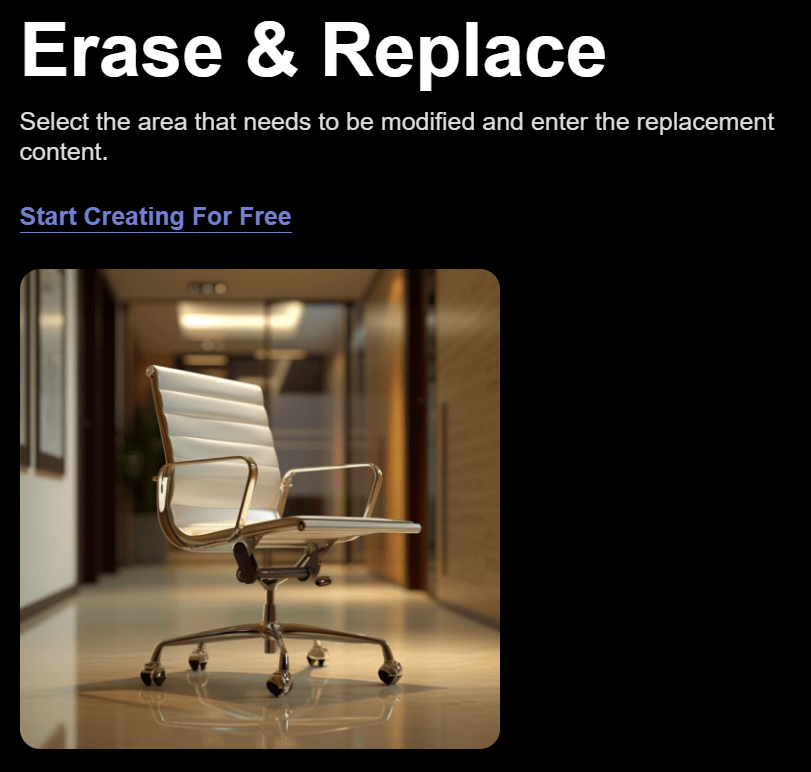
PromeAI’s Erase & Replace tool is a powerful AI-driven solution for seamless object replacement. It uses advanced inpainting techniques to ensure that the new objects blend naturally with the existing image, providing professional-quality results.
2. Getimg Inpainting
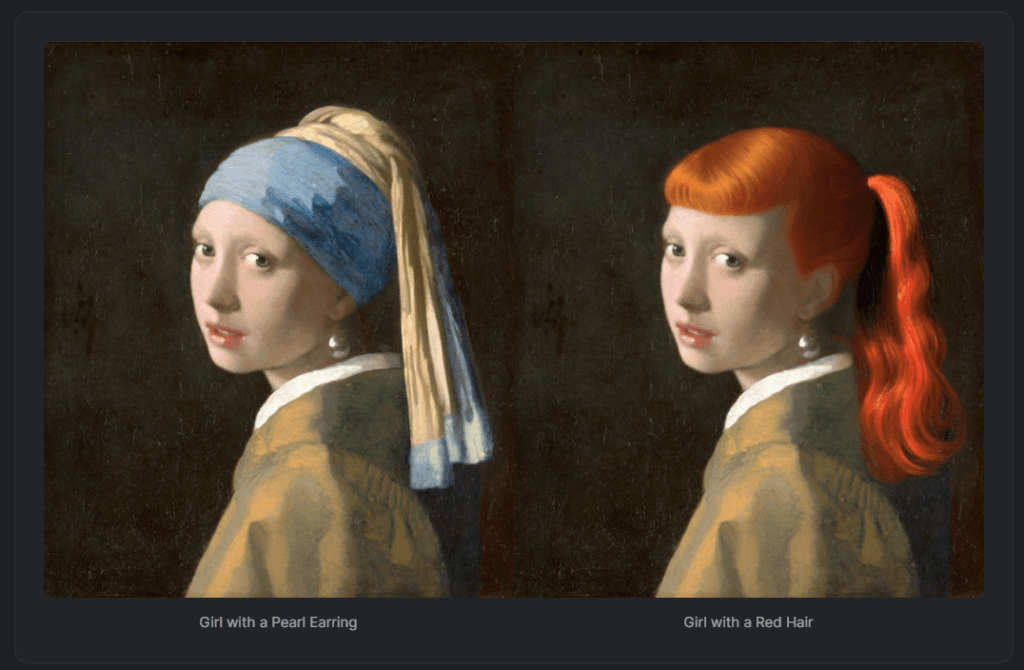
Getimg offers a robust inpainting tool that allows users to replace objects within images effortlessly. This tool is ideal for both professional photographers and casual users looking to enhance their photos with minimal effort.
3. YouCam Perfect AI Replace
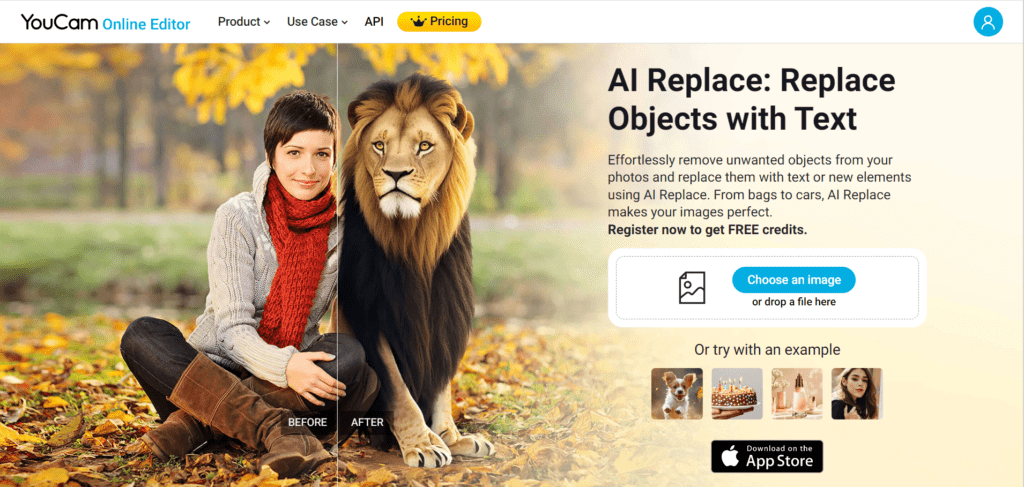
YouCam Perfect’s AI Replace feature is designed for quick and easy object replacement. It uses sophisticated AI algorithms to identify and replace objects, making it a great choice for social media enthusiasts and influencers.
4. Phot.ai AI Object Replacer
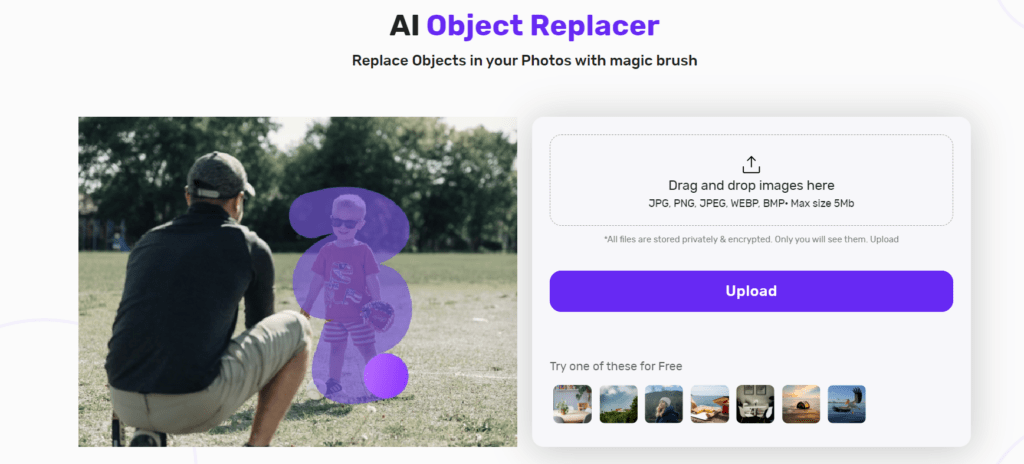
Phot.ai’s AI Object Replacer is known for its precision and accuracy. It allows users to remove or replace objects with ease, ensuring that the new elements blend seamlessly into the image. This tool is perfect for e-commerce optimization and creative projects.
5. Picsart AI Replace
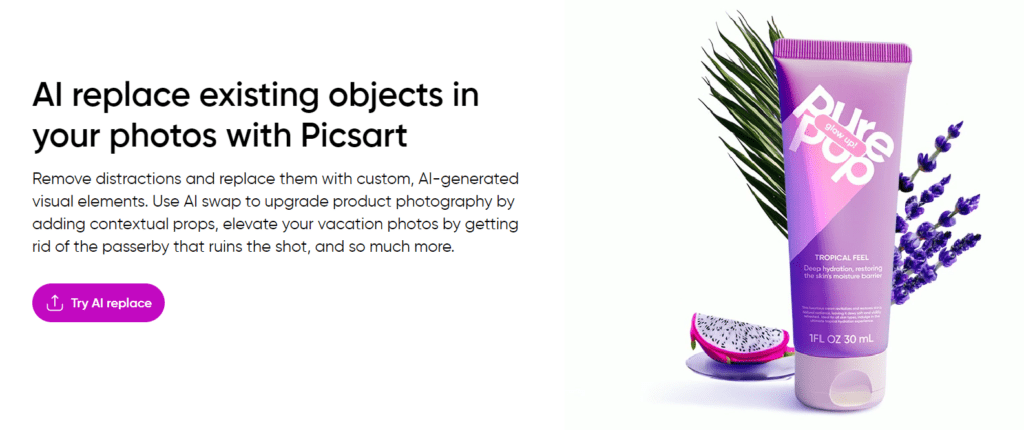
Picsart’s AI Replace tool offers a user-friendly interface and powerful capabilities. It can replace faces, objects, and even backgrounds, making it a versatile choice for various image editing needs. The tool is especially popular among social media users and content creators.
6. Photoleaps AI Replace Objects
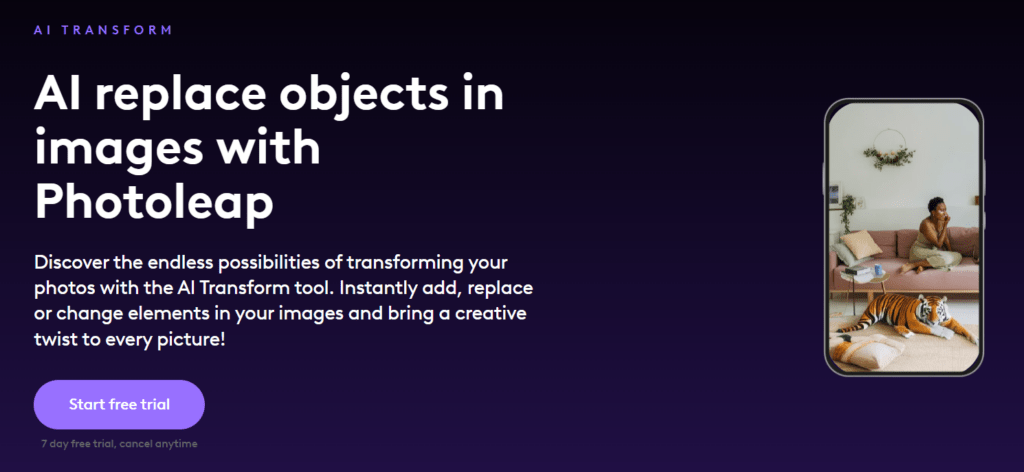
Photoleap’s AI Replace Objects feature uses advanced AI to replace unwanted elements in images. It is ideal for professional photographers and designers who need precise and high-quality replacements.
7. LightX AI Replace
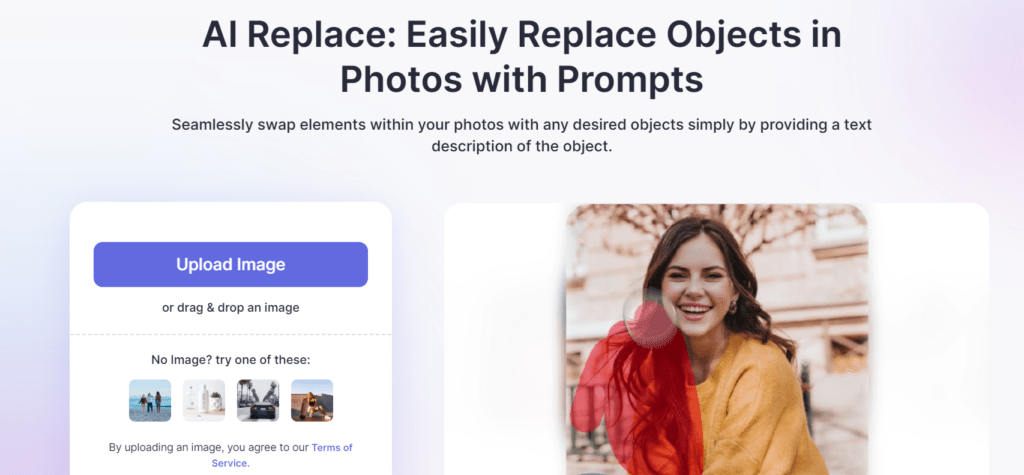
LightX’s AI Replace tool is designed for both beginners and professionals. It offers an intuitive interface and powerful AI capabilities, making it easy to replace objects and enhance images quickly.
8. Vmodel AI Object Replacer
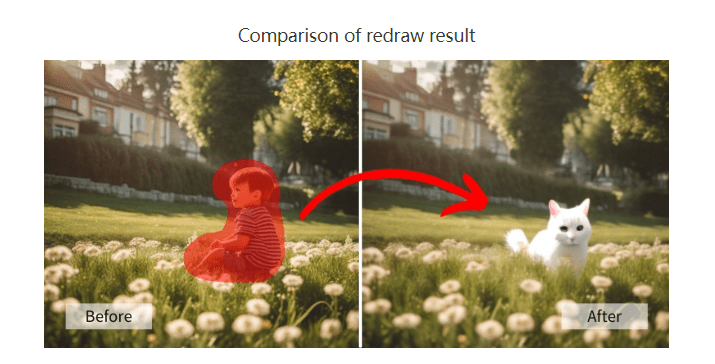
Vmodel’s AI Object Replacer is a cutting-edge tool that provides seamless object replacement. It is perfect for creating stunning visuals for marketing materials, social media posts, and more.
9. Fotor AI Image Inpainting
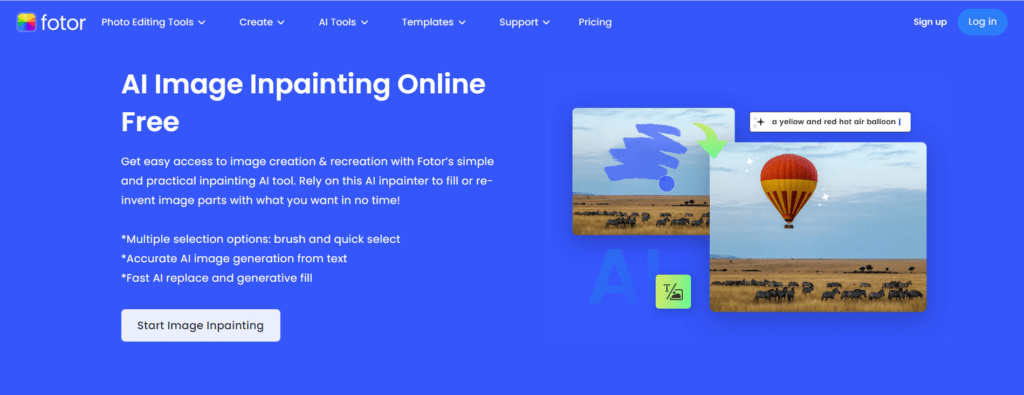
Fotor’s AI Image Inpainting tool allows users to replace objects and restore photos effortlessly. It uses advanced AI algorithms to ensure that the new elements integrate naturally with the existing image, making it a reliable choice for various editing needs.
Conclusion
AI replace tools are transforming the way we edit images, making it easier and faster to achieve professional results. Whether you’re enhancing e-commerce photos, creating engaging social media content, or working on artistic projects, these tools offer unparalleled convenience and precision. By leveraging advanced AI algorithms, they allow users to replace objects seamlessly, ensuring that the final images look natural and polished.