Table of Contents
The images present on your website may account for your page loading speed, which is a crucial ranking factor. Therefore, if you need to rank well, you have to upgrade your website loading speed by optimizing images. Moreover, images with heavy sizes tend to occupy more space on devices, making it difficult for you to manage storage.
Using an online image compressor, you can optimize your images to speed up loading time and create more space on devices. These tools offer customizable compression without losing the original quality of images. If you want to know which tools you can use for this purpose, continue reading.
Here are the 5 best online image optimizer tools.
DupliChecker.Com – Online Image Compressor
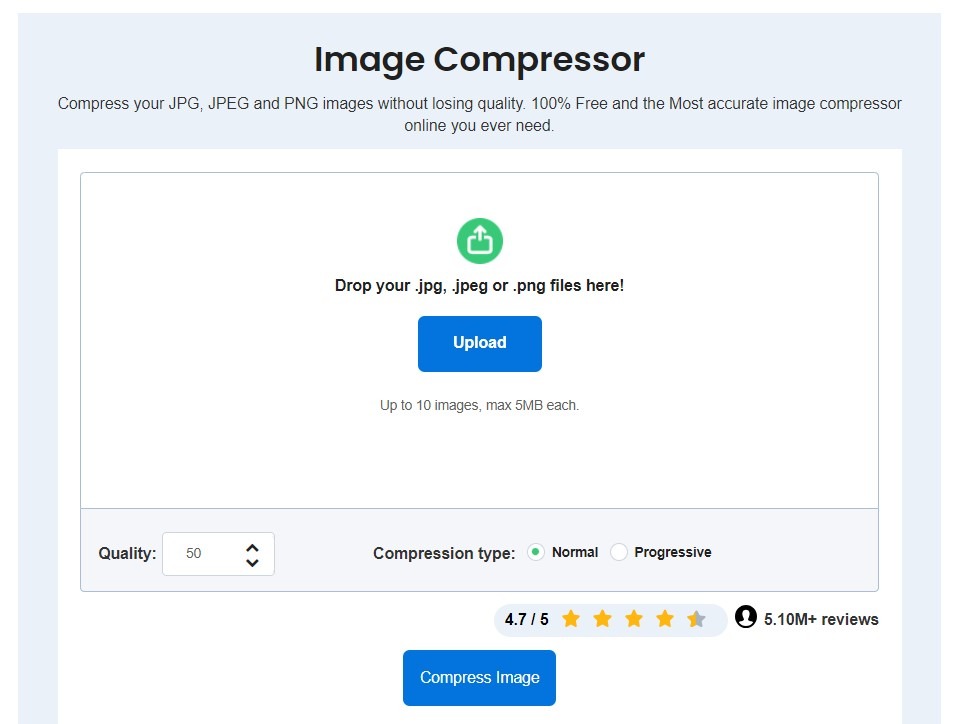
DupliChecker’s image compressor is among the best tools you can utilize to optimize images with appropriate sizes. To optimize their sizes, you can compress images in any format, PNG, JPG, or JPEG. The compress photo tool allows you to upload an image up to 5 MB in size and 10 images at a time.
Batch uploading images doesn’t mean you have to wait long hours for compression. It rapidly compresses multiple photos with a great user experience. Its algorithms offer lossy compression that doesn’t result in loss of image quality while compressing images.
However, it offers customizable image quality and compression type. So, you can choose the low quality if you want to compromise the image quality. The photo compressor offers ‘Normal’ and ‘Progressive’ compression for an image.
SmallSEOTools.com – Compress Image Tool
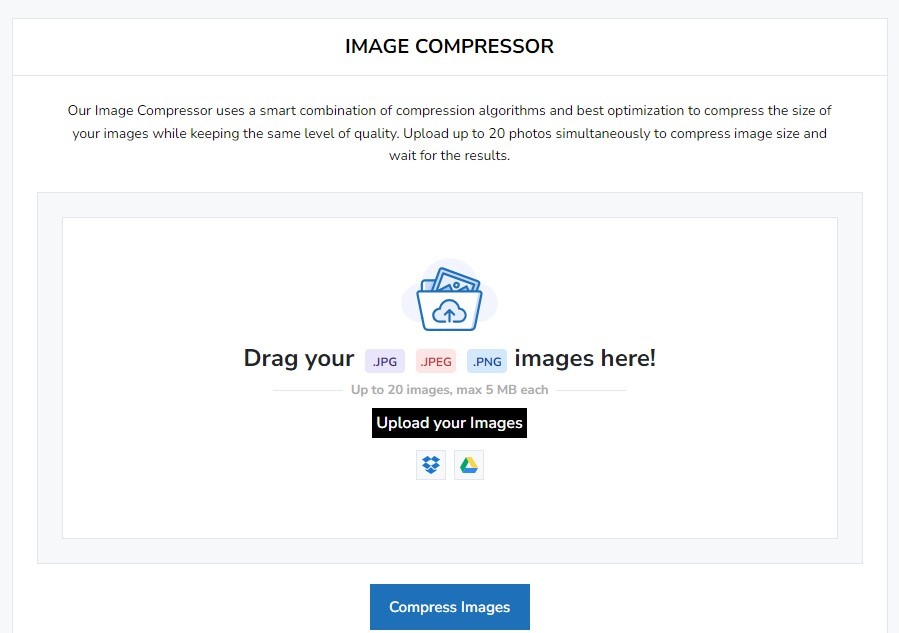
SmallSEOTools.com presents an efficient image compressor for optimizing large images. It can let you optimize your images by compressing them up to 70% of the original size. It’s a web-based photo compressor that can be accessed from any platform without any hindrance.
The tool offers lossless compression to optimize images with the same quality and resolution. As a result, it preserves not just image quality but also formatting and dimensions. Additionally, it wouldn’t charge you a penny for image compression.
It’s a user-friendly tool that requires you to upload an image, which is compressed quickly. It provides multiple options to import your images, as you can upload directly, drag and drop, or access cloud storage.
SearchEngineReports.net – Image Compressor
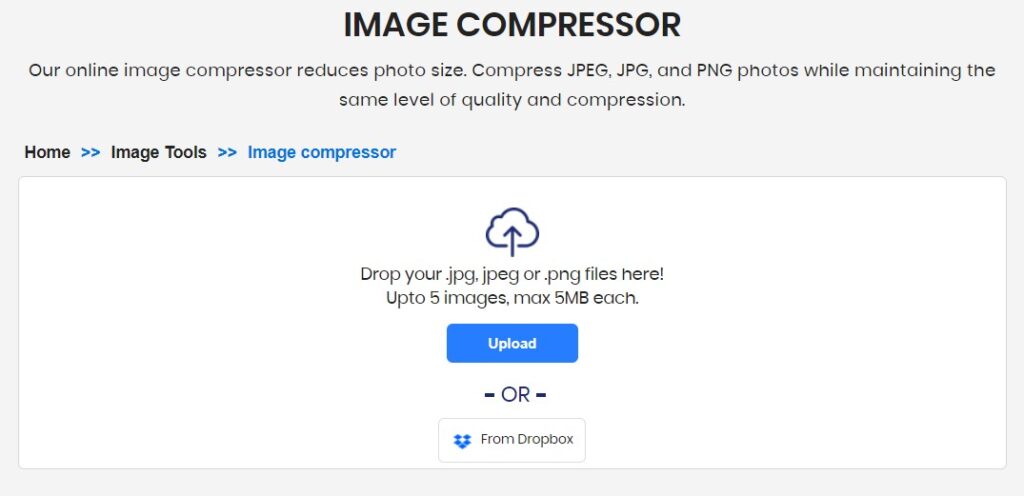
SearchEngineReports’ Image compressor can make image optimization a breeze. This responsive tool supports inputs in JPG, PNG, JPEG, and WebP files. Use it to compress your photos, reducing file size and improving load times.
Easily share the optimized images anywhere, saving both storage space and bandwidth.
You can optimize your images using it to compress them to below 20 kb size. Moreover, the visual data you share on this platform to optimize your images isn’t shared over the web. It doesn’t store any image on its servers and readily erases data after session time out.
Its advanced AI algorithms take special care to maintain the image’s resolution so that the quality isn’t altered. This photo compressor can achieve the minimal possible image size while maintaining the original quality.
FreeConvert.com – Photo Compressor
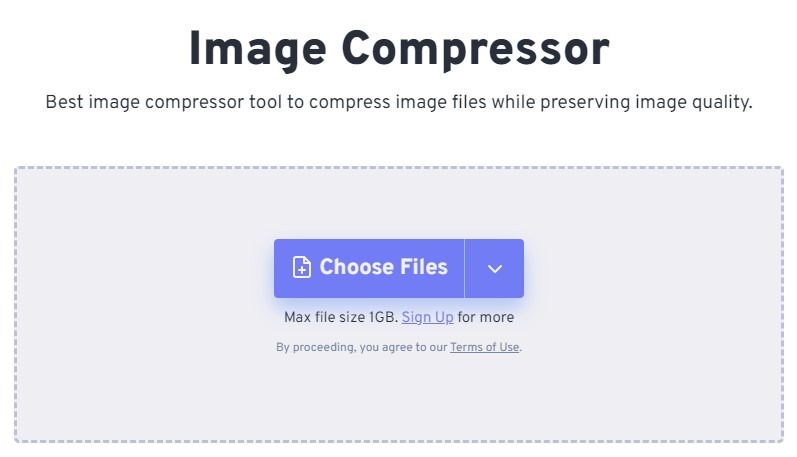
Another good option to optimize images is FreeConvert.com’s Photo Compressor. It is a free-of-cost tool that doesn’t require you to pay anything. It is integrated with lossy image compressing algorithms to reduce image size.
It offers no barriers to any image format and allows users to upload images in their original format. Furthermore, you can upload multiple images to compress collectively and import them from your device, Dropbox, Google Drive, or via URL.
During compression, the online image compressor preserves 80% of the image quality, presenting it with good pixels.
TinyPNG.com – Compress Image Online
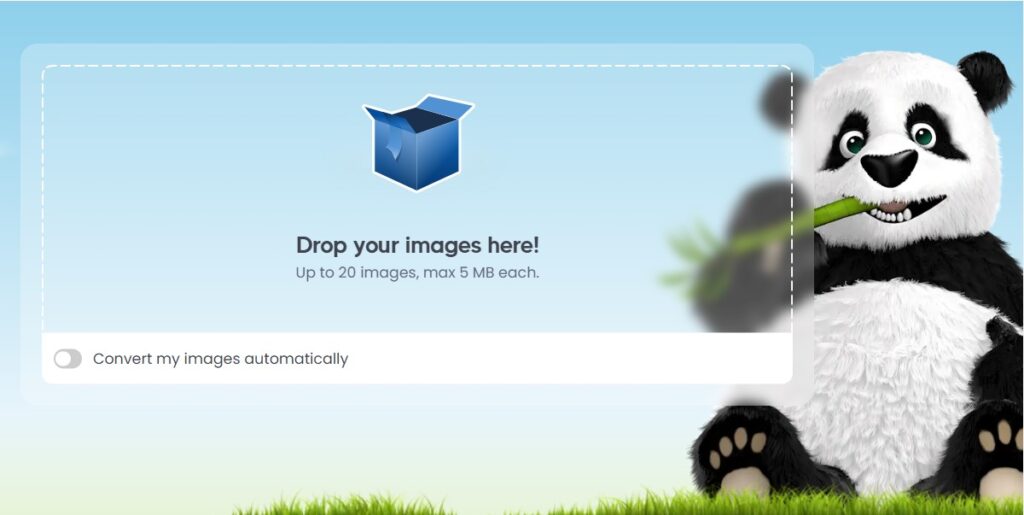
TinyPNG.com, just like its name, optimizes your images to relatively tiny sizes, but it doesn’t mean you can compress only PNG images with it. It offers to optimize WebP and JPG formats as well. All you are required to compress photos is to drag and drop the files in the provided area, and it will automatically optimize the images.
Moreover, you can receive multiple image format results for a given file. For instance, if you have uploaded a JPG image, you can compress it into PNG, WebP, and JPEG as well. You can select which format you want to receive from these three options. You can download the files separately or all together as a zip file or can also save them directly to your Dropbox.
Nero Image Compressor
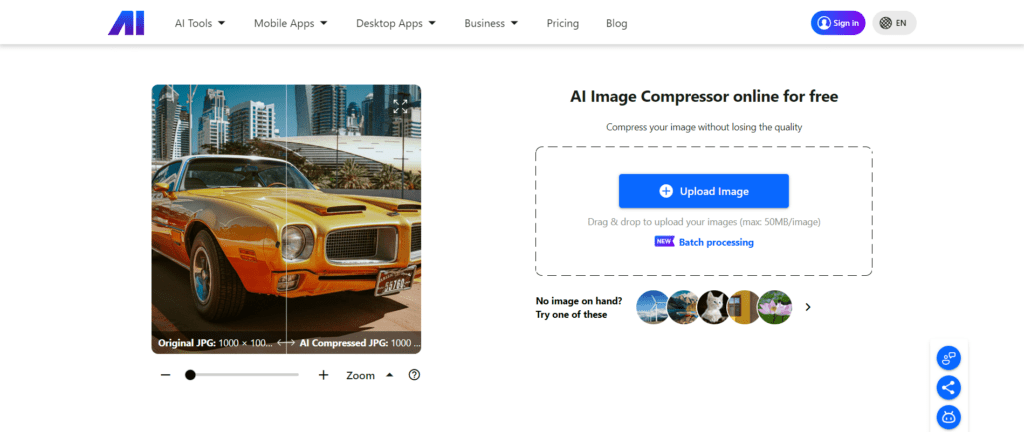
Nero AI Image Compressor is an advanced tool designed to reduce image sizes without compromising quality. Utilizing powerful AI algorithms, it analyzes each image’s content, colors, and details to apply the optimal compression level. This ensures that even high-resolution photos can be significantly reduced in size without any noticeable loss in quality.
Key Features:
- Intelligent Compression: Nero’s AI algorithms identify and remove unnecessary material, maintaining the ideal balance between file size and clarity.
- Batch Processing: Save time by compressing several photos at once, streamlining your workflow.
- Easy to Use: Simply upload your images, let the AI handle the compression, and download the optimized files.
- Versatile Formats: Supports multiple image formats including jpg, jpeg, png, bmp, and webp.
Whether you’re optimizing images for website performance, email marketing, or digital content production, Nero AI Image Compressor offers a seamless and efficient solution.
Conclusion
The size of an image decides its loading time and the space it occupies; a heavy size may cause a slow loading speed and more space consumption. Therefore, to speed up the time and occupy less space, optimizing it by reducing the size is necessary. You can compress images using the online image optimizers. The 5 best photo compressors are mentioned above; you can use any one of them to optimize your images effectively. An online image compressor doesn’t let you compromise the quality while reducing it to minimal sizes.