Table of Contents
Introduction
In the fast-paced world of architecture and design, the ability to produce high-quality visualizations quickly and efficiently is paramount. Gendo, an AI-powered platform, is transforming this landscape by offering tools that enable architects and designers to create stunning CGI images in minutes. This article delves into Gendo’s features, benefits, and applications, providing a comprehensive overview for potential users.
Gendo Overview
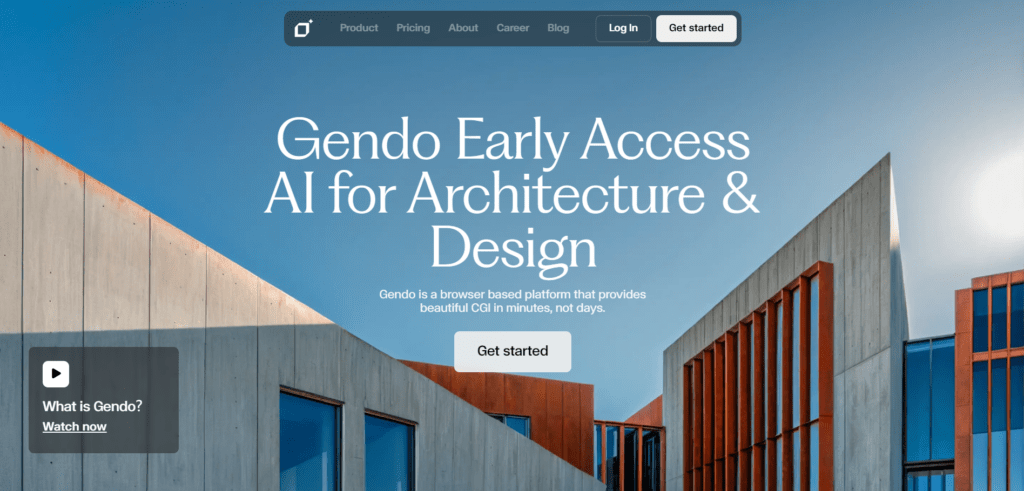
Gendo is a browser-based platform designed to streamline the visualization process for architects and designers. By leveraging AI, Gendo allows users to upload their designs and generate accurate, high-quality images that adhere to their creative intent. The platform offers a range of tools, including generative editing, style transfer, and text-to-image generation, making it a versatile solution for various design needs.
Key Features
1. Design to Image
Upload your designs (PNG or JPG) and create beautiful, accurate images. Gendo enhances your basic forms or well-resolved designs with materiality, lighting, and detailing, ensuring your intent is preserved.
2. Generative Editing
Using smart segmentation, quickly select and regenerate any part of your image. This feature allows for infinite editing choices, such as material and color options, or adjusting landscaping elements without any licensing issues.
3. Style Transfer
Transform your images into various styles while maintaining design fidelity. Whether converting a basic render into a sketch or a photograph into a watercolor, style transfer ensures your design remains consistent and appealing.
4. Text to Image
Generate new images from written descriptions or prompts. This feature is perfect for concept designs, aiding in look and feel, composition, and inspiration. It is available for professional tier subscribers.
5. Team Accounts
Create an organization and invite colleagues with team accounts. Manage any size team with a single subscription, providing access to a communal credit pool, making collaborative projects seamless.
Upcoming Features
6. Material
Generate specific materials for in-scene use or classic CGI workflows. Customize details like brick size, wood grain, terrazzo aggregate, and colors to fit your design needs.
7. Cutout Generator
Generate cutouts of anyone, doing anything, anywhere. This feature allows for fast creation of cutouts to match your image, with control over pose, age, sex, ethnicity, and activity.
8. Landscaping
Quickly fill your image with the right tree species and natural-looking landscaping. Generate individual 2D landscaping assets for the foreground of your image and easily drag and drop them into your editing suite.
9. Props
Populate your scene with any asset you can sketch or describe. Create a beautiful, occupied image by generating props that enhance the overall composition.
10 Upscaling
Take low-resolution images to high-quality output, preserving all details without the blur. This feature ensures your images maintain their clarity and sharpness, even when upscaled.
Use Cases and Potential Applications
- Architectural Design: Create detailed visualizations for client presentations and competitive bids, enhancing the design process and communication.
- Interior Design: Generate realistic images of interior spaces, experimenting with different materials, lighting, and furnishings.
- Urban Planning: Utilize AI-generated visualizations for urban planning projects, ensuring accurate and efficient design solutions.
- Educational Purposes: Aid in teaching design concepts and techniques through high-quality visualizations and interactive tools.
Who Is Gendo For?
Gendo is tailored for architects, interior designers, urban planners, educators, and anyone involved in the design process. Whether you’re a professional looking to streamline your workflow or a hobbyist seeking to enhance your projects, Gendo offers tools that cater to a wide range of needs.
Plans and Pricing
Gendo offers four subscription tiers to cater to different user needs, from individuals to professional teams. Here’s a breakdown of the pricing:
Free Plan
For individuals who want to try out the most advanced AI design platform.
- Credits: 100 credits (~40 images)
- Price: £0/mo
- Features:
- Design to image generator
- Generative editing
- Style transfer
- Text to image generator
- One project canvas
Individual Plan
For hobbyists working on personal design projects and images.
- Credits: 600 credits per month (~240 images)
- Price: £10/mo (Early Access Discount, regular £20)
- Features:
- Everything in Free Plan
- Large credit pool
- Monthly credit refill
- Unlimited project canvases
- Additional 1-off credit packs available for purchase
Professional Plan
For professionals making premium content to communicate their design.
- Credits: 1000 credits per month (~400 images)
- Price: £15/mo (Early Access Discount, regular £30)
- Features:
- Everything in Individual Plan
- License to use Gendo for commercial use
- Even larger credit pool
- Suitable for NDA projects
- Credit cost discount
- Additional 1-off credit packs available for purchase
Team Plan
For professional teams who need to share their credits.
- Credits: 2500 credits per month (~1000 images)
- Price: £30/mo (Early Access Discount, regular £60)
- Features:
- Everything in Professional Plan
- Create an organization and invite other members to share your credits
- Even larger credit pool
- Suitable for NDA projects
- Larger credit cost discount
- Additional 1-off credit packs available for purchase
Enterprise Plan
For larger teams requiring custom solutions.
- Features: Custom solutions, training, hosting custom models, provisioning dedicated hardware, and other enterprise functions.
- Contact: Reach out to Gendo for more details.
All plans and 1-off credit packs are available at a 50% discount for the duration of early access.
Customer Reviews
Gendo has received positive feedback from users, particularly for its ability to produce high-quality visualizations quickly. Professionals appreciate the platform’s ease of use and the creative freedom it offers. Beta testers from renowned architecture firms like Zaha Hadid Architects and KPF have praised Gendo for its efficiency and precision.
Important Links and Resources
To stay updated with the latest news, insights, and tutorials on using Gendo for various design applications, check out the following resources:
- Gendo Blog: A resource that provides insights, updates, and tutorials on using Gendo for various design applications.
Social Media
Best Gendo Alternatives and Competitors in 2024
Conclusion
Gendo is revolutionizing the architectural visualization process with its AI-powered tools, offering unprecedented speed, accuracy, and creative freedom. Whether you’re a professional or a hobbyist, Gendo provides the resources and capabilities to enhance your design projects and bring your ideas to life.