Table of Contents
Sometimes, it’s necessary to make text on images editable, updatable, and storable. Not only does it improve access to information on digital devices, but also makes it easy to adjust the content according to the preferences.
Converting images to text manually isn’t a wise method. Thus, in this post, we’ve come up with an online Image-to-Text converter that automates the process of digitizing information.
The tool will allow swift conversion of printed data to online databases. Thus, easing repetitive tasks like, data entry, knowledge base updating for organizations, and so on. Hence, enhancing your productivity, enabling you to achieve more in less time.
Image to Text Converter
Today, there are many image to text converters online. However, the free options don’t function properly, while the paid ones are too expensive to use. That is why, we’ve researched and came up with an Image to Text Converter that quickly digitizes your documents free of cost. Following is a screenshot of its landing page:
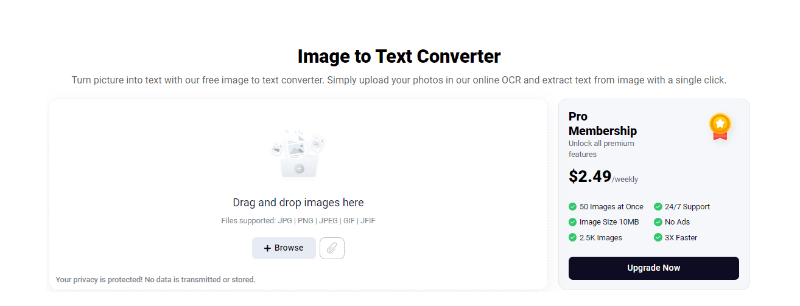
You should know that there are limits in the free version like, image sizes up to 10MB, not more than 3 images at once, and so on. So, to remove the limitations, you must unlock the pro membership (more on this later.)
The Image-to-Text converter works wonderfully well in the free version, too, indicating that it’s a tool worth your while.
Anyhow, below are some of the top features of the selected converter and why it is an option worth considering over others.
Best Features
- Sleek UI
The image to text converter has a very minimalistic design. So, people with limited IT skills can also facilitate themselves with the advanced OCR technology.
- High-accuracy
We have tried the tool with multiple handwritten documents, different types of fonts, styling, etc. Yet, the converter never fails to make image content editable. As an example, below is the screenshot from a student’s notebook that we tested.
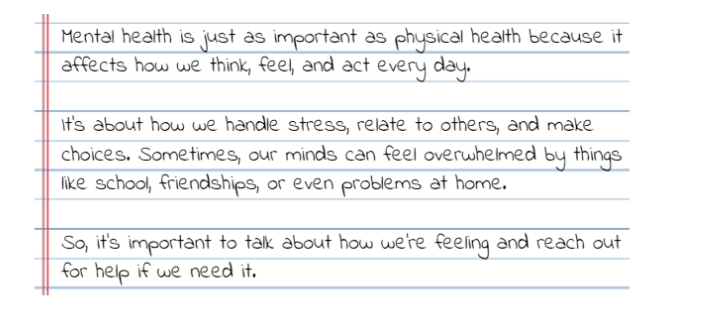
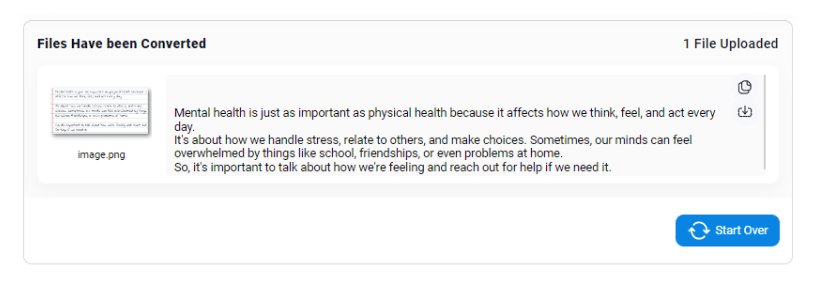
- No sign-in/sign-up procedures
There is no need to sign in or sign up to use the tool. Simply, login to the main page, input your content using the Drag & Drop feature, or upload the image file(s) directly from the device. You can also fetch a picture from the web using the ‘Link’ option.
- Support for multiple image formats
The Image-to-Text converter supports many image file formats like PNG, WEBP, BMP, TIFF, JPEG, along JPG. This opens up more opportunities for users to utilize the potential of the online tool.
- Conversion in multiple languages
Last, but not the least, the OCR tool allows image-to-text conversions in multiple languages. These are English, Spanish, Indonesian, German, French, Italian, and others.
This allows users, worldwide, to implement the tool in their day-to-day life and enhance their productivity for each task.
Use Cases and Potential Applications
Entrepreneurs: Provide better training to new hires based on the digitized knowledge databases.
Business Professionals: Communicate with each other by leveraging the multiple language support in the image to text converter.
Students: Digitize notes, easily indexing key information, hence, memorizing it for the exams.
Teachers: Edit lesson plans and other related documents based on the given circumstances.
Plans and Pricing
Below, we’ve mentioned the three pricing plans for the Image-to-Text converter.. We’ve covered each aspect in detail so that you can follow along easily.
Weekly
The weekly plan offers a lot of value for people on a budget. It is perfect for students to get started with the premium features without breaking the bank.
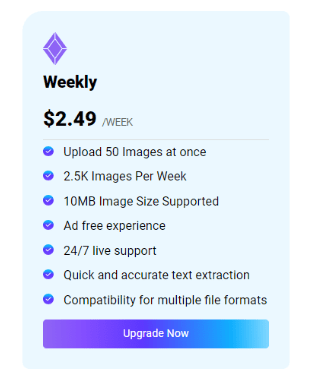
This upgrade will cost you $2.49 and will unlock the cap of 3 images at once to 50 at a time. Furthermore, you get 24/7 support, an ad-free experience, and support for large-size image files.
Monthly
With a price of $4.99 per month, the monthly package for the Image-to-Text converter has the best price-to-performance ratio. It gives you ample time to make up your mind for a yearly purchase while being priced nominally.
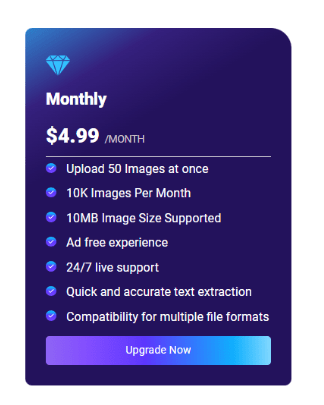
The key features getting unlocked in this plan are quite similar to those in the weekly package. However, with the monthly plan, you get the ability to scan a total of 10,000 images, which is perfect to fulfill your productivity tasks.
Yearly
Finally, we have the yearly package for the OCR tool that comes in at $49.99. The main perks are similar to the other plans, but the cap of maximum scannable images increases from 10,000 to 60,000.
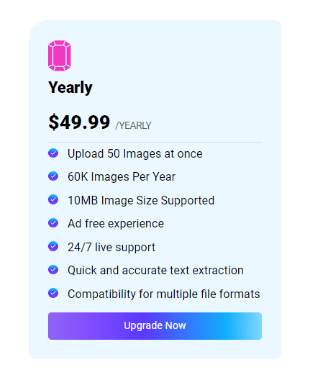
The yearly package offers much savings to its users since it costs you about 4 dollars a month.
Final Words
The discussed image-to-text converter automates the process of converting images to editable text, enhancing productivity for tasks like data entry and knowledge base updating.
With a sleek UI, high accuracy, and support for multiple image formats and languages, the tool stands out in the market.
Entrepreneurs, business professionals, students, and teachers can all benefit from the tool. However, to augment operations, one is encouraged to buy a premium plan.