Table of Contents
Introduction
In the rapidly evolving world of 3D scanning, KIRI Engine stands out as a powerful and versatile app designed for iPhone, Android, and web platforms. This article delves into the core features, use cases, and benefits of KIRI Engine, making it a must-have tool for professionals and hobbyists alike.
Kiri Engine
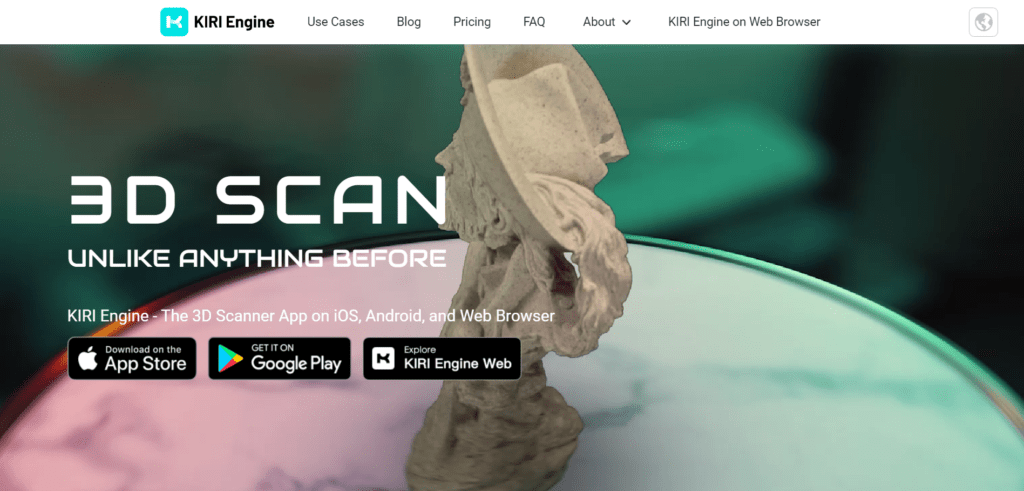
KIRI Engine is a cutting-edge 3D scanner app that leverages advanced photogrammetry techniques to create high-quality 3D models from photographs. Whether you’re a designer, artist, or simply a tech enthusiast, KIRI Engine offers an accessible and efficient way to bring your physical objects into the digital realm.
Kiri Engine Key Features
- Photogrammetry-Based Scanning
KIRI Engine uses photogrammetry to capture detailed and textured 3D models from a series of photographs, ensuring high accuracy and quality. - Cross-Platform Compatibility
Available on iPhone, Android, and web browsers, KIRI Engine ensures you can scan and edit 3D models on the go, regardless of your device. - User-Friendly Interface
The app boasts an intuitive interface, making it easy for users of all levels to navigate and utilize its features effectively. - Free and Pro Versions
The free version offers robust functionalities, while the Pro version unlocks unlimited scans and exports, catering to more intensive use cases. - AI-Enhanced Scanning
KIRI Engine’s AI algorithms enhance the quality of scans even in challenging conditions, such as low light or lower-quality photos.
KIRI Engine – 3D Scanner app for iOS, Android, and Web Browser
Use Cases and Potential Applications
KIRI Engine’s versatility makes it suitable for a wide range of applications:
- VFX and CGI: Create detailed 3D models for visual effects and computer-generated imagery.
- AR and VR: Develop immersive augmented and virtual reality experiences with high-quality 3D assets.
- 3D Printing: Convert scans into printable models for rapid prototyping or personal projects.
- Art and Design: Capture and digitize sculptures, artifacts, and other artistic creations.
Plans and Pricing
KIRI Engine offers two main pricing plans to cater to different user needs:
Basic (Free)
- Unlimited projects to start and view in 3D
- Up to 70 photos per project
- Three free exports per week
- Access to all export formats
- Links to share your scans online
- In-app editing tools
- Zero watermarks
- LiDAR RoomScan (for compatible iOS devices)
- A state-of-the-art algorithm capable of generating more than 1 million vertices
- Low-poly conversion while maintaining texture quality
PRO
- $14.99 per month or $59.99 per year (67% savings)
- Everything in Basic, plus:
- Unlimited exports
- Upload photos from local albums
- Up to 200 photos per project
- Shorter queuing times
- Access to advanced camera settings
- Access to KIRI Engine Web for professional photogrammetry (use DSLR photos, drone footage, or old albums)
- Retopology with Quad Mesh
- PBR Materials
- Timer mode for turntables
- AI-powered Featureless Object mode to scan shiny or simple-color objects
For more details, visit the KIRI Engine Pricing Page.
Customer Reviews
KIRI Engine has garnered positive feedback across various platforms:
- Google Play: “This is the most phenomenal 3D scanning app ever made. And it’s really cheap too.”
- App Store: “Great tool! As someone who does scanning all the time, this is currently my go-to for object scanning.”
- G2: “Thanks to its robust, AI-backed algorithm, KIRI Engine is able to generate excellent, textured 3D scans even with low-quality photos or lighting.”
Important Links and Resources
To learn more and get started with KIRI Engine, visit the following links:
- KIRI Engine FAQ: Find answers to common questions and troubleshooting tips.
- Press Information: Access press releases and media resources.
- Meet the Team: Get to know the innovators behind KIRI Engine.
- KIRI Engine Web Version: Discover the professional photogrammetry capabilities available on web browsers.
- iOS App Download: Download KIRI Engine for iPhone and iPad.
- Android App Download: Download KIRI Engine for Android devices.
- Contact: For specific inquiries, reach out to the team at contact@kiri-innov.com.
These resources will help you get the most out of KIRI Engine and stay updated with the latest developments.
Conclusion
KIRI Engine is a game-changer in the world of 3D scanning, offering a powerful, user-friendly, and affordable solution for creating high-quality 3D models. Whether you’re a professional or a hobbyist, KIRI Engine is the perfect tool to bring your physical objects into the digital world with ease and precision.
To learn more about AI-related terms and tool types, please read the AI Glossary and AI Tool Categories.