Table of Contents
Introduction
Picture this: you’ve got a stunning photo, but the background’s a mess—or maybe you need a face popped out for a cool project. Sound familiar? Well, buckle up because MCP servers are here to save the day! Powered by the slick Model Context Protocol (MCP), tools like the MCP background remover and MCP face cutout are turning image editing into a breeze. In this post, we’re diving deep into how these servers, especially from cutout.pro, listed on Zapier and mcp.so, are shaking things up for everyday users, developers, and even large language models looking to flex their creative muscles.
What’s the Deal with MCP Servers?
First things first—what’s MCP? Launched by Anthropic in November 2024, the Model Context Protocol is like the ultimate wingman for AI. It’s a standardized way for AI models to chat with external tools, kind of like giving your tech a universal remote. MCP servers are the heroes behind this, serving up specialized goodies like image segmentation and face detection on a silver platter.
Take cutout.pro, for example. Their MCP servers, showcased on Zapier and mcp.so, are built on hardcore deep learning and computer vision tech. Whether you’re a photographer cleaning up shots or a developer integrating photo editing into an app, the MCP background remover and MCP face cutout are your go-to tools. They’re fast, precise, and oh-so-easy to tap into.
MCP Background Remover: Your Clutter-Busting Buddy
Let’s talk backgrounds. We’ve all been there—trying to erase a busy backdrop with Adobe Photoshop or GIMP, only to spend hours tweaking. Enter the MCP background remover. This bad boy uses convolutional neural networks and semantic segmentation to zap away distractions in seconds. Imagine uploading a pic to cutout.pro’s MCP server and—bam!—you’ve got a crisp, transparent image ready for your next big thing.
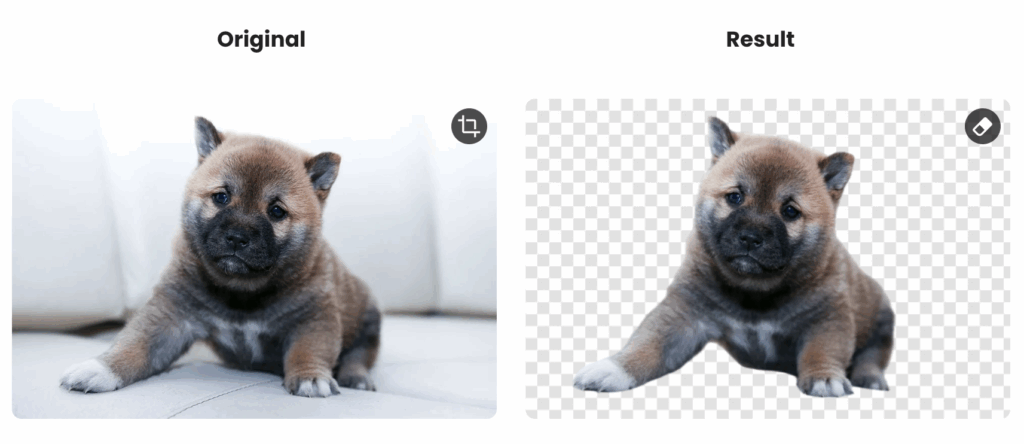
It’s not just about speed, though. The MCP background remover shines with object detection and edge detection, making sure every detail stays sharp. Think e-commerce product shots or sleek designs for Canva—this tool’s got your back. And since it’s listed on mcp.so, you can scale it up for batch processing, perfect for tackling a pile of images without breaking a sweat. Tools like Remove.bg are in the same league, but MCP servers bring that extra API integration magic, tying into broader workflows effortlessly.
For users, it’s a no-brainer—just upload and download. For large language models? It’s a goldmine. They can ping the MCP background remover via a cloud API, pulling clean images into their pipelines for image analysis or visual recognition. It’s like giving AI a superpower to see the world clearer.
MCP Face Cutout: Faces, Front and Center
Now, let’s switch gears to faces. Ever wanted to grab just the face from a photo? The MCP face cutout is your ticket. Powered by face detection and portrait segmentation, this tool isolates faces with jaw-dropping accuracy. Whether you’re building a facial recognition system, whipping up avatars for print-on-demand businesses, or just having fun with photo manipulation, cutout.pro’s MCP servers deliver.
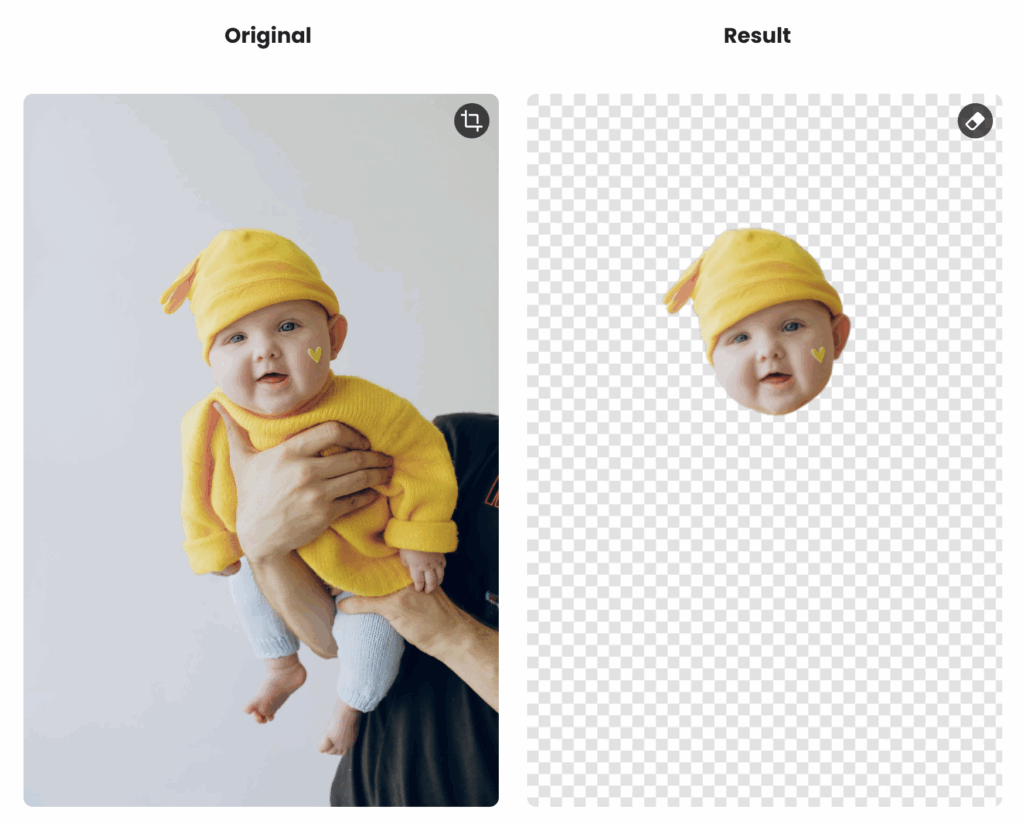
How does it work? Think machine learning meets real-time processing. The MCP face cutout leans on tech like TensorFlow and PyTorch to spot facial features, then slices them out with image masking. It’s listed on Zapier, so developers can hook it into apps or workflows in a snap. Compared to heavyweights like Face++ or MediaPipe, MCP’s edge is its flexibility—plug it into any AI system and watch it shine.
For everyday folks, it’s a dream for photo enhancement—say, turning a group pic into a solo portrait. For AI models, it’s a treasure trove of data, feeding image extraction needs with precision. Need a face for image synthesis? Done. Want to tweak it with face retouching? Easy peasy.
Why MCP Servers Are a Big Deal
So, what’s the hype about? MCP servers aren’t just tools—they’re a revolution in visual AI. Here’s why they’re stealing the spotlight:
- AI-Powered Smarts: Built on neural networks and deep neural networks, they’re brainy enough for complex tasks like background subtraction.
- Cloud Power: With cloud computing and scalable API vibes, they handle everything from one-off edits to massive image processing server jobs.
- User-Friendly: No tech degree needed—tools like Photopea or Fotor might compete, but MCP servers keep it simple via mcp.so.
- Developer Heaven: Listed on Zapier, they’re a breeze to integrate, supporting image editing software and beyond.
Big players like AWS Rekognition or Google Cloud Vision API offer similar chops, but MCP servers from cutout.pro bring a fresh twist with their visual automation focus. They’re not just for pros—hobbyists can jump in too, thanks to that cloud-based editing accessibility.
Tips to Get Rolling with MCP
Ready to dive in? Here’s how to make the most of the MCP background remover and MCP face cutout:
1. Explore Cutout.Pro: Hit up cutout.pro for their APIs. Their MCP servers are your starting line.
2. Check Listings: Browse mcp.so for server details or Zapier for automation tricks—think image optimization on autopilot.
3. Experiment: Upload a pic and test the background replacement or face enhancement. Tools like Pixlr or BeFunky can inspire, but MCP’s got the edge.
4. Scale Up: Got a big project? Use batch processing to crank through images fast—perfect for photo studio API vibes.
For developers, it’s a playground. Hook the MCP background remover into your app for image rendering, or let the MCP face cutout power a portrait extraction feature. Large language models can tap in too—imagine feeding them clean visuals for image classification or feature extraction. It’s all about making life easier, one pixel at a time.
Real-World Wins with MCP
Let’s get practical. Say you’re an e-commerce seller—use the MCP background remover to polish product pics, ditching messy backdrops for a sleek look. Or maybe you’re a content creator—grab the MCP face cutout to whip up custom thumbnails with photo segmentation. Businesses love it for image post-processing, while developers rave about the real-time API perks.

Take a cue from tools like Clipping Magic or PhotoScissors—they’re great, but MCP servers add that AI-driven design flair. And with cutout.pro’s MCP offerings on Zapier and mcp.so, you’re not just editing—you’re innovating.
The Future’s Looking Sharp
As of April 8, 2025, MCP servers are heating up the visual content creation scene. The MCP background remover and MCP face cutout are just the tip of the iceberg. Picture this: image upscaling, background blur, or even image correction—all powered by MCP’s AI visual editor potential. Cutout.pro’s leading the charge, but don’t be surprised if giants like Photokit or VanceAI hop on board soon.
For users, it’s about effortless photo cleanup. For AI models, it’s a gateway to richer image transformation and digital imaging. With cloud API support and a growing ecosystem on mcp.so, MCP servers are set to redefine how we play with pixels.
Wrap-Up: Your Turn to Shine
So, there you have it—the lowdown on MCP servers and why the MCP background remover and MCP face cutout are must-haves. Whether you’re a casual snapper, a pro designer, or an AI whiz, cutout.pro’s MCP servers on Zapier and mcp.so are calling your name. Give them a spin, and watch your images transform like never before. Got questions? Drop ’em below—I’d love to chat about this AI photo editor revolution!