Table of Contents
Introduction
In the realm of 3D modeling, Meshy AI stands out as a revolutionary tool that simplifies the creation of detailed textures from text prompts. It offers a seamless experience for artists and designers, enabling them to generate high-quality textures for 3D models in just minutes. Whether you are a professional or a hobbyist, Meshy AI’s capabilities can elevate your creative projects to new heights.
Overview
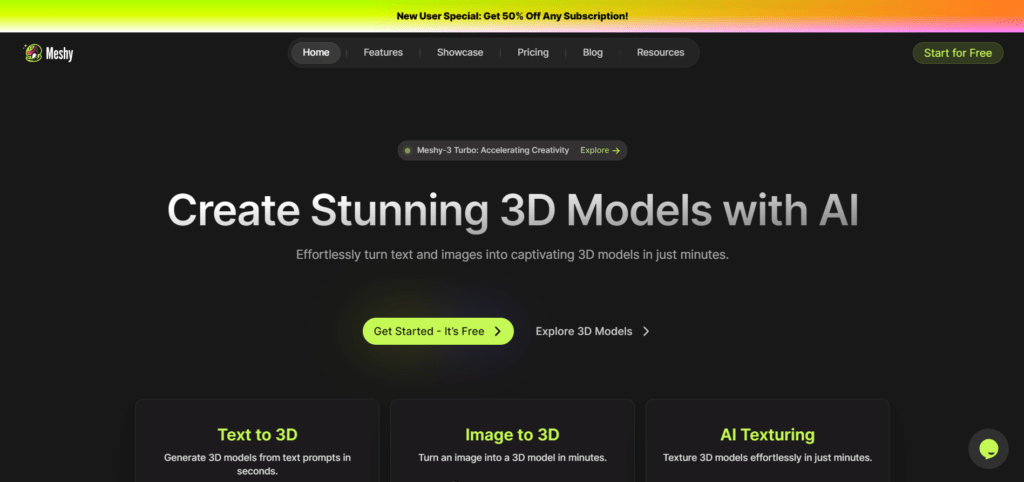
Meshy AI is an advanced AI-powered tool designed to generate 3D models and textures from text and images. Its intuitive interface and robust features make it accessible for users of all skill levels, ensuring that anyone can create professional-grade 3D assets quickly and efficiently.
Key Features
- Text to Texture
- Generate stunning textures for 3D models using text prompts. Simply describe the object and desired style, and Meshy AI will do the rest, creating detailed textures in less than a minute.
- Image to 3D
- Convert images into 3D models effortlessly. Upload your image, and Meshy AI will generate a corresponding 3D model with realistic textures.
- AI Texturing
- Apply textures to 3D models using AI. Whether you’re working with props, buildings, or weapons, Meshy AI ensures high-quality results.
- Versatile Art Styles
- Choose from a variety of art styles, including realistic, cartoon, hand-drawn, and more. Meshy AI embraces popular styles and continuously adds new ones to its library.
- PBR Maps
- Automatically generate PBR (Physically Based Rendering) maps, including base color, metallic, roughness, and normal maps, for more realistic and detailed textures.
- Seamless Integration
- Integrate Meshy AI’s capabilities into your workflow with plugins for popular software like Blender and Unity, streamlining the texturing process.
Use Cases and Potential Applications
Meshy AI’s versatility makes it suitable for a wide range of applications:
- Game Development: Create detailed textures for game assets, enhancing the visual appeal and realism of your projects.
- AR/VR Experiences: Develop immersive AR/VR environments with high-quality textured models.
- Product Design: Visualize products with realistic textures, aiding in prototyping and marketing.
- Educational Purposes: Provide students with an easy-to-use tool for learning 3D modeling and texturing.
Who Is Meshy AI For?
Meshy AI is designed for:
- 3D Artists and Designers: Professionals seeking to enhance their workflow and produce high-quality textures quickly.
- Game Developers: Teams looking to streamline asset creation and improve game visuals.
- Educators and Students: Individuals learning 3D modeling and texturing, benefiting from an intuitive and powerful tool.
- Hobbyists: Enthusiasts exploring 3D modeling and texturing without the steep learning curve.
Essential Guides for Meshy AI Users
Meshy 3D Model Viewer App
- Explore 3D Models with Apple Vision Pro: View and interact with thousands of 3D models in your space.
- Key Features: Immersive viewing, space transformation, and hands-on interaction.
- Discover more on the Meshy 3D Model Viewer on the App Store.
Meshy API Introduction
- Overview: RESTful API for creating and managing Meshy tasks.
- Quick Start: Create a Meshy account, generate API keys, and authenticate requests.
- Pricing: Text to Texture (5 credits), Text to 3D Beta Preview (2 credits), Text to 3D Beta Refine (5 credits), Text to Voxel (5 credits), Image to 3D (5 credits).
- Learn more at the Meshy API Introduction.
Meshy for Unity
- Introduction: Instructions for using Meshy in Unity.
- Prerequisite: Download and install Meshy-for-Unity, register an account, and create an API key.
- Get details on the Meshy for Unity Introduction.
Meshy for Blender
- Introduction: Guide for using Meshy in Blender.
- Prerequisite: Download and install Meshy-for-Blender, register an account, and create an API key.
- Find more information at the Meshy for Blender Introduction.
Plans and Pricing
Meshy AI offers several pricing plans to cater to different needs:
- Free Plan: Basic features with limited access.
- Standard Plan: $9.99 per month, includes advanced tools and higher resolution outputs.
- Pro Plan: $19.99 per month, offers additional features and priority support.
- Enterprise Plan: Custom pricing, tailored solutions for large teams and organizations.
Special discounts are available for annual subscriptions and educational institutions.
Customer Reviews
Meshy AI has received glowing reviews from its users:
- Linus: “Texture any 3D model in seconds 😱 Yes your read it right, using @MeshyAI and their generative AI tool. All you need is to import your model, write a prompt, Done. Try it out today!”
- Voxvienne: “Quicktest @MeshyAI…pretty dope!”
- Gabriele Romagnoli: “Who would have said that at some point we could use #AI to #texture our #3D models? @MeshyAI can really texture anything.”
Important Links and Resources
Meshy Blog
Stay updated with the latest features, tips, and tutorials on using Meshy for various 3D design applications. Read articles like “10+ Incredible Meshy Prompts You Should Try” and “Easy 3D Animation with Meshy.”
- Explore more on the Meshy Blog.
Community Showcase
Get inspired by how others are leveraging the power of Meshy to make 3D content. Browse through categories like Animals, Architecture, and Characters.
- Discover the Community Showcase.
Tutorials
Watch, learn, and level up your 3D generative AI skills with detailed guides on creating 3D models and animations. Tutorials cover topics from basic prompts to advanced texturing techniques.
- Access the Meshy Tutorials.
Affiliate Program
Maximize your earnings by becoming a Meshy affiliate. Earn 20% recurring commissions for the first 12 months of every subscriber you refer.
- Learn more about the Meshy Affiliate Program.
FAQ
Find answers to frequently asked questions about Meshy, covering product features, billing, and more. Get detailed explanations and solutions to common issues.
- Visit the Meshy FAQ.
Conclusion
Meshy AI is a game-changer in the world of 3D modeling and texturing. Its ability to generate high-quality textures from text prompts and images makes it an invaluable tool for artists, designers, and developers. Embrace the future of 3D content creation with Meshy AI and unleash your creativity like never before.