Table of Contents
Introduction
PicMonkey is a powerful and user-friendly photo editing and graphic design software that caters to a wide range of users, from small businesses to social media managers and hobbyists. With its extensive library of templates, design elements, and stock photos, PicMonkey makes it easy to create professional-quality visuals quickly and efficiently.
PicMonkey Review
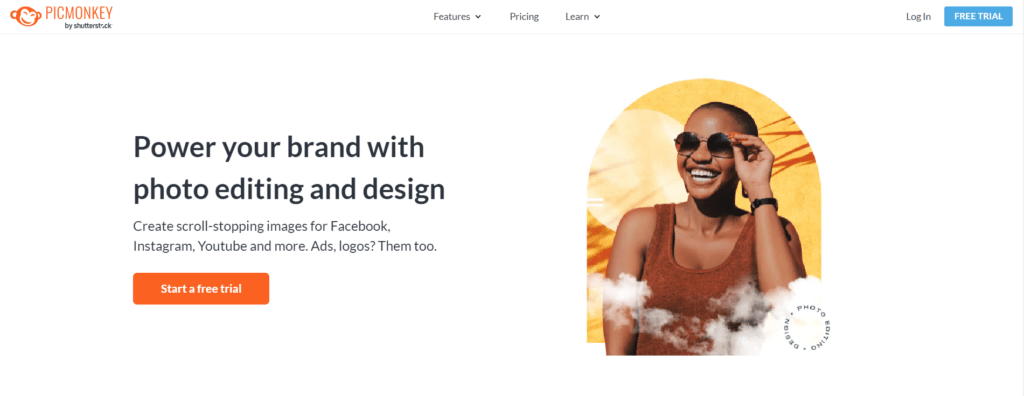
PicMonkey is a versatile and user-friendly photo editing and graphic design software designed to help users create stunning visuals effortlessly. Whether you’re crafting social media posts, designing logos, or editing photos, PicMonkey offers a comprehensive suite of tools that cater to both beginners and professionals. With millions of stock photos, thousands of customizable templates, and a plethora of design elements, PicMonkey empowers users to bring their creative visions to life.
PicMonkey Key Features and Benefits
1. Photo Editor
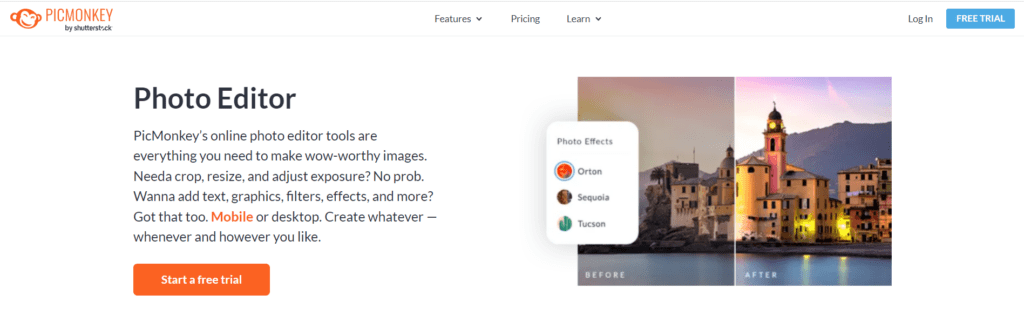
PicMonkey’s online photo editor tools are everything you need to make wow-worthy images. Crop, resize, adjust exposure, add text, graphics, filters, and effects. Available on both mobile and desktop, you can create whatever you like, whenever you want.
2. Graphic Design
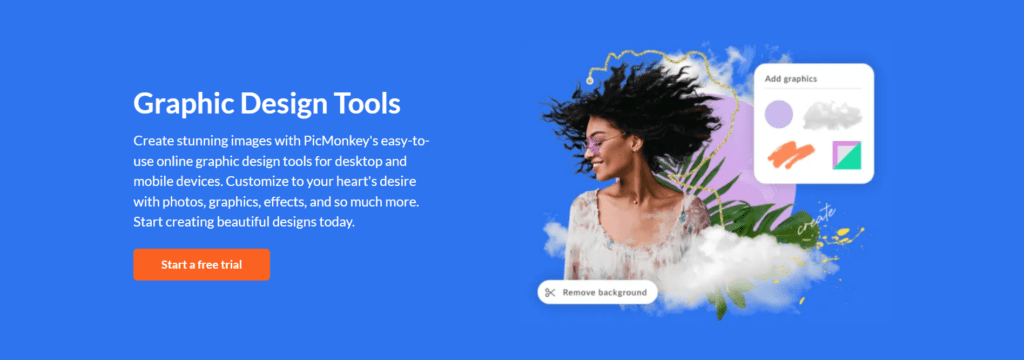
Create stunning images with PicMonkey’s easy-to-use online graphic design tools for desktop and mobile devices. Customize with photos, graphics, effects, and more. Choose from thousands of design templates for social media, branding, printables, and ads.
3. Touch Up
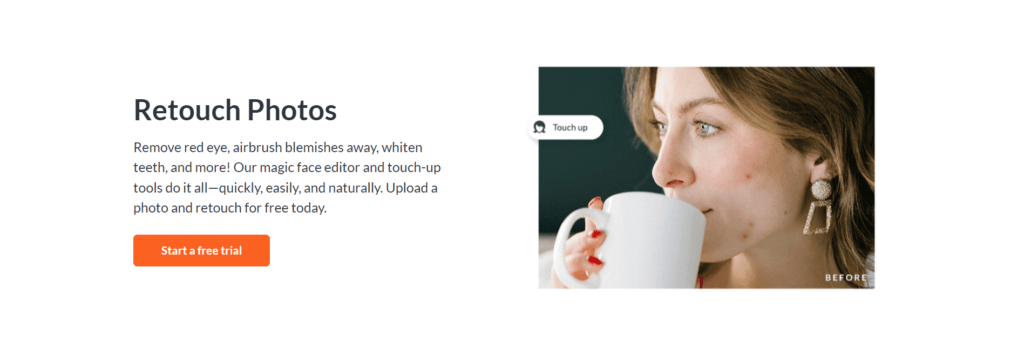
Retouch photos with tools for removing red eye, airbrushing blemishes, whitening teeth, and more. PicMonkey’s magic face editor and touch-up tools make photo retouching quick, easy, and natural.
4. Facebook Design
Use designer-crafted templates to make Facebook ads, covers, and posts. Export directly to Facebook or Facebook Ads Manager. Smart Resize makes it easy to post to multiple platforms.
5. YouTube Design
Create YouTube thumbnails and covers with PicMonkey’s click-and-replace templates. Customize with your own photos, graphics, and text. Export directly to your YouTube channel.
6. Instagram Design
Use stylish Instagram templates for posts and stories. Customize with your own images and text. Export directly to Instagram. PicMonkey’s Brand Kits help keep your designs on-brand.
7. Collage Maker
PicMonkey’s collage maker tools let you create beautiful grid-based and freestyle photo collages. Choose from dozens of pre-set collage layouts with flexible cell resizing and drag-and-drop ease. Add photos, videos, colors, gradients, and textures to your collages.
Explore PicMonkey’s Versatile Templates
Flyer Templates
PicMonkey offers a wide range of flyer templates that are perfect for any occasion. Whether you’re planning a garage sale, a community event, or a business promotion, these customizable templates make it easy to create eye-catching flyers that stand out. With a variety of styles and designs, you can effortlessly tailor each flyer to suit your specific needs.
Instagram Templates
Enhance your social media presence with PicMonkey’s Instagram templates. These templates are designed to give your posts and stories a professional look, helping you to engage more effectively with your audience. With options for both static posts and dynamic stories, you can keep your Instagram feed fresh and visually appealing, making it easier to attract new Instagram followers.
Presentation Templates
Make a lasting impression with PicMonkey’s presentation templates. Ideal for business meetings, academic presentations, or creative pitches, these templates help you convey your message clearly and effectively. Customize each slide with your own images, text, and graphics to create a presentation that truly represents your vision.
Logo Templates
Create a memorable brand identity with PicMonkey’s logo templates. Your logo is often the first impression customers have of your brand, and PicMonkey provides a variety of customizable logo designs to help you make a strong impact. Whether you’re starting a new business or rebranding an existing one, these templates offer a professional starting point.
Invitation Templates
Set the tone for your event with PicMonkey’s invitation templates. Perfect for weddings, parties, corporate events, and more, these templates allow you to create beautiful, personalized invitations that will excite your guests. Choose from a variety of designs and customize the details to match your event’s theme and style.
Use Cases and Potential Applications
PicMonkey is a versatile tool that caters to a wide range of applications:
- Social Media Marketing: Create engaging posts, ads, and cover images for platforms like Facebook, Instagram, Pinterest, and YouTube.
- Business Branding: Design logos, business cards, and marketing materials to establish and maintain a strong brand identity.
- Personal Projects: Edit photos and create beautiful collages, invitations, and more for personal use.
- Educational Purposes: Educators and students can use PicMonkey to create visually appealing presentations and projects.
Who Is PicMonkey For?
PicMonkey is ideal for:
- Small Businesses: Entrepreneurs and small business owners looking to create professional marketing materials without hiring a designer.
- Social Media Managers: Professionals who need to create engaging content quickly and efficiently.
- Hobbyists and Creatives: Individuals who enjoy photo editing and graphic design as a hobby.
- Educators and Students: Those who need to create visually appealing educational materials.
Plans and Pricing
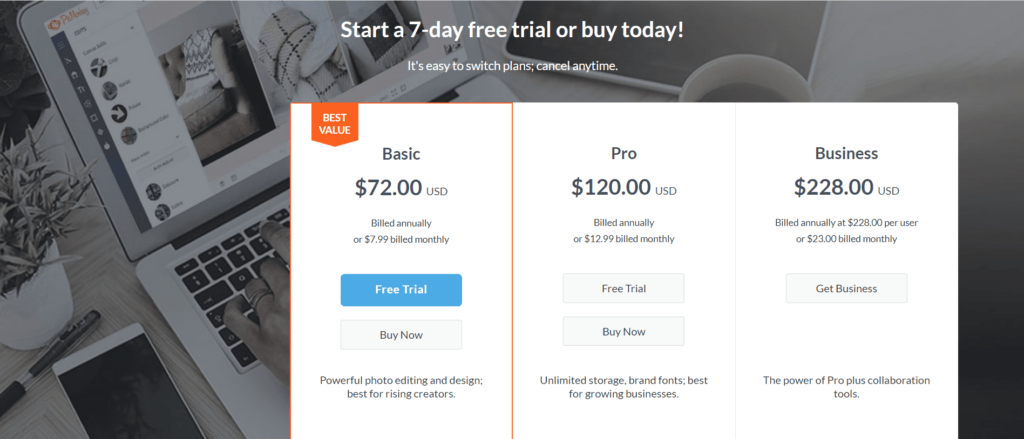
PicMonkey offers three subscription plans to cater to different needs:
The Basic plan is perfect for rising creators, priced at $72.00 USD annually or $7.99 billed monthly. It includes 1 GB of Cloud storage, JPG/PNG downloads, an extensive font library, effects, templates, touch-up tools, video editing, Smart Resize, a one-click background remover, and email support.
For growing businesses, the Pro plan is available at $120.00 USD annually or $12.99 billed monthly. It includes unlimited Cloud storage, JPG/PNG/PDF downloads, all Basic features, a brand kit for colors, fonts, logos, animation tools, a premium stock photo library, priority email support, and custom font uploads.
The Business plan is ideal for teams, priced at $228.00 USD annually per user or $23.00 billed monthly. It includes all Pro features along with multiple brand kits, searchable tags for file management, real-time co-editing, in-editor commenting, shared folders, seat and permission management, and premium email support. For more information, visit PicMonkey Pricing.
Customer Reviews
PicMonkey has received positive feedback from users across various platforms:
- Software Advice: “PicMonkey is a web-based photo editing and design tool that helps businesses create stunning visuals quickly.”
- Capterra: “I love how this software can be a great tool for beginners interested in photo editing or graphic design.”
Important Links and Resources
PicMonkey provides a wealth of resources to help users maximize the potential of their design and photo editing projects. Here are some essential links and resources you should explore:
- PicMonkey 101 Course: The PicMonkey 101 Course is a comprehensive guide designed to help new users get acquainted with PicMonkey’s features and tools. This course covers everything from basic photo editing techniques to advanced design tips, ensuring you can make the most out of your PicMonkey experience.
- PicMonkey Blog: The PicMonkey Blog is a valuable resource for staying updated on the latest trends, tips, and tutorials in the world of photo editing and design. Whether you are looking for inspiration, how-to guides, or updates on new features, the blog is your go-to source for all things PicMonkey.
- What’s New at PicMonkey: Stay informed about the latest updates and new features added to PicMonkey by visiting the “What’s New” section. This page highlights recent enhancements and tools that have been introduced, ensuring you are always up-to-date with the latest improvements to the platform.
- PicMonkey Events and Promotions: Check out the Events and Promotions page to learn about upcoming events, special offers, and promotions. This section is perfect for users who want to take advantage of discounts, attend webinars, and participate in exclusive PicMonkey events.
Best PicMonkey Alternatives and Competitors in 2024
- Cutout.pro
- PromeAI
- Canva
Conclusion
PicMonkey stands out as a top-notch photo editing and graphic design tool, offering an array of features that cater to both beginners and professionals. Whether you’re looking to enhance your social media presence, create marketing materials, or simply edit photos, PicMonkey provides the tools you need to succeed. Explore PicMonkey today and unlock your creative potential.