Table of Contents
Introduction
Pixelcut is a cutting-edge AI photo editing tool that simplifies the process of creating stunning images. With a suite of powerful features, Pixelcut is designed to cater to the needs of small businesses, entrepreneurs, and creative professionals, offering an easy-to-use platform to enhance and edit photos seamlessly.
Pixelcut Review
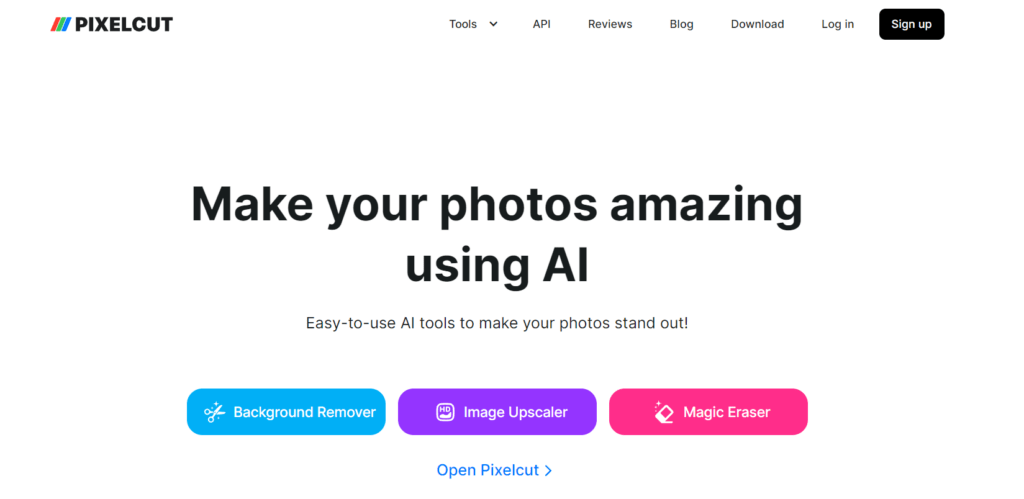
Pixelcut leverages artificial intelligence to provide users with an intuitive photo editing experience. From removing backgrounds to upscaling images, Pixelcut’s tools are designed to make photo editing accessible to everyone, regardless of their skill level.
Pixelcut Free Tools
Background Remover
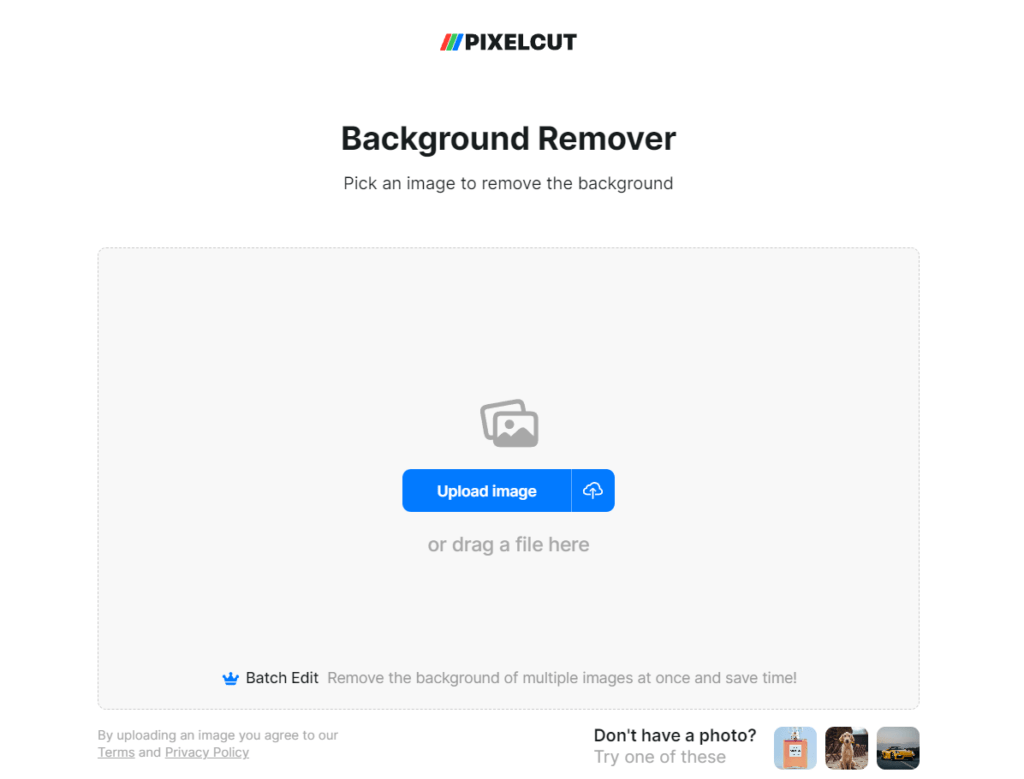
Effortlessly remove backgrounds from images to create clean, professional-looking photos. This tool is perfect for product photography, allowing you to isolate the subject and eliminate any distractions.
Magic Eraser
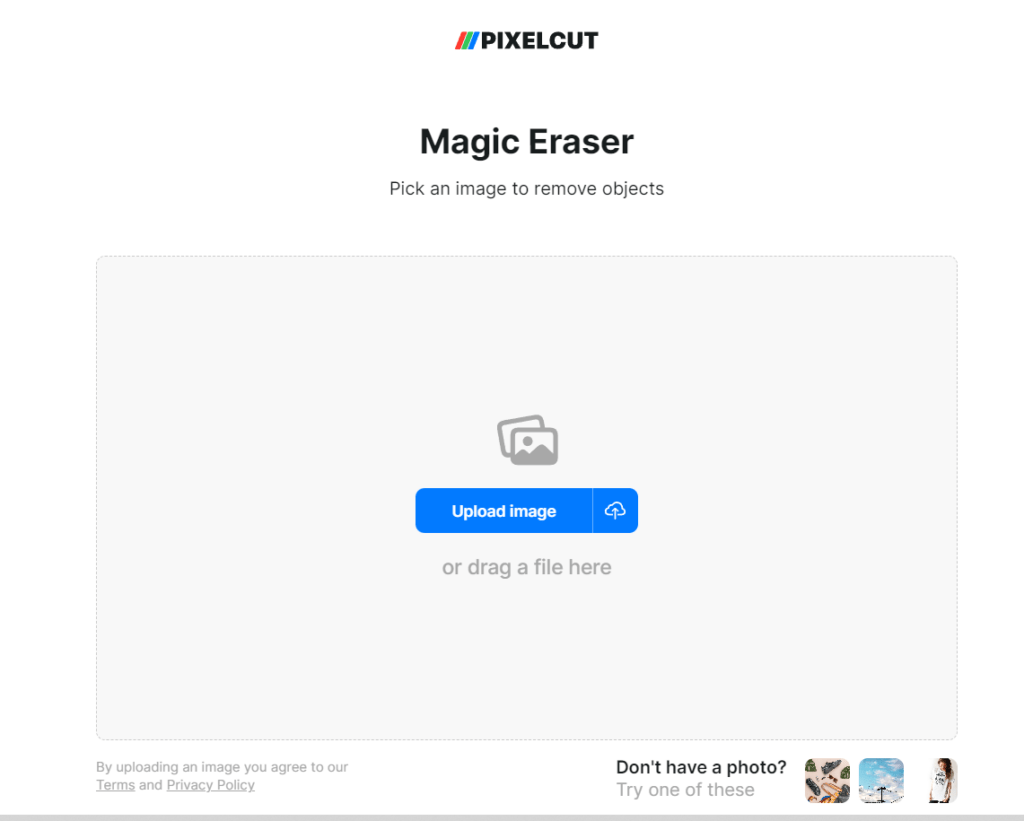
Eliminate unwanted elements from your photos with a single click, ensuring your images remain flawless. This feature is ideal for removing blemishes, unwanted objects, or any distractions in your photos.
Image Upscaler
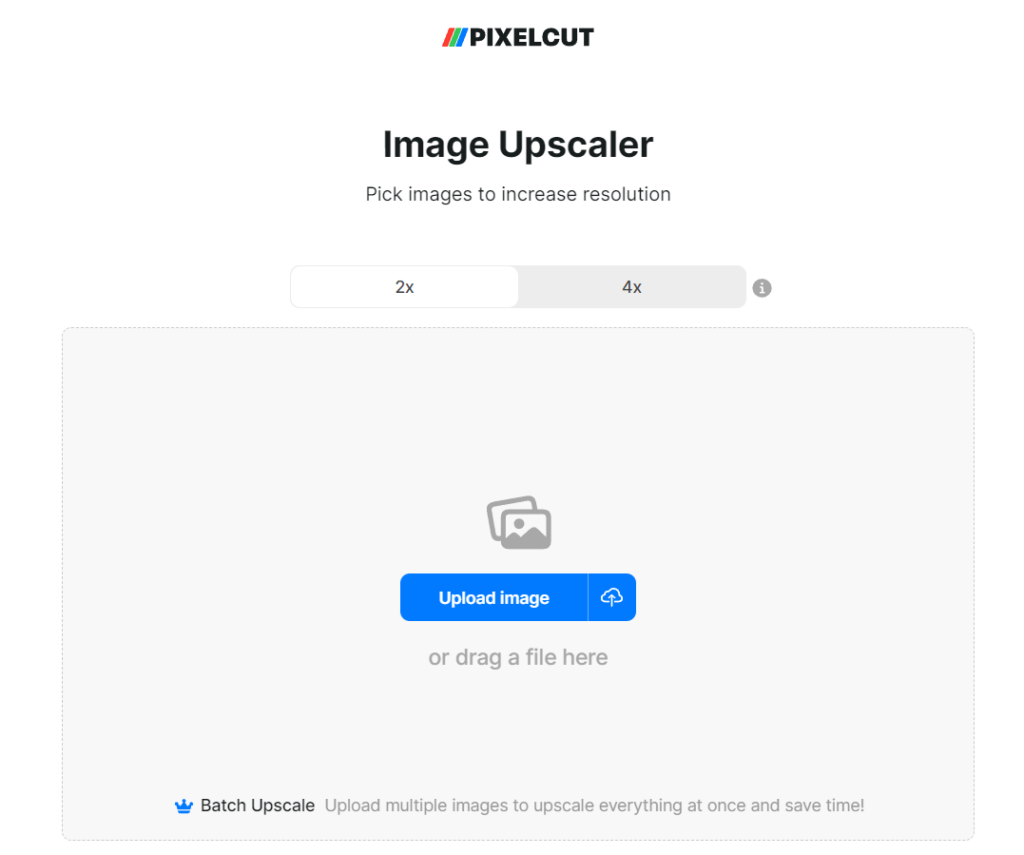
Enhance the resolution of your images without losing quality, making them suitable for various uses. This tool is perfect for preparing images for print or high-resolution displays. This tool is perfect for preparing images for print or for media that will be viewed on high-resolution displays, like online flip books or digital flyers.
Recolor Image
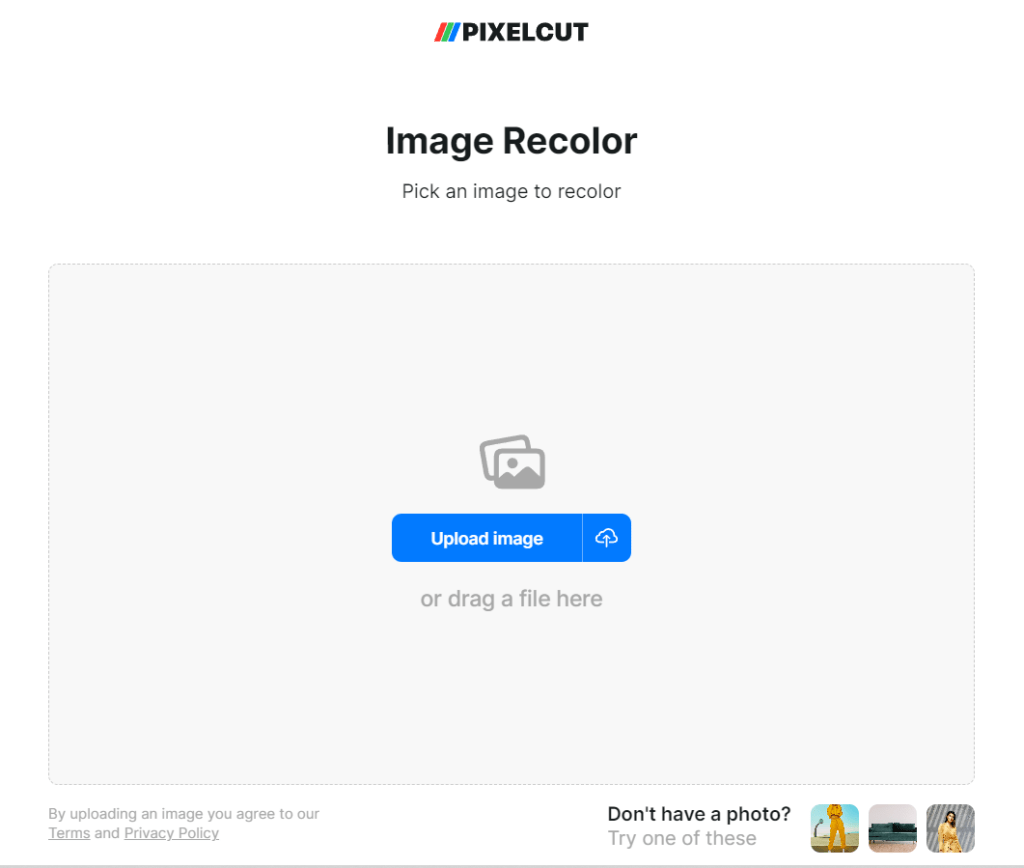
Change the colors of objects in your photos to match your brand or creative vision. This feature allows you to adjust the color palette of your images to better fit your needs.
Batch Edit
Save time by editing multiple images simultaneously, ensuring consistency across your projects. This feature is ideal for businesses that need to process large volumes of images quickly.
AI Backgrounds
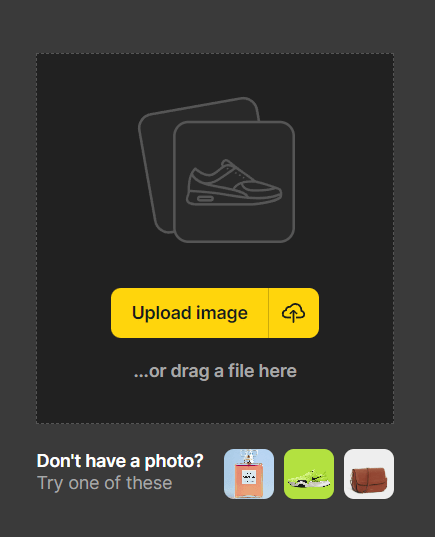
Generate realistic backgrounds for your photos, perfect for product photography and social media content. This tool helps you create professional-looking images without the need for a physical photoshoot.
Others
- AI Product Photos: Create professional product photos effortlessly with AI assistance.
- Black Background: Easily switch the background of your images to black for a sleek, professional look.
- Remove Objects from Photos: Seamlessly remove unwanted objects from your photos with precision.
- White Background: Change your image background to white to highlight the subject.
- Change Background: Customize the background of your images to any setting you prefer.
- Remove People from Photos: Effortlessly remove individuals from photos while maintaining the integrity of the image.
- Transparent Background: Make the background of your images transparent for versatile use.
- Midjourney Upscaler: Enhance image resolution and quality, perfect for mid-journey adjustments.
- Car Dealerships: Specialized tools to enhance photos for car dealerships.
- Jewelry Entrepreneurs: Tailored tools for jewelry photography to make products shine.
- Profile Picture Maker: Create stunning profile pictures with ease.
- Logo Upscaler: Improve the resolution and quality of your logos.
- Blur Background: Apply a blur effect to the background to focus on the subject
Use Cases and Potential Applications
Pixelcut is versatile and can be used in various scenarios, including:
- E-commerce: Optimize product images for online stores to enhance visual appeal and boost sales.
- Social Media: Create eye-catching posts and stories that stand out on platforms like Instagram and Facebook, which will eventually result in you getting more Instagram and Facebook followers.
- Marketing: Develop professional marketing materials with consistent and high-quality visuals.
- Personal Projects: Edit personal photos for scrapbooks, gifts, or social media sharing.
Who Is Pixelcut For?
Pixelcut is ideal for:
- Small business owners looking to create professional product images.
- Social media influencers and content creators who need high-quality visuals.
- Marketing professionals aiming to produce engaging promotional content.
- Hobbyists and photography enthusiasts who want to enhance their photos.
Pixelcut: Mobile App and API Overview
Pixelcut Mobile App
Overview
Join over 30 million Pixelcut creators and experience the power of AI photo editing on your mobile device. The Pixelcut app offers a variety of tools including background removal, AI background generation, and the Magic Eraser to create stunning photos in seconds.
Key Features
- Background Eraser: Instantly remove backgrounds from any photo.
- Magic Eraser: Remove objects with a swipe.
- AI Backgrounds: Generate AI backgrounds for your photos.
- White Background: Replace backgrounds with a white background or any color.
- AI Shadows: Add AI-generated shadows to your products.
- Templates: Access thousands of templates designed to help you sell more.
The app is available for free with in-app purchases for advanced features. Download it today to elevate your photo editing capabilities.
- iOS App: Download on the App Store
- Android App: Download on Google Play
Pixelcut API
Overview
The Pixelcut API allows developers to integrate Pixelcut’s powerful photo editing tools into their own applications and workflows. The API documentation provides detailed information on how to get started, pricing, authentication, and available endpoints.
Key Features
- Getting Started: Comprehensive guide to help you start using the Pixelcut API.
- Pricing: Information on the cost of using the API.
- Authentication: Details on how to authenticate your API requests.
- Endpoints: List of available API endpoints for various functionalities.
- Changelog: Updates and changes to the API.
For more information, visit the Pixelcut API documentation.
Credit Plans
Credits can be purchased in the following monthly plans. For volumes above 1 million credits, please contact us at api@pixelcut.ai for a custom quote.
- 1,000 Credits: $10 per month
- 5,000 Credits: $50 per month
- 10,000 Credits: $100 per month
- 25,000 Credits: $250 per month
- 50,000 Credits: $500 per month
- 100,000 Credits: $1,000 per month
- 250,000 Credits: $2,500 per month
- 500,000 Credits: $5,000 per month
- 1,000,000 Credits: $10,000 per month
Customer Reviews
Pixelcut has garnered positive reviews from users across various platforms:
- App Store: “This app is the best editing app by far. I love it. It allows you to get rid of ugly things in the background and delete things you don’t want.” – Apple App Store
- Google Play: “Join more than 15 million Pixelcut creators! The Pixelcut photo editor and graphic designer helps you create stunning images in seconds.” – Google Play Store
- Trustpilot: “Pixelcut is loved by over 20 million small businesses and entrepreneurs with an average rating of 4.8 stars. We’re committed to giving you the best experience.” – Trustpilot
Important Links and Resources
To learn more and make the most of Pixelcut, explore the following resources:
- Pixelcut Blog: Get insights, updates, and tutorials on using Pixelcut for various applications.
- Pixelcut Feedback Form: Provide feedback to help improve Pixelcut.
- Pixelcut Support: Contact support for any assistance or inquiries.
Best Pixelcut Alternatives and Competitors in 2024
Pixelcut is a powerful Al-driven photo editing tool, but maybe there are other choices out there thatmight fit your needs better. lf you want an auto photo editor that can handle things like batch editing orhas cool Al features, check out these options
Conclusion
Pixelcut is a powerful AI-driven photo editing tool that simplifies the process of creating professional-quality images. With its range of features and user-friendly interface, Pixelcut is an essential tool for anyone looking to enhance their photos quickly and efficiently.