Table of Contents
Introduction
Video content creation is a staple of the digital era we live in today, a vital part of communication, marketing, and entertainment. Professional video editors will want to find the software they need to help them with their work, but even if you are just getting started, it is very important to find the tool best suited to help you do so.
HitPaw VikPea is a sub-brand of HitPaw that recently launched and aims to offer outstanding quality, unrivaled speed, and AI capabilities for video editing and processing. In this review, we will take a deep dive into HitPaw VikPea to discuss its features and see if it could be the perfect video editing tool for you.
What is HitPaw VikPea?
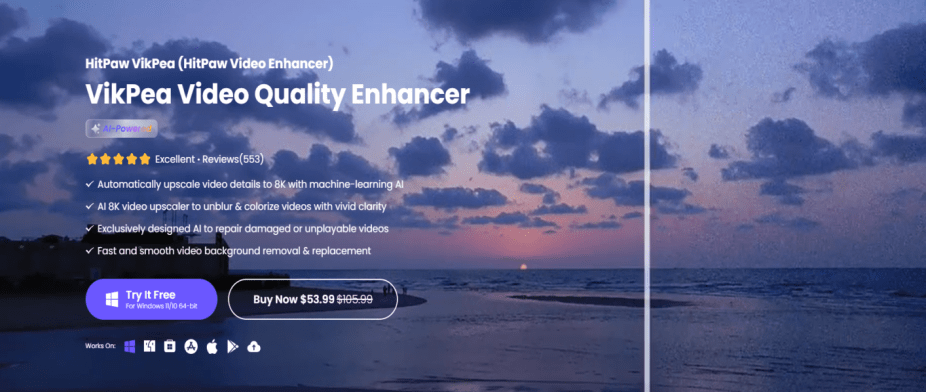
HitPaw VikPea is an advanced, professional video editing software designed to give users an intuitive and efficient video editing experience. It leverages some leading AI technology, which essentially helps in making the video processing workflow a bit faster, making it easier for users to achieve great-looking results quicker. This tool checks for multiple video formats and resolutions and helps creators create a range of video projects from social media clips to professional-grade movies.
Most video editing software you will use will have a learning curve, which can be a little intimidating for someone new to video editing; however, HitPaw VikPea has designed this software with an easy interface with plenty of space to use. Whether you want to shorten video clips, apply effects, or adjust the audio level, VikPea offers a range of tools that enable you to create professional videos effortlessly.
Features of HitPaw VikPea
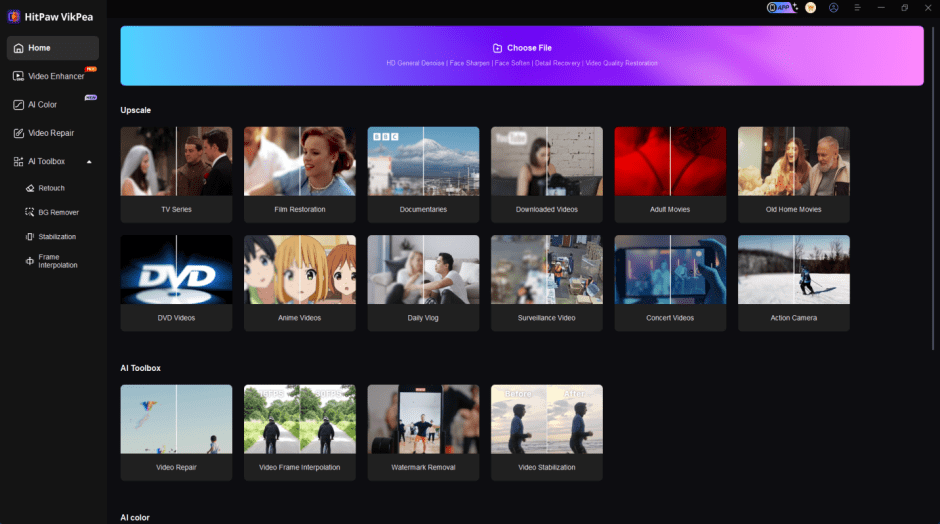
HitPaw VikPea is a novel video editing program made to simplify the editing process using potent AI-driven capabilities. It provides many benefits to video creation regardless of your experience level, whether you are a novice or a pro.
AI-Driven Editing for Higher-Quality
Here is how HitPaw VikPea provides higher-quality editing:
- AutoStabilization – Stabilizes shaky movements for smooth and professional footage, perfect for travel vloggers and handheld shots.
- AI Color Correction — Automatically adjusts colors and brightness for visually stunning and professional output.
- Background Noise Removal – Removes level noise from the background, ensuring better sound clarity for interviews, voiceovers, and podcasts.
- AI-based technology – Stabilizes, denoises, and color corrects videos, ensuring high quality with minimal effort.
Comprehensive Format Support
HitPaw VikPea supports video formats like MP4, AVI, MOV, etc., with seamless playback across devices. It also supports direct editing and exporting in multiple formats, removing the need for third-party conversion tools.
Quick Export & Easy Sharing
HitPaw VikPea has enhanced export options for social media such as YouTube, Instagram, and TikTok. Its high-speed rendering guarantees speedy processing while maintaining video quality. You can share with a single click and directly publish your content, which will save a lot of time for content creators.
AI-Powered Video Enhancement
With HitPaw VikPea, you can have:
- Upscale Low-resolution Videos – Using the power of AI it converts standard-definition videos into HD or even 4K, which is two formats with high HD clarity.
- Noise Reduction – Removes graininess and smoothing out high-quality footage.
- Bring out the blurred videos into focus details in out-of-focus shots, Capture the moment in detail.
Smart Video Repair Technology
HitPaw VikPea will repair corrupted or damaged video files by repairing playback errors, missing or damaged frames, and glitches. It rescues lost footage and can fix recorded videos, so it is best suited to restoring old videos and fixing recordings gone wrong.
User-friendly Interface
HitPaw VikPea possesses:
- Simple Navigation – A clean, minimalistic interface for novices and expert editors alike.
- Drag-and-Drop Editing – Used for fast and efficient video editing.
- Feature-Rich But Affordable – Strikes a balance between advanced functionality and costly price points, bringing professional editing within reach of the masses.
Pros of Using HitPaw VikPea
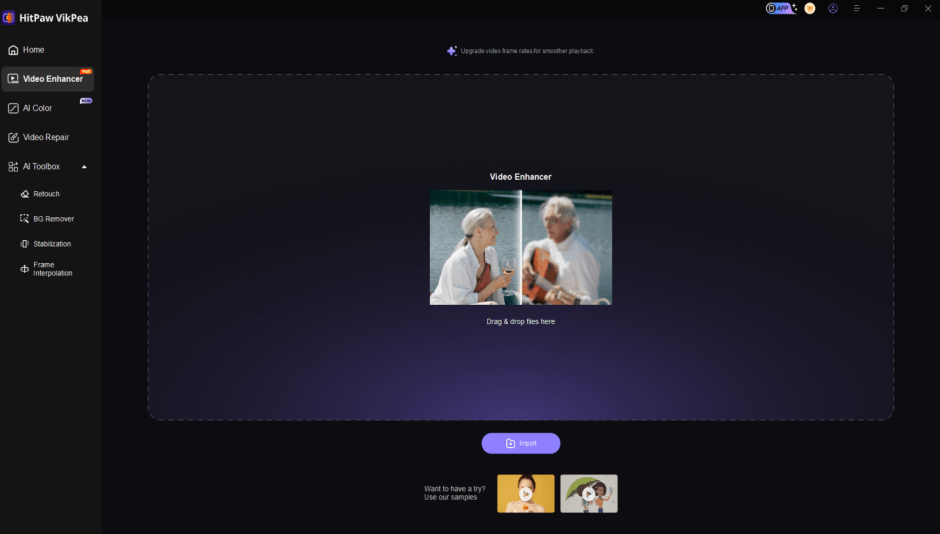
- Lightning-Fast
Thanks to its advanced AI-driven tools, VikPea can process and render videos in a fraction of the time. From 4K editing to time-lapse videos, you will experience an enormous decrease in processing time compared to other video editors available on the market.
- Beginner-Friendly
HitPaw VikPea is inclusive of both beginners and professional editors. The software’s intuitive drag-and-drop interface and step-by-step prompts enable even complete novices in video editing to quickly grasp its features.
- One-time Investment
When it comes to editing videos, HitPaw VikPea is an excellent choice for users who want affordable, high-quality features. This is due to its competitive pricing structure, which sets it apart from other types of video editing software. The software is available as a one-time purchase or a subscription plan.
- Great Customer Support
HitPaw VikPea provides great customer service, as their support teams are always available to help those who run into technical issues or questions. They also have useful tutorials and FAQs, which improve the experience for other users looking to maximize their software experience.
Cons of Using HitPaw VikPea
Although this software offers an impressive feature list, there are some downsides to consider before committing:
- Lacks Advanced Editing Capabilities
HitPaw VikPea is an excellent tool for performing fundamental edits; however, it does not provide much to advanced editors who require in-depth control over their projects. Some features, such as granular keyframing or multi-layer editing, are less powerful than with some of the other, more established video editing products on the market.
- Compatibility Issues with Older Devices
A few users reported that when running HitPaw VikPea on older hardware or less powerful machines, the software can sometimes become unresponsive. Low-performance machines may have slow render times, or crashes if you are using a very outdated computer.
HitPaw VikPea vs. Others: Difference You Need to Know
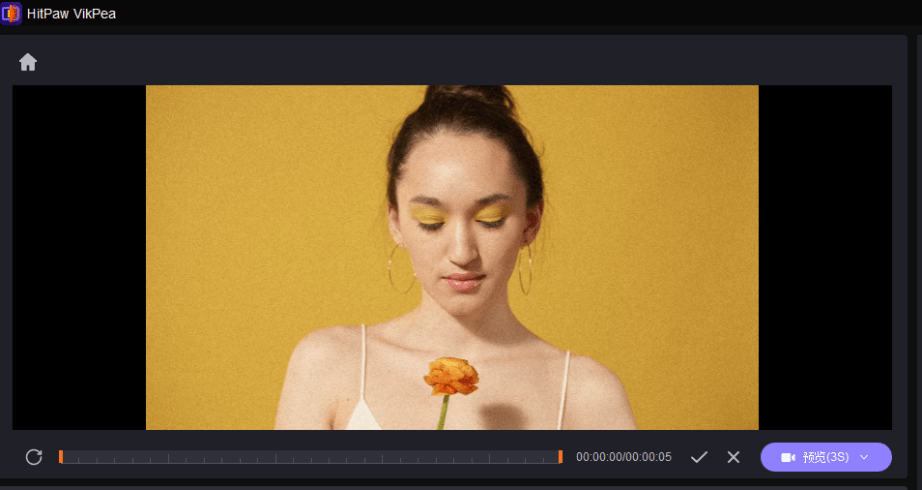
Let’s see what HitPaw VikPea has:
| Feature | HitPaw VikPea | Adobe Premiere Pro | Final Cut Pro |
| Ease of Use | Beginner-friendly | Need to be learned | Moderate |
| AI-Powered Editing | Yes (Auto-enhance, stabilization) | No | No |
| Advanced Features | Limited | Extensive | Extensive |
| Pricing | Affordable | Expensive (Subscription) | Expensive (One-time purchase) |
| Best For | Casual users, beginners | Professionals, filmmakers | Mac users, professionals |
HitPaw VikPea is also among the products that are above-priced compared to video editing software like Adobe Premiere Pro or Final Cut Pro, but it is a low-complexity and high-output tool.
It might not be as full-featured as those legendary names in the market, but it’s a great choice for those in need of some expedited video editing software without having to spend weeks learning how to use the software.
In addition, the AI-powered tools of VikPea will give you an extra edge, as they automate almost all of those manual editing tasks.
HitPaw VikPea is a great alternative for casual users or those new to video editing, as many other professional editors tend to be much more complex and expensive. Some professional editors may find it lacking in certain aspects when it comes to more advanced customization and control.
Final Words
Overall, HitPaw VikPea is one of the best video editing tools, and it is an efficient, user-friendly platform with great performance for users. With AI power tools, an easy-to-use interface, and fast export features, it is truly the best choice for beginner or intermediate users. Although it falls short when compared to the professional-grade software with advanced features, its affordability and ease of use leave it high up in the video editing market.
Is HitPaw VikPea worth it? If you are a newbie and want to create high-quality videos yourself but cannot spend tons of time learning complex software, then yes, HitPaw VikPea is a wish come true! But for video professionals looking for greater control of all aspects of their project, a more full-featured application will be a better match.