Table of Contents
Introduction
Spline is a cutting-edge, browser-based 3D design tool that offers real-time collaboration. This innovative platform empowers users to create, edit, and share 3D designs effortlessly. With a wide range of features, Spline is perfect for designers, developers, and teams looking to bring their 3D ideas to life.
Spline Review
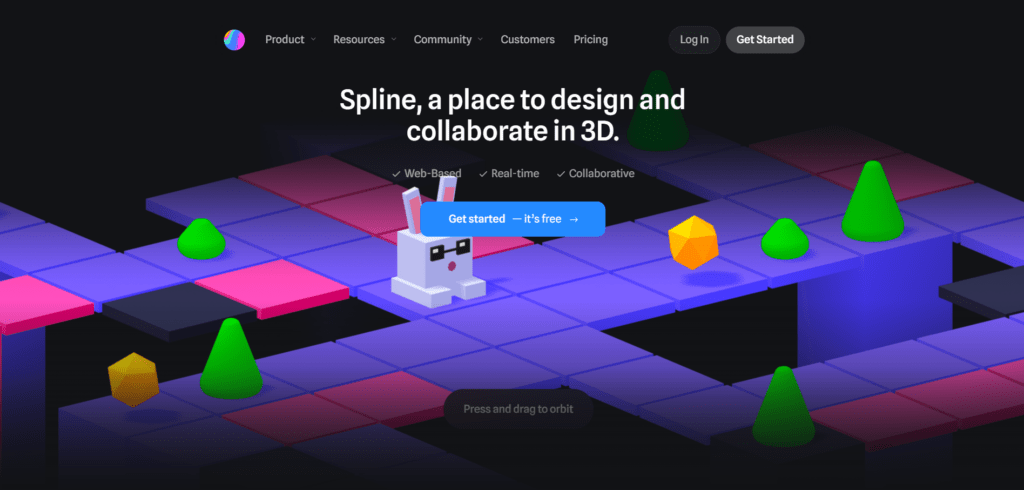
Spline provides a comprehensive suite of tools for 3D modeling, animation, and interactive experiences. Its web-based nature allows for seamless real-time collaboration, making it an ideal choice for teams and individuals aiming to create stunning 3D designs without the need for complex software installations.
Spline Key Features
- 3D Modeling
- Create parametric objects, perform polygonal editing, and more.
- Model any type of object with a range of different 3D tools.
- Animation
- Bring life to your 3D objects with robust animation tools.
- Interactive Experiences
- Enable interactivity on your objects, enhancing user engagement.
- Material Layers
- Fine-tune the look of your models with detailed material editing.
- Real-Time Collaboration
- Work with your team in real-time and set individual permissions.
- 3D Sculpting
- Create organic shapes and intricate designs effortlessly.
- Physics Simulations
- Create real-time physics simulations and interactions.
- Game Controls
- Easily create 3rd person and 1st person experiences for games.
- Export Options
- Export your designs as images, videos, or 3D files (GLTF, USDZ).
Spline Products
- Spline for iOS: Spline’s iOS integration allows users to design and export native 3D content directly for iOS devices. This feature ensures that your 3D designs are optimized and ready for deployment on Apple’s mobile platform. The full suite of Spline’s tools is available on iOS, making it easier for designers to work on-the-go.
- AI Style Transfer: Spline’s AI Style Transfer feature leverages artificial intelligence to transform your 3D designs with a variety of artistic styles. Users can apply different styles, modify lighting and environment settings, and refine their designs with text prompts. This experimental feature opens up new creative possibilities, allowing for the generation of unique and visually appealing 3D images.
- AI Generate: The AI Generate tool in Spline uses artificial intelligence to create 3D models and textures based on user input. This powerful feature simplifies the design process by automating the creation of complex 3D objects, making it accessible for both beginners and professionals. Users can generate seamless textures and intricate models with just a few clicks.
- Spline Mirror: Spline Mirror for Apple Vision Pro introduces a new dimension to 3D design by allowing users to experience their 3D content spatially. This tool supports different modes such as Window, Volume, and Space, providing a fully immersive experience. Designers can create their 3D models on the browser or desktop and then view and interact with them in a spatial environment using the Vision Pro.
For more details, visit the Spline iOS Page, AI Style Transfer Page, AI Generate Page, and Spline Mirror Page.
Use Cases and Potential Applications
Spline offers a wide range of use cases across various industries:
- Web Design: Create interactive 3D web experiences that captivate users.
- Game Development: Design and animate game characters and environments.
- Product Design: Visualize and iterate on product designs in 3D.
- Marketing: Develop engaging 3D content for marketing campaigns.
- Education: Use 3D models and animations for educational purposes.
Who Is Spline For?
Spline is designed for a diverse audience, including:
- Designers: Both beginners and professionals can benefit from Spline’s intuitive tools.
- Developers: Integrate 3D designs into web projects with ease.
- Teams: Collaborate in real-time, making it perfect for remote work.
- Educators and Students: Enhance learning with interactive 3D content.
Plans and Pricing
Spline offers various pricing plans to cater to different needs:
- Free Plan: Ideal for individuals and small projects.
- Unlimited personal files
- Unlimited file viewers
- 1 team file
- Up to 2 editors per file
- Access to the Spline Library
- Super Plan: $24/month (billed annually)
- 1000 AI credits/month
- Create personal folders
- Unlimited editors on personal files
- AI 3D generation, textures, and style transfer
- Export options (GLTF, USDZ, STL)
- App generation and file version history
- Super Team Plan: $40/editor/month (billed annually)
- 2000 AI credits/editor/month
- Unlimited team files, folders, and projects
- All Super Plan benefits
- Enterprise Plan: Custom pricing
- SAML Single Sign-On (SSO)
- Enterprise security and priority support
- Increased AI credits
For more details, visit the Spline Pricing Page.
Customer Reviews
Spline has received positive feedback from users worldwide:
“As a designer who has always worked in 2D spaces, Spline is the first 3D design software I was able to feel comfortable with and pick up with ease.”
“It’s the easiest way for a designer to collaborate remotely with the rest of the team in a 3D environment.”
“Today I learned making a 3D toggle micro interaction! The Spline tutorials are very easy to follow.”
Important Links and Resources
- Spline Community: Join the Spline Community to connect with other designers, artists, and creatives. Explore, inspire, and publish your next design all in one place. The community is a platform to discover, remix, and showcase 3D creations made in Spline.
- Education: Spline offers special resources and discounts for students and educators. Learn more about how to get started and apply for an education discount on the Spline Education Page. This initiative supports students and teachers in unlocking creative exploration and experimentation with real-time collaboration.
- Enterprise: For large teams and organizations, Spline provides a robust platform with advanced security, identity management, and data protection. Learn more about the enterprise features and how to bring your team into Spline on the Spline Enterprise Page.
- Documentation: Access comprehensive guides and tutorials on using Spline’s features through the Spline Documentation. This resource is continually updated to help users get the most out of Spline’s capabilities.
- Spline API: Integrate Spline scenes into your web projects using the Spline Runtime. Learn how to install and use the runtime package by visiting the Spline Runtime on NPM.
- Tutorials: Enhance your 3D design skills with free videos and tutorials available on the Spline Learn Center. From modeling fundamentals to advanced animation and interactivity, these resources will help you level up your design capabilities.
Best Spline Alternatives and Competitors in 2024
Conclusion
Spline is a powerful and intuitive 3D design tool that simplifies the creation and collaboration process. Whether you’re a designer, developer, or part of a team, Spline offers the features and flexibility needed to bring your 3D ideas to life.