Table of Contents
Introduction
Unscreen is a cutting-edge AI tool designed to remove backgrounds from videos and GIFs effortlessly. Acquired by Canva, this innovative platform leverages advanced AI technology to streamline the video editing process, making it accessible for professionals and hobbyists alike. This article aims to provide an in-depth review of Unscreen, highlighting its key features, use cases, pricing, customer feedback, and more.
Unscreen Review
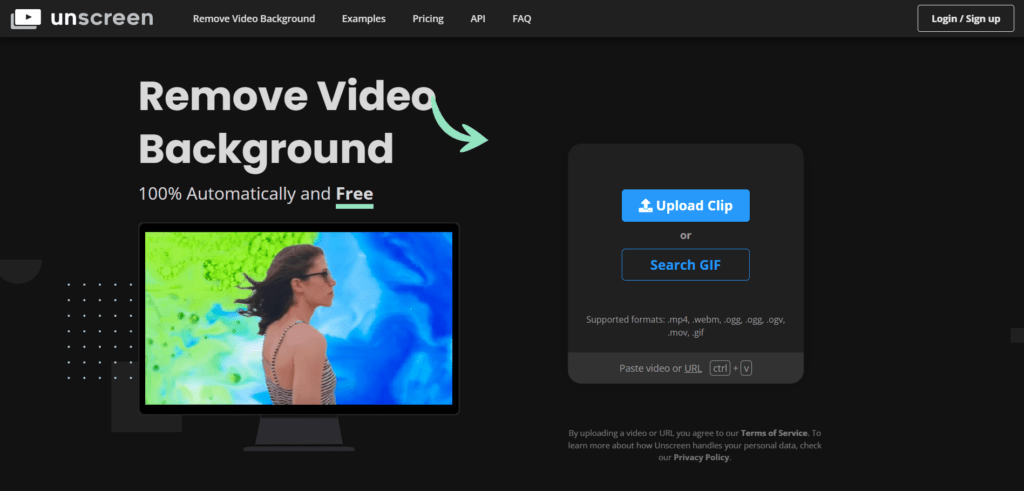
Unscreen simplifies the complex task of video background removal, eliminating the need for green screens and manual editing. Its AI-driven approach ensures high-quality results, making it a go-to solution for content creators, marketers, educators, and video editors.
Unscreen Key Features
- AI-Powered Background Removal
Automatically removes backgrounds from videos and GIFs without the need for green screens or manual editing. - Multiple Format Support
Supports various formats including MP4, WebM, and GIF, ensuring flexibility in your projects. - High-Quality Results
Utilizes state-of-the-art AI technology to deliver crisp and clear outputs, even with complex backgrounds. - User-Friendly Interface
Simple and intuitive design, making it accessible to users with varying levels of technical expertise. - Unscreen Pro Features
Offers additional benefits such as Full HD resolution, no watermark, full-length clips, video file downloads, and audio support. - API and Plugins
Provides API access and plugins for Adobe Premiere Pro and After Effects, allowing seamless integration into existing workflows.
Use Cases and Potential Applications
Unscreen is versatile and can be applied across various industries and scenarios:
- Video Editing: Simplifies the process of removing unwanted backgrounds in videos.
- Content Creation: Facilitates the creation of engaging videos and images with professional-looking backgrounds.
- Marketing: Ideal for creating eye-catching visuals for advertising campaigns and social media posts.
- E-commerce: Enhances product photography by removing cluttered backgrounds.
- Film Production: Streamlines the process of replacing backgrounds and adding special effects.
- Education: Useful for creating professional video presentations and online tutorials.
Who Is Unscreen For?
Unscreen caters to a wide audience including:
- Content Creators
- Video Editors
- Social Media Managers
- Marketers
- Educators
- Filmmakers
Plans and Pricing
Unscreen offers flexible pricing plans to suit different needs:
- Pay as You Go: $4.99 per video minute.
- Subscription Plans:
- Hobby: $9.00 for 3 min/month ($3.00/min)
- Artist: $39.00 for 15 min/month ($2.60/min)
- Creator: $89.00 for 45 min/month ($1.98/min)
- Maker: $189.00 for 2 hours/month ($1.57/min)
- Studio: $389.00 for 5.5 hours/month ($1.18/min)
Unscreen Customer Reviews
Unscreen has garnered positive feedback for its efficiency and ease of use. Here are some testimonials from satisfied users:
- “Unscreen has revolutionized my video editing process. The AI technology is incredibly accurate, and the results are always high-quality.”
- “As a marketer, Unscreen saves me so much time. I can create professional-looking videos without the hassle of manual editing.”
Pros:
- High-quality background removal
- User-friendly interface
- Flexible pricing plans
- API and plugin support
Cons:
- Free version has limitations on clip length and resolution
- Processing time can vary depending on video length and quality
Important Links and Resources
- Unscreen Blog: Insights, updates, and tutorials.
- Unscreen Press: Official press releases and media coverage.
- Get Started with Unscreen API: Integrate Unscreen into your app or workflow.
Social Media
Best Unscreen Alternatives and Competitors in 2024
- Cutout.pro
- Vmake
- Capcut
Apps and Integrations/Plugins
Unscreen offers plugins for Adobe After Effects and Adobe Premiere Pro, enhancing its functionality and ease of use within popular video editing software.
Conclusion
Unscreen stands out as a powerful tool for video background removal, leveraging AI to deliver high-quality results with minimal effort. Its wide range of applications, user-friendly interface, and flexible pricing make it a valuable asset for anyone involved in video production and content creation.