Table of Contents
Introduction
VIVA AI is a revolutionary platform that leverages AI technology to bring professional-grade creative visual design within everyone’s reach. This article provides an in-depth review of VIVA AI, highlighting its key features, use cases, pricing, and customer reviews. We will also explore some alternatives to VIVA AI and discuss its integrations and plugins.
Introducing Viva by Vivago.ai!
Viva AI Review
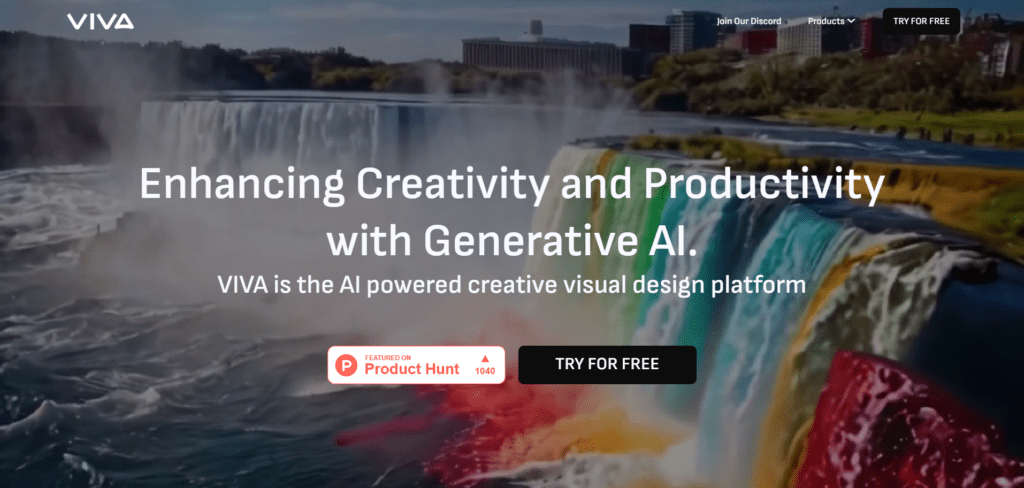
VIVA AI stands out as a powerful AI-driven platform designed to simplify the creation of high-quality visual content. Whether you are a content creator, marketer, or digital artist, VIVA AI offers tools that enhance productivity and creativity, making it easier to produce stunning visuals and videos.
Viva AI Features
1. Video Generation
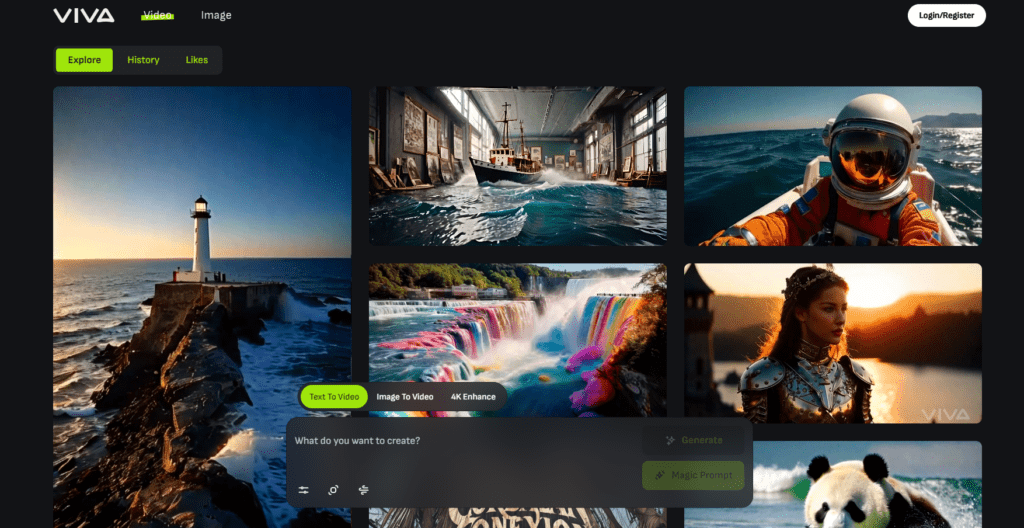
Viva AI’s video generation feature utilizes advanced AI algorithms to create captivating videos from scratch or by modifying existing content, perfect for content creators and marketers looking to enhance their visual storytelling.
2. Image Generation
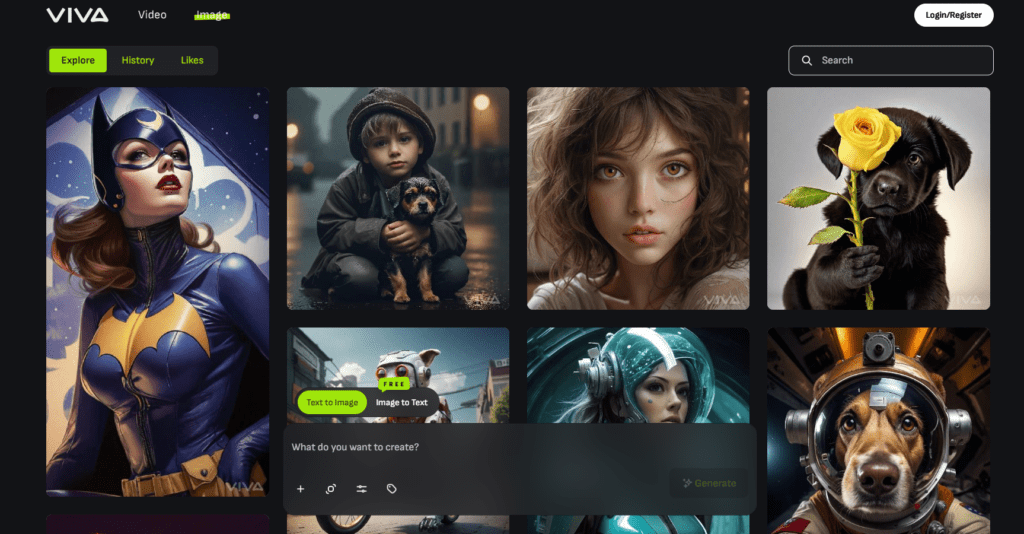
With image generation, users can produce stunning visuals with AI-driven technology, ideal for graphic designers, photographers, and artists seeking innovative ways to bring their imaginative concepts to life.
3. AI Replace
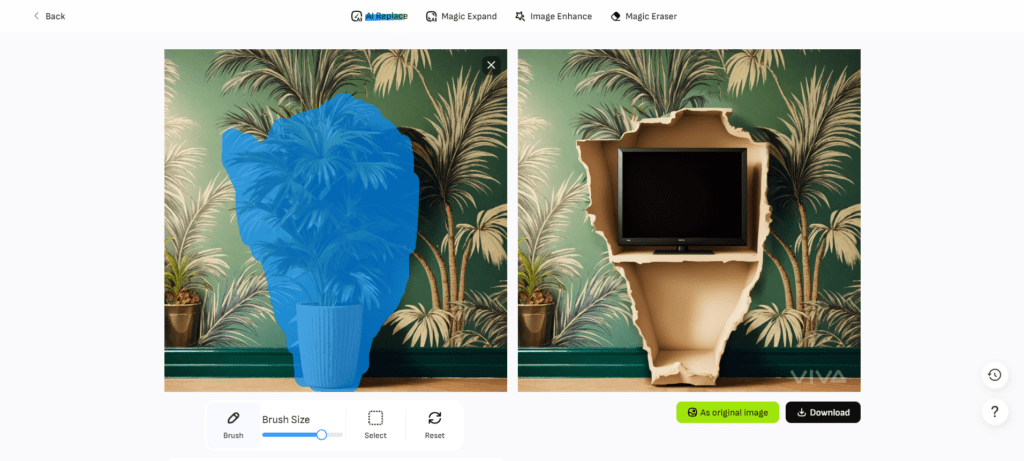
The AI Replace tool allows users to seamlessly swap out elements within images or videos, making it an invaluable asset for quick and efficient content editing and enhancement.
4. Image Enhance
Viva AI’s image enhance feature employs cutting-edge AI to improve the quality and details of images, perfect for professionals and hobbyists looking to elevate their visual content to new heights.
5. Video Enhance
Enhance your videos with AI-driven technology that optimizes color, clarity, and motion, providing a professional touch for filmmakers, vloggers, and video enthusiasts.
6. Magic Eraser
The Magic Eraser tool empowers users to remove unwanted elements from images with precision, using AI to preserve the original context and quality, ideal for refining photos and removing distractions.
7. Magic Expand
Viva AI’s Magic Expand feature (aka outpainting) intelligently extends the boundaries of images, allowing users to increase the canvas size without losing detail or quality, perfect for photographers and designers who need to adapt their work to various formats and sizes.
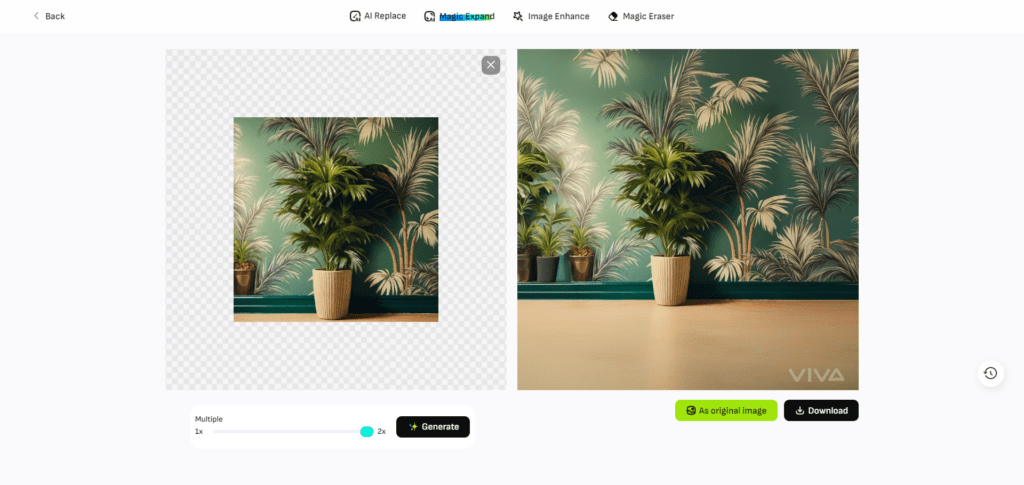
Viva AI User Reviews
- Positive Feedback: Users love Viva AI for its easy design features. The AI tech helps them make ideas real fast. They like how Viva AI turns prompts into cool videos for many needs. The 4K video feature makes videos look great, showing every detail clearly. Also, the automatic prompt optimization is praised for making content creation simple. It removes the need to adjust things by hand, letting users focus on being creative. The user-friendly interface is liked by both new and experienced designers, making it easy for everyone to use.
- Common Complaints: Even though Viva AI has great features, some users have noticed performance issues sometimes. A few have seen small glitches in video making, showing the need for regular updates. Some users also had trouble with certain subscription benefits, needing clearer plan details. Despite these small problems, Viva AI is still a top choice for creators wanting advanced design tools. Its focus on improving user experiences with AI tools makes it stand out among visual design platforms.
PromeAI: Best Viva AI Alternatives and Competitors in 2024
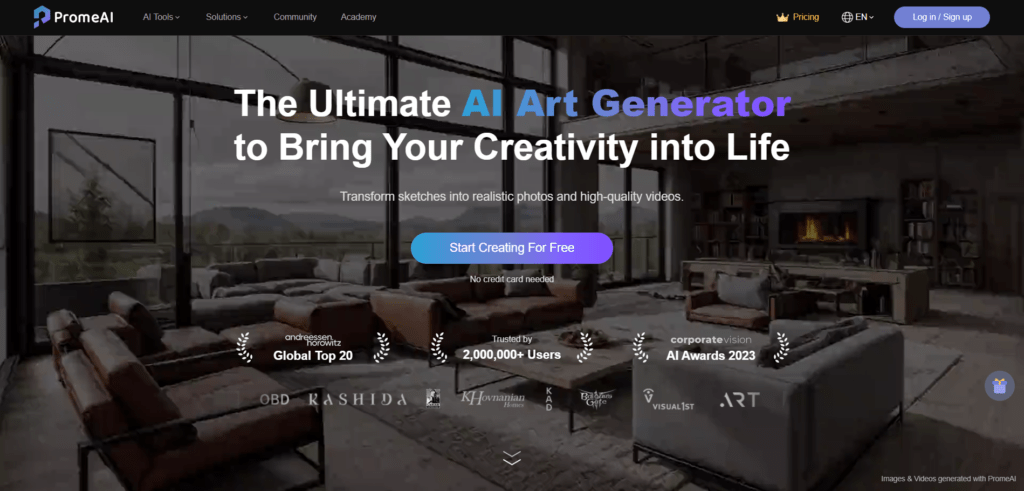
Features
- AI Art Generator: PromeAI has a great AI Art Generator. It turns sketches into amazing pictures. Users can easily create colorful and detailed art. This makes designing fun and quick.
- Video Generation Technology: PromeAI’s Video Generation Technology is impressive. It changes still images into lively videos. Ordinary videos become interesting stories that people love to watch. PromeAI helps you make high-quality videos easily.
- Image-to-Video Conversion: PromeAI’s Image-to-Video Conversion is very useful. It changes image ideas into cool videos right away. Designers, marketers, and creators find this tool helpful for making their ideas look great.
Comparing Features
- Making Videos: PromeAI uses AI to help you design easily. Viva AI turns your ideas into cool videos fast.
- Improving Images: With PromeAI, you can change styles with one click. Viva AI makes videos look super clear in 4K quality.
User Experience
- Design of Interface: PromeAI is easy to use for everyone, no matter their skill level. Viva AI has a simple interface for both new and expert users.
- Help and Community: PromeAI lets you customize designs with many style choices. Viva AI helps users create content quickly and easily.
Overall Value
- Best for Beginners: PromeAI is easy to use. New users can learn fast and make cool designs quickly. Viva AI helps beginners with simple tools. Even new users can make great content easily.
- Best for Professionals: PromeAI has a special mode for experts. It lets them control details like light and textures, making high-quality designs. Viva AI is great for pros who need to work fast. Its smart tools help them create amazing visuals quickly.
Viva AI and PromeAI are both great for design. Viva AI is best for making videos with smart tech. PromeAI is good at creating cool art from sketches. If you need fast and accurate designs, choose Viva AI. But if you want to make amazing 3D images easily, go with PromeAI. For video projects, use Viva AI. For realistic pictures, pick PromeAI.
Visual Design Platforms Comparison
Explore the strengths of Viva AI and PromeAI in visual design tools.
| Features | Viva AI | PromeAI |
|---|---|---|
| Video Generation | Fast video creation with smart technology | Transforms sketches into lively videos |
| Image Quality | 4K video enhancement for clear visuals | Style changes with one click |
| User Interface | Simple interface for all users | Easy-to-use layout for quick tool access |
| Community Interaction | Helps users create content easily | Customizable designs with various style choices |
| Pricing Plans | Good value plans with top tools | Different plans for all budgets and needs |
| Beginner-Friendly | Simple tools for new users | Easy learning curve for quick designs |
| Professional Mode | Great for pros needing fast work | Special mode for expert control over details |
Social Media
- Instagram: VIVA AI Instagram
- Discord: Join the Viva Discord Server
- YouTube: VIVA AI YouTube Channel
- X (formerly Twitter): VIVA AI on X
Conclusion
In design, AI tools are very important for creators. Picking the right tool can change how good and fast design projects are. Meet Viva AI and PromeAI, two top creative visual design platforms. Viva AI makes content creation easy with advanced AI. PromeAI is great at turning sketches into real designs. Let’s compare these strong tools to see their special strengths and benefits.