Table of Contents
Introduction
Vizcom is an AI-powered creative tool designed to accelerate the journey from sketch to production. It offers a transformative approach to concept drawing, enabling users to bring their design ideas to life in seconds. Whether you’re a professional designer or a hobbyist, Vizcom puts you in the driver’s seat, allowing you to visualize, collaborate, and create with ease.
Vizcom Review
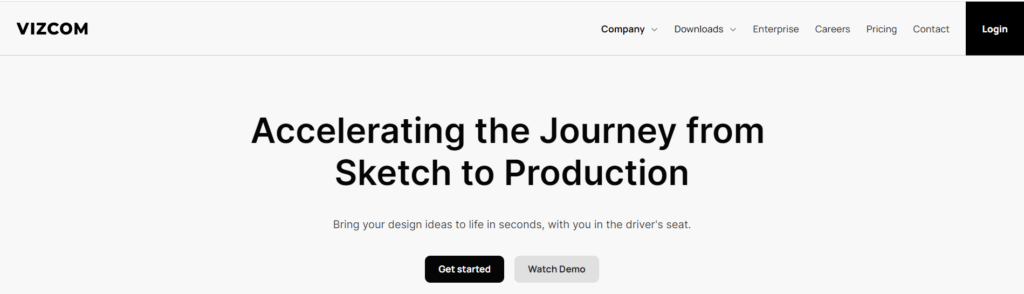
Vizcom is a cutting-edge AI-driven design tool that bridges the gap between 2D sketches and immersive visuals. Its cloud-native infrastructure ensures security and efficiency, empowering users to transform 2D sketches into 3D models faster than ever. With Vizcom, you retain full ownership of any designs created on the platform, backed by industry-leading encryption and an always-on security team.
Vizcom Key Features
1. Sketch to 3D Model Transformation
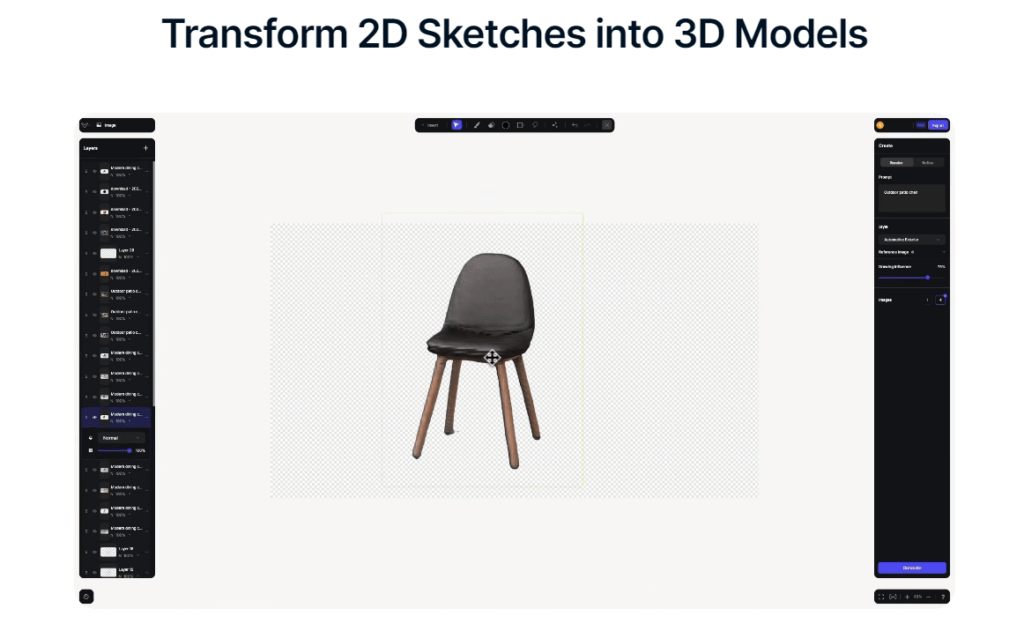
Vizcom allows users to transform 2D sketches into 3D models, providing a new dimension to your designs. This feature is particularly useful for product designers and architects looking to visualize their concepts quickly.
2. Collaborative Workspaces
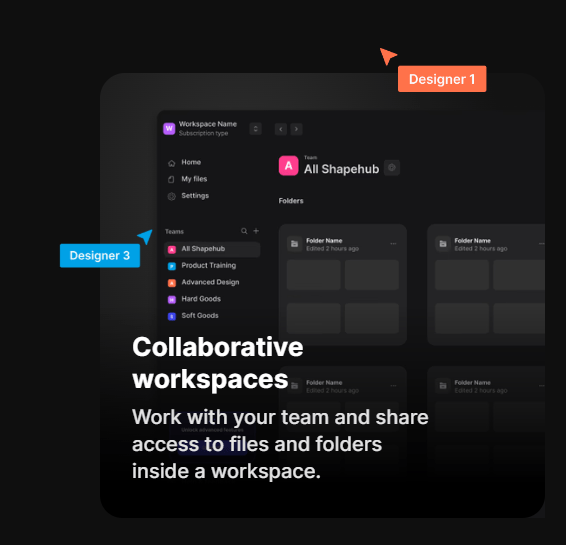
Work with your team and share access to files and folders inside a workspace. This feature enhances collaboration, making it easier for design teams to visualize, collaborate, and create together.
3. Rendering Styles
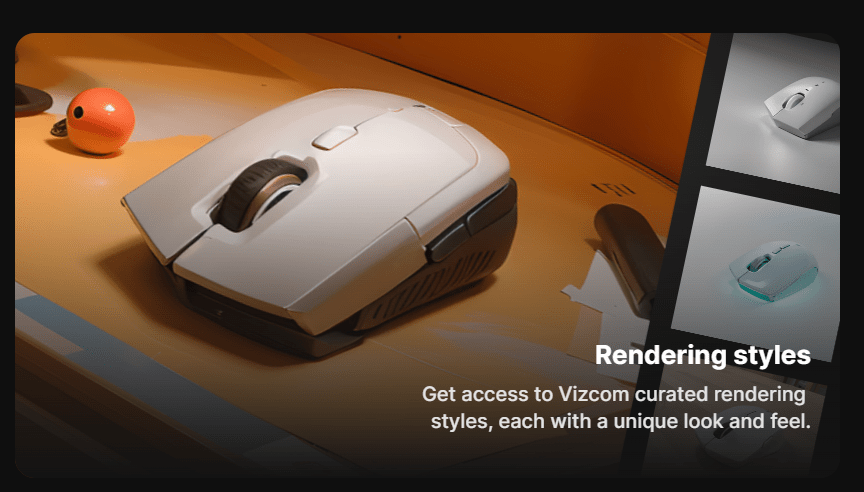
Get access to Vizcom’s curated rendering styles, each offering a unique look and feel. This feature helps in achieving the desired aesthetic for your designs.
4. Drawing Tools
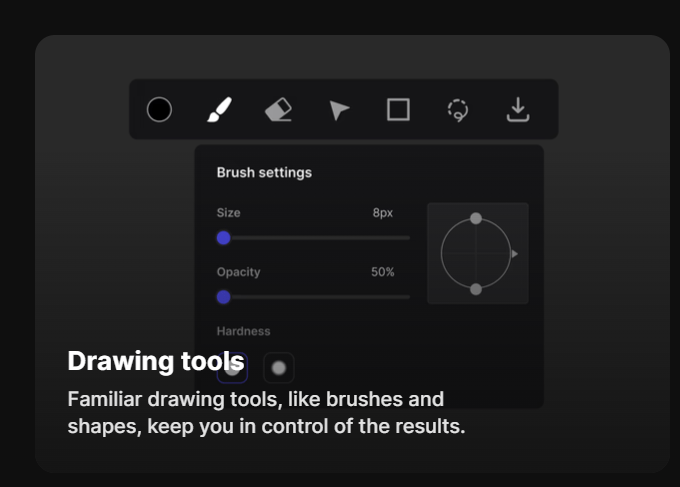
Vizcom offers familiar drawing tools like brushes and shapes, keeping you in control of the results. These tools are designed to be intuitive, making the design process seamless.
5. 3D Model Import
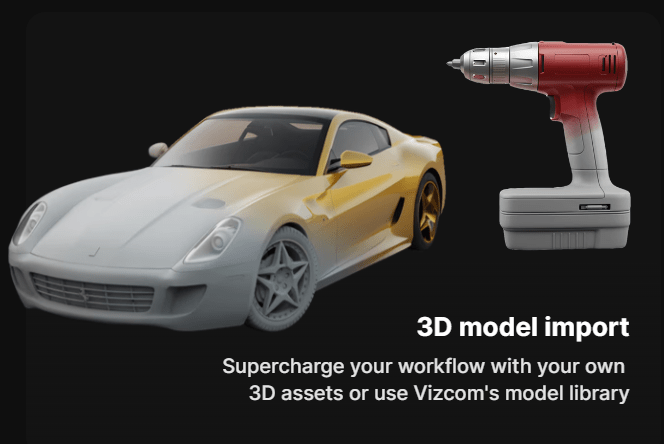
Supercharge your workflow by importing your own 3D assets or using Vizcom’s model library. This feature allows for greater flexibility and creativity in your designs.
6. Texture Control
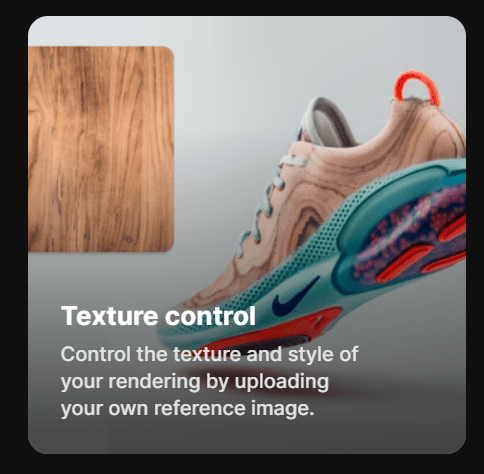
Control the texture and style of your rendering by uploading your own reference image. This feature provides a high level of customization, enabling you to achieve the exact look you want.
7. Layer Support
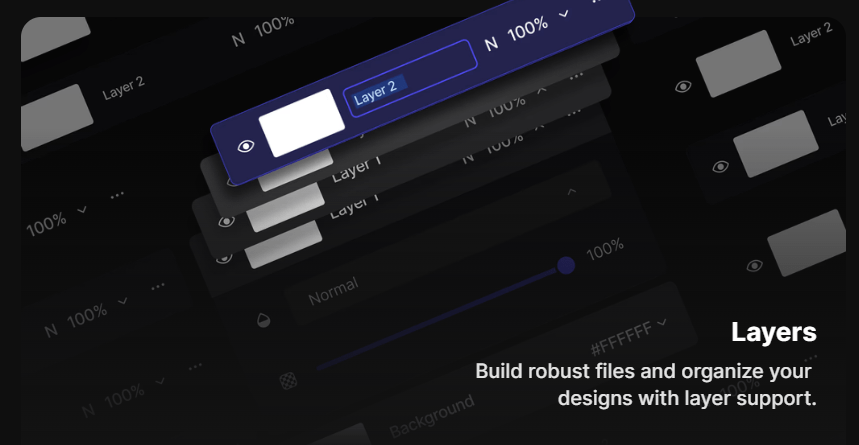
Build robust files and organize your designs with layer support. This feature is essential for managing complex projects and keeping your work organized.
Use Cases and Potential Applications
Vizcom offers a diverse range of use cases, making it a versatile tool for various industries:
- Product Design: Quickly visualize and iterate on product concepts, making it easier to bring ideas to life.
- Architecture: Transform architectural sketches into detailed 3D models, enhancing the presentation and communication of design ideas.
- Animation: Create stunning animations by converting 2D sketches into dynamic 3D models.
- Collaborative Design: Work seamlessly with your team, sharing files and feedback in real-time.
Who Is Vizcom For?
Vizcom is tailored for design and creative professionals, including product designers, architects, animators, and collaborative design teams. It is also suitable for hobbyists and students who want to explore the possibilities of AI-driven design tools.
Plans and Pricing
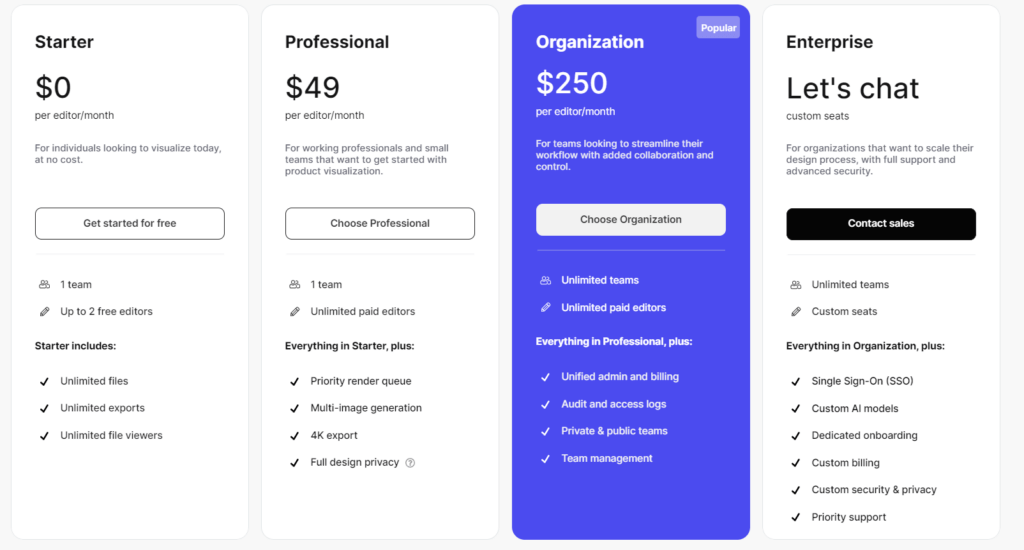
Vizcom offers a variety of plans to suit different needs. While a Free plan is available, additional features and models can be accessed through various subscription plans. For detailed information on plans and pricing, please visit Vizcom’s pricing page.
Customer Reviews
Vizcom has received positive feedback from users across various platforms. Here’s a glimpse of what users are saying:
- “Vizcom has transformed the way I approach design. The ability to quickly turn sketches into 3D models is a game-changer.” – Product Designer
- “The collaborative workspace feature has made it so much easier to work with my team. We can share files and feedback in real-time, which has significantly improved our workflow.” – Architect
Important Links and Resources
To learn more and unlock the full potential of Vizcom, please visit the following helpful links:
- Blog: Insights, updates, and tutorials on using Vizcom for various design applications.
- Docs: Access detailed documentation and guides to help you get started with Vizcom.
- Enterprise: Learn about Vizcom’s enterprise solutions tailored for larger teams and organizations.
- Education: Discover educational resources and programs designed for students, educators, and institutions.
- Discord: Join the Vizcom community on Discord to connect with other users, share ideas, and get support.
- Contact: Reach out to the Vizcom team for assistance or support.
Best Vizcom Alternatives and Competitors in 2024
Conclusion
Vizcom is revolutionizing the design process by providing an AI-powered tool that accelerates the journey from sketch to production. With its robust features, collaborative capabilities, and user-friendly interface, Vizcom is a must-have tool for any design professional looking to enhance their workflow and bring their creative ideas to life.