Table of Contents
Introduction
In the rapidly evolving world of digital content, staying ahead requires innovative tools that enhance creativity and efficiency. Vozo AI emerges as a groundbreaking solution for video creators, marketers, educators, and e-commerce professionals. This article delves into Vozo AI’s key features, use cases, and benefits, providing a comprehensive overview of how it can revolutionize video content creation and editing.
Vozo Overview
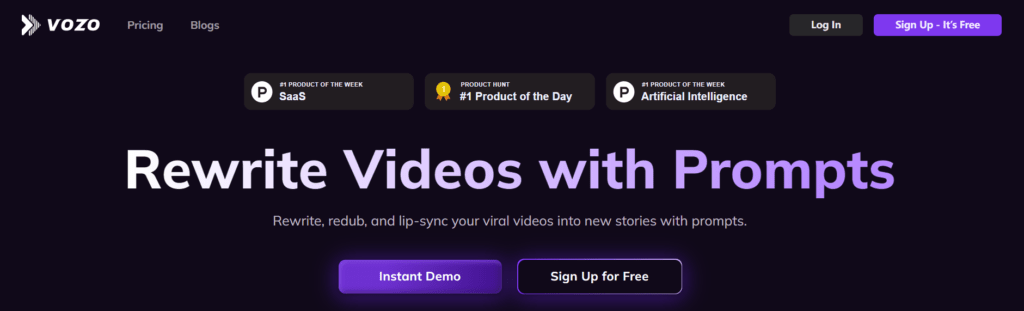
Vozo AI is an advanced video editing tool that leverages artificial intelligence to rewrite, redub, and lip-sync videos with ease. It allows users to transform viral videos into new stories using AI-generated prompts, making it an essential tool for content creators looking to refresh and diversify their video content.
Vozo AI Products
1. Vozo AI Video Translator
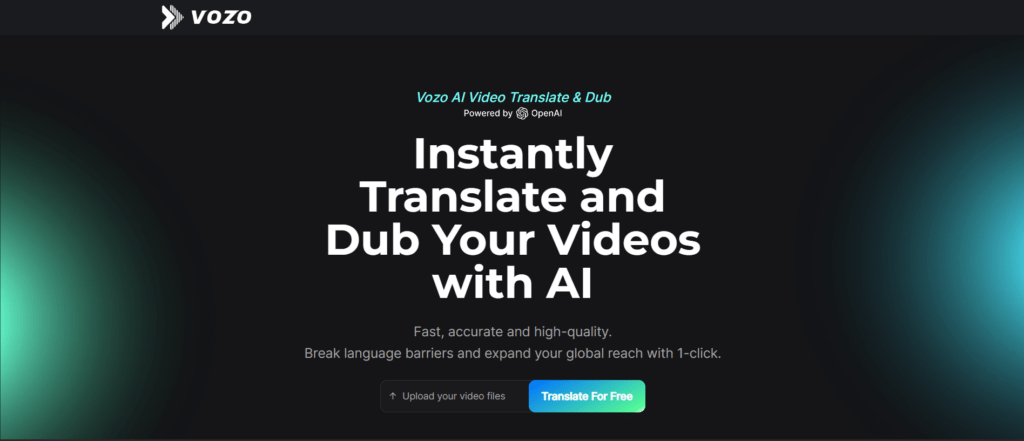
Vozo AI Video Translator is designed to instantly translate and dub your videos with AI, ensuring fast, accurate, and high-quality results.
Key Features:
- Instant Translation: Translate your video content into multiple languages instantly.
- High-Quality Dubbing: Seamlessly dub videos with AI-generated voices.
- Accurate Subtitles: Generate precise subtitles for your translated content.
- Multi-Language Support: Supports a wide range of languages for global reach.
2. Vozo AI Video Clip Generator
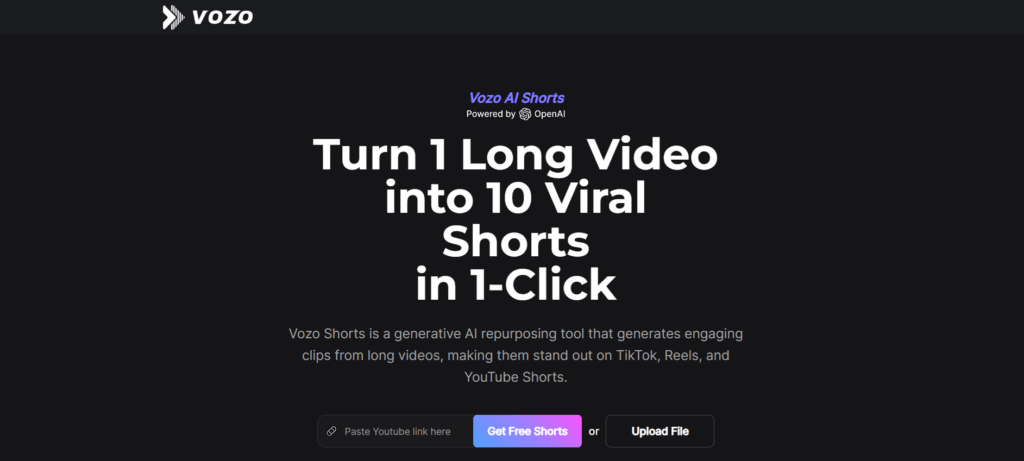
Vozo AI Shorts is a generative AI repurposing tool that enables you to turn one long video into multiple viral shorts with a single click.
Key Features:
- One-Click Conversion: Transform long videos into multiple short clips effortlessly.
- AI-Powered Editing: Enhance clips with AI-driven editing tools.
- Viral Optimization: Optimize clips for social media virality.
- Customizable Templates: Use various templates to fit different content styles.
3. Vozo AI Voice Editor
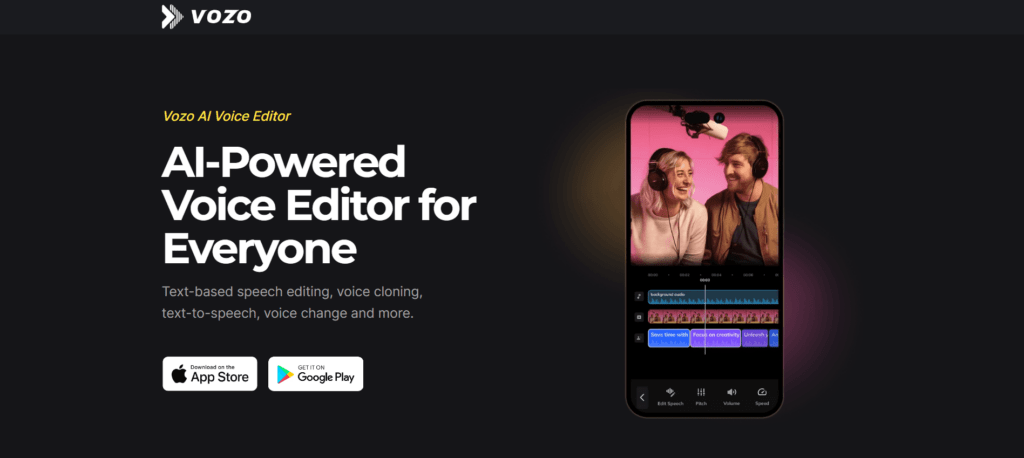
Vozo AI Voice Editor is an AI-powered voice editing tool that offers text-based speech editing, voice cloning, and text-to-speech capabilities.
Key Features:
- Text-Based Speech Editing: Edit voiceovers by modifying text.
- Voice Cloning: Clone voices for consistent voiceovers.
- Text-to-Speech: Convert written text into natural-sounding speech.
- High-Quality Output: Ensure professional-grade audio quality.
4. Blink Video by Vozo
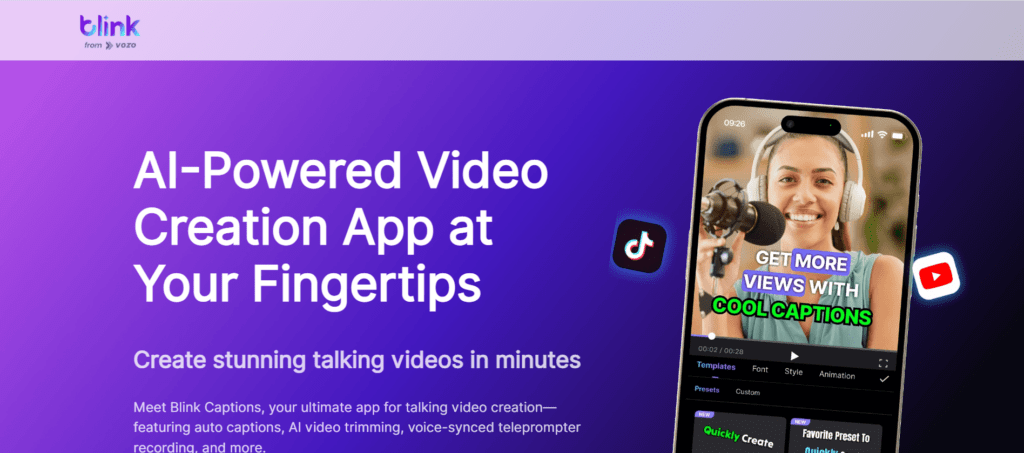
Blink Video is an AI-powered video creation app that allows you to create stunning talking videos in minutes.
Key Features:
- AI-Driven Video Creation: Generate engaging talking videos quickly.
- Customizable Captions: Add and customize captions easily.
- User-Friendly Interface: Intuitive design for seamless video creation.
- High-Quality Output: Produce high-definition videos suitable for various platforms.
Use Cases and Potential Applications
- Video Creators: Transform classic clips into new viral hits, repurpose long videos into engaging shorts, and optimize content for various platforms with a single click.
- Ad Agencies: Modify scripts, redub, and lip-sync ads to create endless variants tailored for different audiences, enhancing campaign effectiveness.
- Marketers & E-commerce: Translate product videos into multiple languages and localize marketing campaigns, expanding global reach effortlessly and improving customer engagement.
- Educators: Easily modify educational videos by editing text and cloning voiceovers to match any language or tone, facilitating better learning experiences.
Who Is Vozo AI For?
Vozo AI is designed for a diverse audience, including content creators, social media influencers, e-commerce professionals, marketers, and educators. It provides a versatile platform for anyone looking to enhance their video content with AI-driven rewriting, redubbing, and lip-syncing capabilities.
Plans and Pricing
Vozo AI offers a variety of pricing plans tailored to meet different user needs. Here’s a breakdown of the available plans:
Free Plan
- Price: $0/month
- Includes:
- Unlimited video processing for Rewriting
- Limited-time free processing:
- 30 minutes for Repurposing
- 3 minutes for Translation
- 1.5 minutes for Lip Sync
- Feature Highlights:
- AI-Assisted Script Rewriting
- AI Redub with Original Voices
- Modify Voiceovers by Editing Texts
- Change & Clone Voice
- AI Clipping to Shorten Videos
- Auto Reframing and Ratio Adjustment
- AI Animated Captions
- AI Virality Score
- 7 Days Project Storage
- 29 Languages Supported
- 98.9% Translation Accuracy
- AI Animated Subtitles
Standard Plan
- Price: $19.99/month
- Includes:
- Unlimited video processing for Rewriting
- Unlimited video processing for Repurposing
- 10 minutes for Translation
- 5 minutes for Lip Sync
- Feature Highlights:
- Everything in Free Plan
- More Lip Sync Minutes
- Watermark Removed
- 30 Days Project Storage
Professional Plan
- Price: $49.99/month
- Includes:
- Unlimited video processing for Rewriting
- Unlimited video processing for Repurposing
- 40 minutes for Translation
- 20 minutes for Lip Sync
- Feature Highlights:
- Everything in Standard Plan
- More Lip Sync Minutes
- Priority in Lip Sync Queue
- 60 Days Project Storage
Enterprise Plan
- Price: Customized (Contact Us)
- Includes:
- Customized Plan tailored for large volume users
- Extra Features:
- Extra Data Security
- Priority Custom Support
- Account Manager
- Business Invoice
For more details and to choose the best plan for your needs, visit the Vozo AI Pricing Page.
Customer Reviews
Vozo AI has received positive feedback from its users. Here are a few highlights:
- “Vozo AI has revolutionized how I create content. The rewriting and redubbing features are incredibly intuitive and save me so much time.” – Sarah, Content Creator
- “As an educator, Vozo AI has been a game-changer. I can easily translate and update my videos to cater to a diverse student base.” – John, Online Educator
Important Links and Resources
To learn more about Vozo AI and maximize its potential, check out the following resources:
- Vozo AI Blog: A resource that provides insights, updates, tips, and tutorials on using Vozo AI for various video creation applications.
- Vozo AI Support: For technical support and customer service inquiries.
- Vozo AI Business Development: For business development and partnership opportunities.
- Vozo AI Marketing: For marketing collaborations and media inquiries.
Social Media
- Twitter: Follow Vozo AI on Twitter for the latest updates, news, and tips on video editing and AI technology.
- YouTube: Subscribe to Vozo AI’s YouTube channel for tutorials, webinars, and success stories that showcase the power of AI in video content creation.
- Instagram: Check out Vozo AI on Instagram for behind-the-scenes looks, user-generated content, and creative inspiration.
- TikTok: Follow Vozo AI on TikTok for fun and engaging content that demonstrates the capabilities of AI-powered video editing.
Best Vozo AI Alternatives and Competitors in 2024
For those exploring different options, here are some notable alternatives to Vozo AI:
- Topview AI
- Heygen
- Rask
Conclusion
Vozo AI stands out as a versatile and powerful tool for video content creation. Its features, such as rewriting, redubbing, and lip-syncing, provide users with the flexibility to transform their videos effortlessly. Whether you are a content creator, marketer, educator, or e-commerce professional, Vozo AI can significantly enhance your video production process, making it a valuable addition to your toolkit.