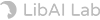Image to Video Generator
Easily turn any of your images into high-quality videos. Image to Video helps you quickly achieve the conversion from photos to videos.
Start Creating For Free


01 OVERVIEW
AI Image to Video
From Still to Stunning: Bring Your Photos to Life
Image to Video tool efficiently converts your static images into engaging videos. This versatile tool accommodates a wide range of photo types, enabling you to enhance visual storytelling for personal or professional use.

Base Image

prompt A building in a pixel world. The camera pans.
Turn Moments into Motion with Ease!
Our Image to Video process is designed for simplicity and ease of use. Simply upload an image to initiate video generation, minimizing steps and significantly streamlining the video production workflow.

Animate your memories, ignite your stories!
With our AI Image Generator tool, every scene can come alive. Simply upload a single image, and watch as it rapidly transforms into a vibrant video. There are no limitations on the types of scenes you can create—every moment can be animated. Let your memories ignite compelling stories!
02 USAGE SCENARIOS
Image to Video for Various Usage Scenarios
Architectural design
Use Image to Video to generate dynamic display videos of projects to better show design effects to customers.
Interior design
Interior designers can directly use renderings to generate indoor walkthrough videos and no longer need cumbersome video production software.
Product design
Whether it is a product designer or a marketer, Image to Video can be used to display products.
Game & animation design
Whether it is the dynamic display of character design or scene design, Image to Video can be easily achieved.
03 HOW TO SKETCH
How To Use Image to Video

1
Upload Your Image: Start by uploading the image you want to transform into a video.
2
Describe the Desired Effect: Provide a brief description of the effect you want to achieve, such as a smooth pan or a zoom-in.
3
Adjust Motion Intensity: Fine-tune the motion intensity to match your preferences.
4
Generate and Preview: Click the "Generate" button and wait for a moment as your video is created. Once complete, you can preview, download, and share your video.