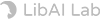Remove background from multiple images
one-click Desktop App
Large volume of picture background removal: drag pictures to the window,
remove photo backgrounds and save them to the local specified folder

How to use
Open the desktop App and enter your API Key
Get your API Key from the “My account” page
Copy and paste into the desktop App and you are good to goHaving trouble installing on a Mac?
Override the security settings and allow the APP to install and open
1. Open Finder
2. Locate the APP you are trying to open
3. Control + Click the APP
4. Select Open
5. Click Open
6. The APP should be saved as an exception in your security settings, allowing you to open it in the future
1. Open Finder
2. Locate the APP you are trying to open
3. Control + Click the APP
4. Select Open
5. Click Open
6. The APP should be saved as an exception in your security settings, allowing you to open it in the future