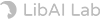Retouch photo online
or drop a file here
CTRL+V to paste image or URL
No image?
Try one of these:
Newly Launched:
Erase and Replace >
Frequently asked questions
How can I use Photo Retouch?
Upload the photo you want to edit. Use Tick Repair for choosing a large area to remove, and then use Smear Repair to adjust singular spots to make details perfect. You can also adjust brush size to ensure better retouch result. Download result to your download folder.
In what scenarios can I apply Photo Retouch?
Remove unwanted object such tourists in the image background to create the best travel photo. Remove blemishes on people’s face such as wrinkles. Remove watermarks on pictures, date stamps, censored parts, power lines, shadows, etc.
Having a problem using it on mobile phone?
Our Photo Retouch is most compatible with iPhone. Usually Smear feature is not supported on Huawei or other phones.